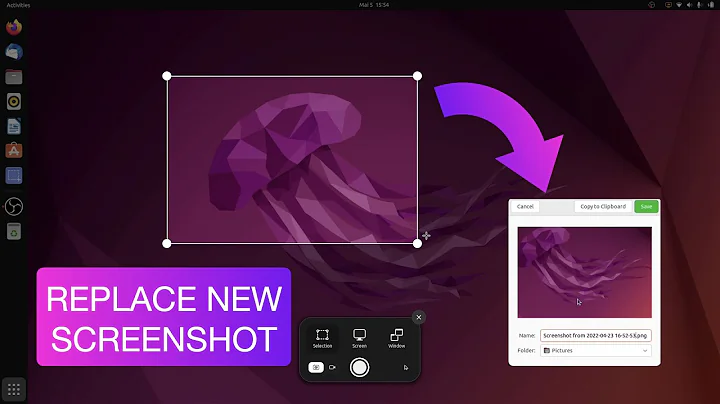Gnome Screenshot Copy Clipboard not working on Ubuntu 20.04
Solution 1
Please try with CTRL + Shift + PrintSc
In my case, the solution is in configuration > key combinations > search the command and update the key combination. Currently, I take a screenshot area with shift + PrintSc and it is working for me!
Solution 2
After months of banging my head and fingers, it is like so:
Main behavior:
Prtscn => Saves Full screen to folder [default ~/Pictures]
Modifiers
- +Ctrl => Saves to clipboard
- +Alt => Saves current window
- +Shift => Draws area to save
And all combinations. [except alt + shift which behaves like alt alone]
For Example:
Ctrl + Shift + Prtscn will let you select area and save it to clipboard
Solution 3
I found a workaround in https://askubuntu.com/a/1212806/1074472
gnome-screenshot -acf /tmp/test && cat /tmp/test | xclip -i -selection clipboard -target image/png
You need to have xclip installed.
Solution 4
I think the issue has been there for a while. It is probably due to a bug in recent versions of gnome-setting-daemon, which clears data in clipboard when the app is closed. Thus, when the command gnome-screenshot -a -c runs and finishes, the screenshot is saved to clipboard and then cleared. That is the best guess for now.
For more information and updates, please refer to https://gitlab.gnome.org/GNOME/gnome-screenshot/-/issues/66
Solution 5
My solution (Ubuntu 20.04.1) was to use only the first part of Faith Baltaci's answer:
gnome-screenshot -acf /tmp/test && cat /tmp/test
Related videos on Youtube
Fatih Baltacı
Updated on September 18, 2022Comments
-
 Fatih Baltacı over 1 year
Fatih Baltacı over 1 yearI've just upgraded to Ubuntu 20.04 from 18.04. Gnome screenshot command does not work anymore. The command does not copy the screenshot to the clipboard.
gnome-screenshot -a -c-
 Admin almost 4 yearssame problem with my 20.04 not with ctrl+prtsc and not with gnome-screenshot -a -c
Admin almost 4 yearssame problem with my 20.04 not with ctrl+prtsc and not with gnome-screenshot -a -c -
 Admin over 3 yearsI am finding it sometimes works. No idea why. Sometimes when I shift + printscreen THEN ctrl click it works.
Admin over 3 yearsI am finding it sometimes works. No idea why. Sometimes when I shift + printscreen THEN ctrl click it works.
-
-
abdulmanov.ilmir over 3 years
Ctrl + Shift + PrintScreenIf you'd like to select a certain area of your screen and put it in clipboard. -
user334639 over 3 yearsPlease add a warning that this leaks data through the
/tmpfolder. On Ubuntu 20.04 with Gnome,gnome-screenshot -acf /tmp/tmp.pngis enough. -
 mathtick over 3 yearsThat site gitlab gnome will not even allow logins to post. Totally broken now.
mathtick over 3 yearsThat site gitlab gnome will not even allow logins to post. Totally broken now. -
 Admin about 3 yearsare WE , the users , waiting for "act of congress" to get this WHERE is used to be - working ! ( Are "Inmates (still ) running the asylum ?" AKA HOW did the WORKING macro got changed?
Admin about 3 yearsare WE , the users , waiting for "act of congress" to get this WHERE is used to be - working ! ( Are "Inmates (still ) running the asylum ?" AKA HOW did the WORKING macro got changed? -
abelito almost 3 yearsThis is exactly the issue I'm running into using gnome-screenshot in i3. Verified by using the "Copy to Clipboard" functionality from gnome-screenshot -a , hitting the "Copy to Clipboard" button and testing it in GIMP (worked), then closing the process and seeing that my clipboard was empty by trying to paste it again in GIMP.
-
 100rabh almost 3 yearsthis works for me.
100rabh almost 3 yearsthis works for me. -
 mdev about 2 yearsI can confirm this works in
mdev about 2 yearsI can confirm this works inUbuntu 20.04.4 LTS -
 Admin almost 2 yearsIf you modify this to save to
Admin almost 2 yearsIf you modify this to save toPictures/latest_screenshot.pnginstead of the temp directory, it turns the "information leak" into an intentional feature where it saves to a file AND the clipboard.