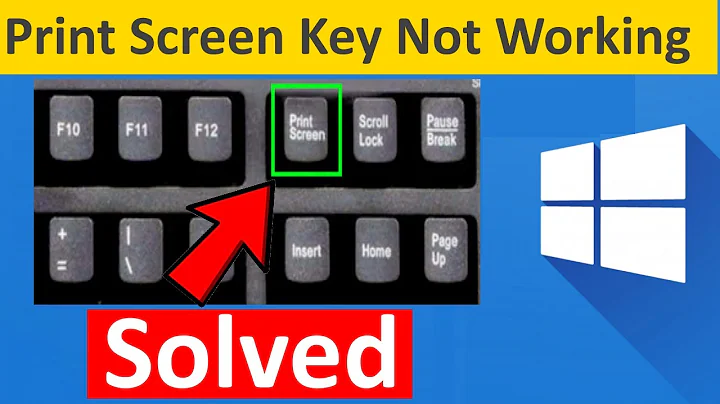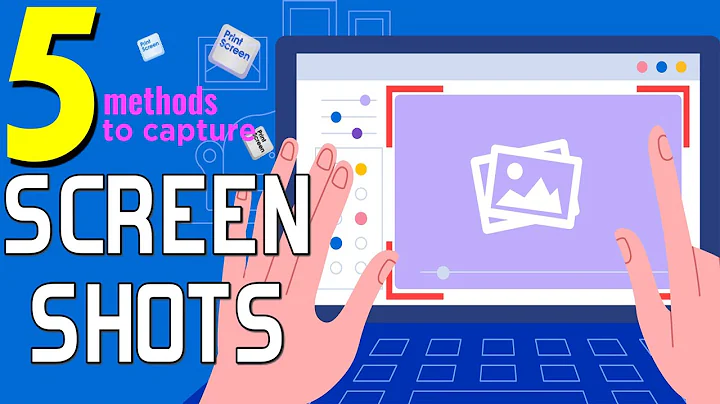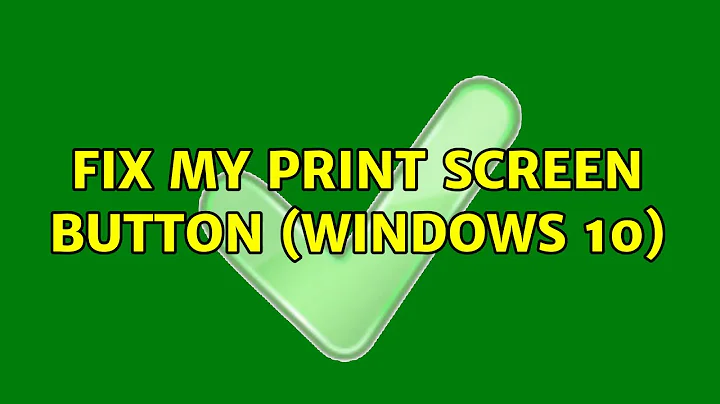Fix my Print Screen button (Windows 10)
This is expected behavior. You can change the screenshot key in SnagIt to release its capture on the Prt Sc key. But given that you don't like it, it is a better idea to uninstall the program. A reboot will make everything work like it did before.
As a replacement tool for SnagIt, I can recommend GreenShot. Its fast and lightweight and has the same functionality as SnagIt. It can even automatically save a screenshot in any form in a specific format with specific name to a specific folder of choice. Alternatively, Windows has its own features. For example:
WIN+SHIFT+S can be used to make a selection and copy it to the clipboard.
Prt Sc can be used to copy the entire desktop area to the clipboard.
ALT+Prt Sc can be used to copy the current window to the clipboard.
WIN+Prt Sc can be used to save a screenshot from the entire desktop to your Pictures folder.
Related videos on Youtube
Nick
Once a total end user trying to make sense of all your jargon. Now, on the slow path to becoming a windows power user. Currently using HP G72-B60US Notebook PC with Intel core i3 processor and 3.8GB RAM running Windows 7 Home Premium (x64) Using a lenovo ideapad 100 that's breaking apart more and more every single day. Movies, music, tv and code. That sums up my brain diet. Living; ever learning, sharing and adventuring. ☺☺☺
Updated on September 18, 2022Comments
-
 Nick over 1 year
Nick over 1 yearMy PrntScr button isn't working like it used to!
I installed a Screen Recording tool called Snagit and it did something weird to PrntScr functionality. Whenever I press the button, the Snagit screen recording tools opens up. It takes forever to initialize and it's just terrible how it hijacked my PrntScr (henceforth called the button).
Earlier, when I used to press the button, it copied whatever was on my screen to the clipboard. I could simply Ctrl+V it in MS Paint, crop the image and save the file in whatever format I want.
Now, I'm forced to use the Snipping Tool which is terrible when you have a shoddy mouse. It's so hard to select the right area to crop from the screen when the mouse doesn't respond like you need it to.
I installed the open source screen capture tool called ShareX thinking it could fix the problem. I just want an easy solution where I press the button and the screenshot is saved. Sadly, ShareX couldn't fix the key. Snagit still has it.
It would be awesome if my PrtScr on Windows would work like when I'm on Ubuntu (Linux). It's so awesome how I just have to press the button and the screenshot just saves like that. No paste from clipboard required.
Dear Super Users, please help!
-
 Nick almost 7 yearsThank you. I think I've become a super-user thanks to those shortcuts. I will also give GreenShot a try. Do you by chance also know any screen recording software that will also record my voice live along with recording the screen?
Nick almost 7 yearsThank you. I think I've become a super-user thanks to those shortcuts. I will also give GreenShot a try. Do you by chance also know any screen recording software that will also record my voice live along with recording the screen? -
 Service Desk Bunny almost 7 years@Nick I use IceCream ScreenRecorder, the free version. I think it has some time limitation. Doesn't have editing features though. I find it useful because it's simple to use, quick and user-friendly. icecreamapps.com/Screen-Recorder
Service Desk Bunny almost 7 years@Nick I use IceCream ScreenRecorder, the free version. I think it has some time limitation. Doesn't have editing features though. I find it useful because it's simple to use, quick and user-friendly. icecreamapps.com/Screen-Recorder -
 LPChip almost 7 yearsFor screen recording, I use Camtasia Studio, but its not free. It allows you to record audio from multiple sources simultaneously though.
LPChip almost 7 yearsFor screen recording, I use Camtasia Studio, but its not free. It allows you to record audio from multiple sources simultaneously though. -
Community over 2 yearsYour answer could be improved with additional supporting information. Please edit to add further details, such as citations or documentation, so that others can confirm that your answer is correct. You can find more information on how to write good answers in the help center.