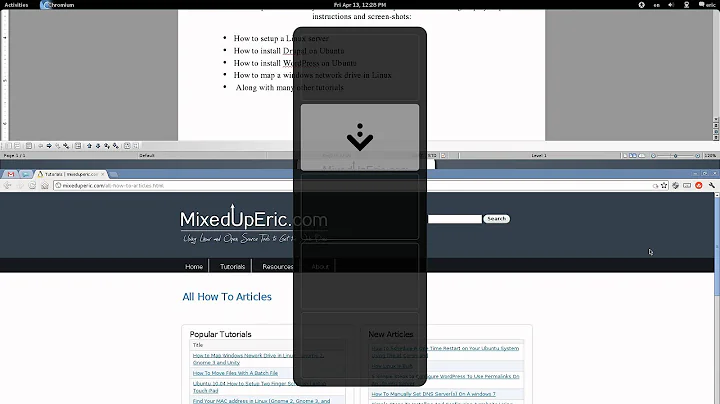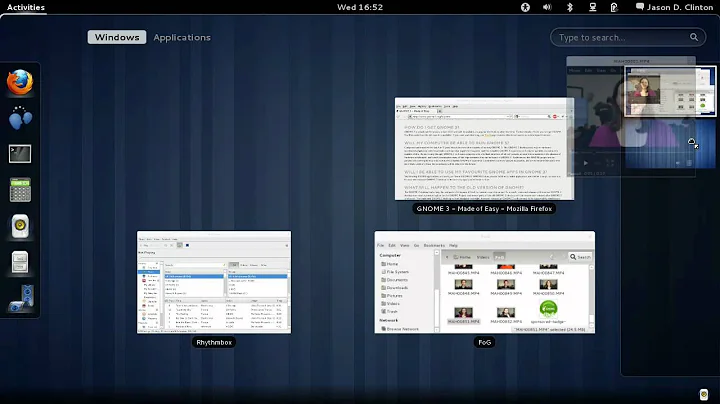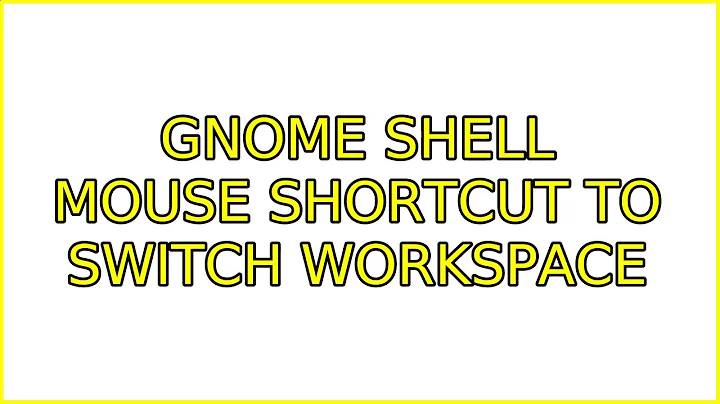Gnome Shell mouse shortcut to switch workspace
5,377
Install easystroke, it allows you to define a mouse gesture to emulate keybinding, execute shell commands, hold down modifiers and emulate a scroll wheel http://sourceforge.net/apps/trac/easystroke/
sudo apt-get install easystroke
Related videos on Youtube
Author by
xcariba
Updated on September 18, 2022Comments
-
xcariba over 1 year
How can I switch workspaces in gnome shell with extra mouse buttons? I`ve used to do it with compiz in unity and gnome2, but I can`t bind it in gnome shell. I want use both Up/Down and extra mouse button on my old Logitech MX Revolution.
-
Jeremy Bicha about 12 yearsI don't believe this is possible. You can set the keyboard shortcut for this though by opening Keyboard in System Settings. Switch to the Shortcuts tab and click Navigation on the left. Scroll to the bottom and you can set the keyboard shortcuts for "Move to workspace above" and "Move to workspace below".
-