Got not sufficient privileges message in CMD when logged on as administrator
Solution 1
Try explicitly running the CMD shell as administrator. If that doesn't help, then try the runas command.
runas /user:administrator "mklink args"
Quotes around the mklink command and its arguments are required.
Solution 2
Type CMD, you will see CMD.exe in the list at start menu.
Right click on it, select "Run as Administrator"
Solution 3
In response to this not working for administrator accounts, I believe that Configuring symlink support in Windows 7 is relevant.
After giving “Everyone” the privilege “Create symbolic link”, please reboot (or log off) and log in as a standard user, a user who is NOT a member of group “Administrators”. You should be able to create a symbolic link using mklink command in a directory where user has write permissions.
The reason a member of “Administrators” cannot create symbolic link is because “Create symbolic link” privilege is removed from the filtered token since user is a member of “Administrators” group. Section “Access Token Changes” of article at link http://msdn.microsoft.com/en-us/library/bb530410.aspx describes in more details on how filtered token is created.
Solution 4
First, make sure you've granted the "Create symlinks" permission to the relevant users, as detailed here.
Bizarrely, the mklink command will not work for me if my user is an administrator. It gives:
You do not have sufficient privilege to perform this operation.
To make it work, I then need to either remove my user from the administrators group, or run mklink from a cmd which has been run as a non-Administrator user such as guest:
runas /user:guest cmd
(Enable the guest account if it isn't already)
Using this latter method, you'll also have to temporarily grant permissions for 'guest' account to modify the location you're creating the Symbolic link in, which in my case was my home directory, causing a flurry of error dialogs, but they seemed harmless.
Solution 5
If, for some reason, you cannot elevate your account to an administrator (eg. you're on a work computer), and you're trying to link a directory, try creating a junction instead of a hard/soft symbolic link. The source folder can be absolute or relative.
mklink /J linkedfolder sourcefolder
Related videos on Youtube
ToZo99
Updated on September 17, 2022Comments
-
ToZo99 almost 2 years
I was trying to use
mklinkcommand incmd(I have Windows 7 OS) I was logged on as administrator, but I got:You do not have sufficient privilege to perform this operation.
I used the same command in Vista, it worked OK. Any ideas why it does not work in Windows 7?
-
Notinlist about 13 yearsSymlinks are too dangerous for a normal user. LOL. I wish I could understand the considerations behind this. :-(
-
 Jonathan Hartley over 12 yearsMy user is an administrator (there is no user called "administrator" on this machine.) but I still get "You do not have sufficient privilege to perform this operation."
Jonathan Hartley over 12 yearsMy user is an administrator (there is no user called "administrator" on this machine.) but I still get "You do not have sufficient privilege to perform this operation." -
ecoe almost 10 yearswhat to do if you don't have a login password? it is asking for one and if I leave blank it tells me blank password error...
-
 mickey over 8 yearsso, after finding out winblows broke the years and years old 'cd' syntax for cd /D, you get to type in the mklink syntax in the horrible contraption called 'cmd.exe' to find out you don't have privileges nad had to run as administrator first. Winblows sysadmin, the horror aaargh.
mickey over 8 yearsso, after finding out winblows broke the years and years old 'cd' syntax for cd /D, you get to type in the mklink syntax in the horrible contraption called 'cmd.exe' to find out you don't have privileges nad had to run as administrator first. Winblows sysadmin, the horror aaargh. -
CodeManX about 8 yearsWhy does Microsoft always screw up?
-
CodeManX about 8 yearsIt doesn't seem to work (I blame Microsoft). The
runascommand asks for the password of the specified user, even if the account doesn't have one. If you leave it blank (hit enter), it errors out. If the account does have a password and you type it in, then I end up withthe system cannot find the file specified. Starting a cmd as admin, navigating to the target dir and creating the symlink with your own account suddenly appears so easy... -
Ross Smith II about 8 yearsDidn't work. Instead I had to:
runas /user:administrator cmd, and then in that new window, run themklinkcommand. Argh! -
alpha_989 about 6 years@CoDEmanX, its complicated :)
-
 dukevin almost 5 yearsThank you. This worked for me as I do not have admin on my work pc and needed to link cygwin directories and windows directories.
dukevin almost 5 yearsThank you. This worked for me as I do not have admin on my work pc and needed to link cygwin directories and windows directories. -
 Mike 'Pomax' Kamermans over 4 yearsWait, so... where does one set those write permissions? The linked articles are not exactly the clearest to read through.
Mike 'Pomax' Kamermans over 4 yearsWait, so... where does one set those write permissions? The linked articles are not exactly the clearest to read through. -
Jan Turoň almost 4 years@JonathanHartley your administrator account likely has different name and your account is the admin, so when you runas administrator, you ironically switch from admin priviledges. Find your current (admin) account by
echo %username%


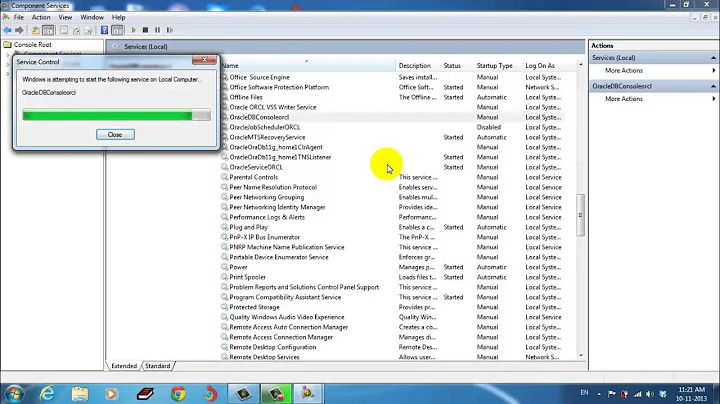
![Access Denied As You Do Not Have Sufficient Privileges On The Disk May Be Locked - [Solved] CMD](https://i.ytimg.com/vi/tjilD5h81Kg/hqdefault.jpg?sqp=-oaymwEcCOADEI4CSFXyq4qpAw4IARUAAIhCGAFwAcABBg==&rs=AOn4CLBi-OKzMgS5V2rTDdrnXijfSevcrg)
