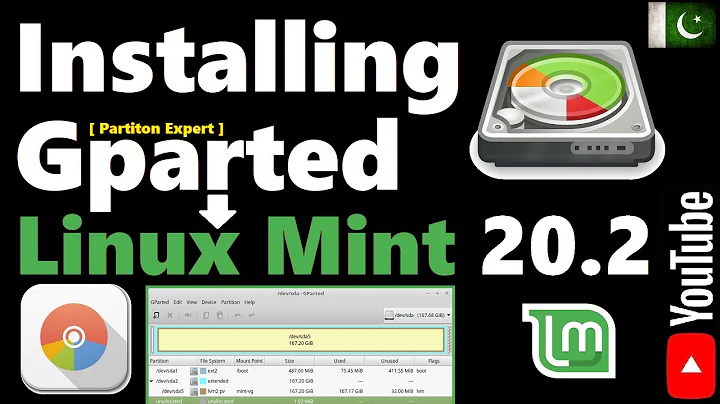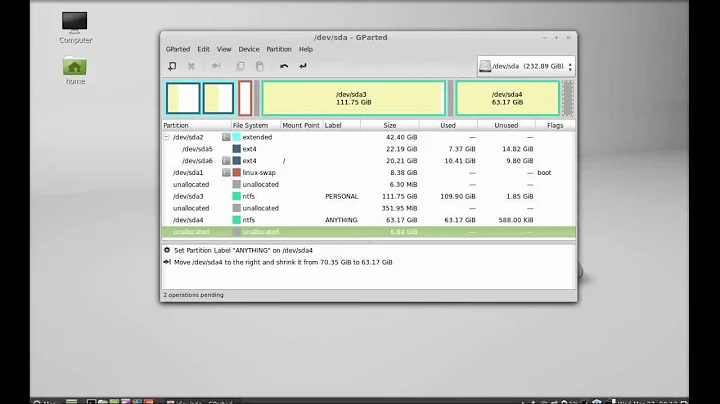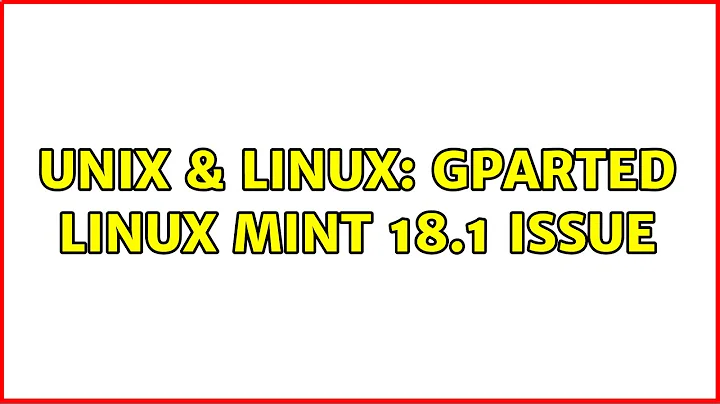Gparted Linux Mint 18.1 issue
The best way here (in my opinion) is to move that unallocated space toward the root and home partition.
Here is how to do it :
- Boot with an
ubuntulive cd, and install gparted in it (sudo apt-get update && sudo apt-get install gparted) - launch
gpartedand resize the swap partition to integrate all the extra space in it, then resize it again, but this time, leave the extra space before the partition. - redo the same thing with the
ntfspartition. - Now your unnalocated space is near your
homepartition, just resize it to extend all the extra space.
Using this technique, you wont have to reinstall, but you will propably need to fix grub. It's really easy, you just boot with an Ubuntu live cd and follow the steps over here
Important
- This is the only solution I got on mind to extend the
homeorrootpartition without reinstalling. Others may have better ideas, so wait a little bit before going with this one. - It will be much better if you have an external hard drive to save the files that are in the
ntfspartition, because some problems may happen, and data can be lost.
Related videos on Youtube
Omar Alaa
Updated on September 18, 2022Comments
-
Omar Alaa over 1 year
After I've installed my Linux Mint 18.1 [dual booting with windows 8.1] i wanted to extend /home partition. So i installed gparted and tried to extend but couldn't, after doing some reading on the forums it says for most of people that they should delete the swap partition and then recreate it again so that the unallocated space be right after the wanted partition, but in my situation there are way too different things between the unallocated space and the /home partition
- How Can i Extend /dev/sda7 (/home) partition without doing any reinstalliation
- How Can i Extend /dev/sda6 (root) partition if i wanted to in the future
PS: It may sound like a duplicate but in the other cases the gparted is less compilcated than my mess, so it's easier to do in other cases than mine.

-
Omar Alaa over 7 yearsi'm sorry but i am new to Linux , so i have some questions for you, i am Linux MInt 18.1 Should i boot with Ubuntu live CD ?, and can i do the Ubuntu live CD on a flash drive ? because my CD-ROM no longer works. and the last thing that i like your idea so much and feels so creative but are you sure this is going to work ?
-
Sidahmed over 7 years1. I told you to boot with Ubuntu because I haven't use mint before, and because ubuntu is more popular, so you will get help easily if something goes wrong, but you can use mint either, no problem 2. yes, you can use ubuntu live cd on a flash drive (I do it all the time because the CDs are much slower in boot) 3. I had an issue similar to yours, and I tried this, and it did work ; but I told you, it will be much better if you save the data that are inside the ntfs partition inside an external hard drive.
-
Sidahmed over 7 yearsI know that it does suck when you are new to something and you get stuck, if you lived near me I would told you to come to my university so I can fix it for you, but I doubt you live in Algeria.
-
Sidahmed over 7 yearsyes, it is the cd you used to install mint.
-
Omar Alaa over 7 yearsmust i use the live CD ? can't i just use the gparted software that i installed from my mint ?
-
Sidahmed over 7 years
gpartedwont let you resize mounted partition. so it wont let you extend (or resize) yourhomeorrootpartition because they have to be mounted while your system is active. You can resize those partitions from a live cd because the system in the live cd isn't using those partitions, and can unmount them without any problem. -
Sidahmed over 7 yearsIf you need my help you can ask me questions here in the comments
-
Sidahmed over 7 yearsI will be glad to help you, but I can't today, I have an exam tomorrow and I need to prepare. Post your question in the comments here and I will answer it tomorrow.