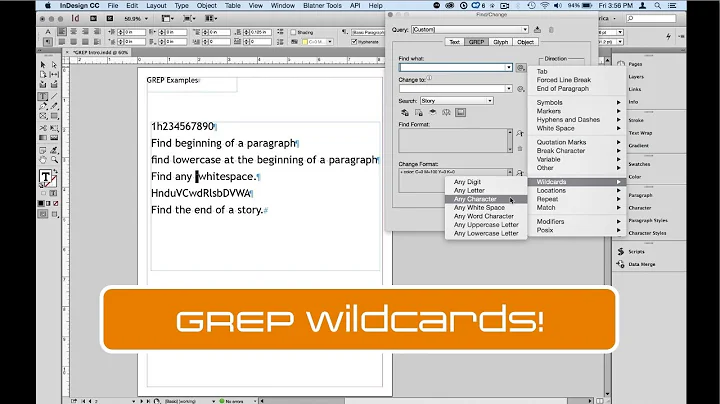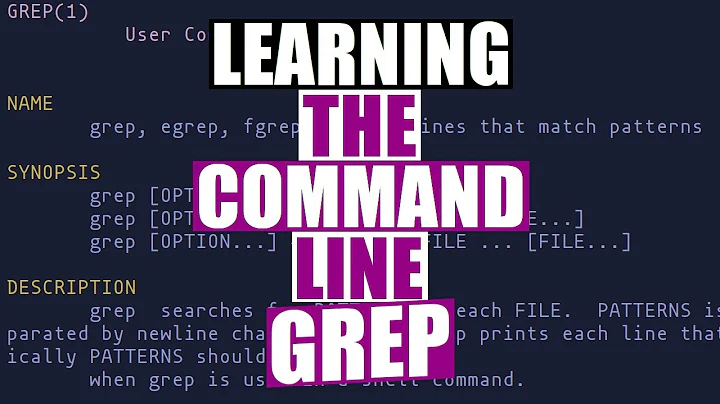grep, else print message for no matches
Solution 1
You don't need a loop at all if you simply want to display a message when there's no match. Instead you can use grep's return code. A simple if statement will suffice:
if ! grep "regex" "filepath"; then
echo "no match" >&2
fi
This will display the results of grep matches (since that's grep's default behavior), and will display the error message if it doesn't.
A popular alternative to if ! is to use the || operator. foo || bar can be read as "do foo or else do bar", or "if not foo then bar".
grep "regex" "filepath" || echo "no match" >&2
Solution 2
John Kugelman's answer is the correct and succinct one and you should accept it. I am addressing your question about syntax here just for completeness.
You cannot use ${read line} to execute read -- the brace syntax actually means (vaguely) that you want the value of a variable whose name contains a space. Perhaps you were shooting for $(read line) but really, the proper way to write your until loop would be more along the lines of
grep "regex" "filepath" | until read line; [[ -z "$line" ]]; do
... but of course, when there is no output, the pipeline will receive no lines, so while and until are both wrong here.
It is worth amphasizing that the reason you need a separate do is that you can have multiple commands in there. Even something like
while output=$(grep "regex filepath"); echo "grep done, please wait ...";
count=$(echo "$output" | wc -l); [[ $count -gt 0 ]]
do ...
although again, that is much more arcane than you would ever really need. (And in this particular case, you would want probably actually want if , not while.)
As others already noted, there is no reason to use a loop like that here, but I wanted to sort out the question about how to write a loop like this for whenever you actually do want one.
Solution 3
As mentioned by @jordanm, there is no need for a loop in the use case you mentioned.
output=$(grep "regex" "file")
if [[ -n $output ]]; then
echo "$output"
else
echo "Sorry, no results..."
fi
If you need to iterate over the results for processing (rather than just displaying to stdout) then you can do something like this:
output=$(grep "regex" "file")
if [[ -n $output ]]; then
while IFS= read -r line; do
# do something with $line
done <<< "$output"
else
echo "Sorry, no results..."
fi
This method avoids using a pipeline or subshell so that any variable assignments made within the loop will be available to the rest of the script.
Also, i'm not sure if this relates to what you are trying to do at all, but grep does have the ability to load patterns from a file (one per line). It is invoked as follows:
grep search_target -f pattern_file.txt
Related videos on Youtube
seraththundhuil
PhD student in computer science and some experience as an independent developer. Greatest areas of expertise in Java, C# and Lua, though not yet an expert in any.
Updated on June 06, 2022Comments
-
seraththundhuil almost 2 years
In a bash script, I have a list of lines in a file I wish to grep and then display on standard out, which is easiest done with a while read:
grep "regex" "filepath" | while read line; do printf "$line\n" doneHowever, I would like to inform the user if no lines were matched by the grep. I know that one can do this by updating a variable inside the loop but it seems like a much more elegant approach (if possible) would be to try to read a line in an until loop, and if there were no output, an error message could be displayed.
This was my first attempt:
grep "regex" "filepath" | until [[ -z ${read line} ]]; do if [[ -z $input ]]; then printf "No matches found\n" break fi printf "$line\n" doneBut in this instance the read command is malformed, and I wasn't sure of another way the phrase the query. Is this approach possible, and if not, is there a more suitable solution to the problem?
-
jordanm over 9 yearsIn your first example, only the grep is needed and you get the same behavior. Is this just an for an example or is what you really want to do?
-
chepner over 9 years
while read line; dois the same asuntil ! read line; do. There's very little difference between the two; which one you use depends more on how you want to negate (or not negate) the condition than anything else.
-