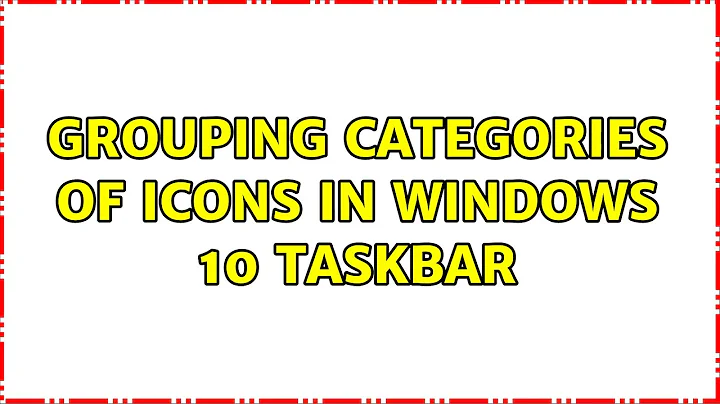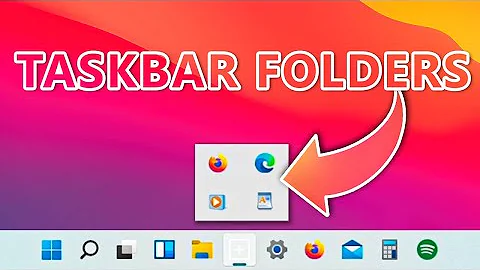Grouping Categories of Icons in Windows 10 Taskbar
Solution 1
Would you consider a third-party product? Something like ObjectDock by StarDock can help you. This request isn't available natively within Windows.
Solution 2
For Windows 10 try the program Bins by 1UP Industries. At the time of writing this it is $5 and does not make you use a separate dock. You can drag icons on your taskbar over each other to create bins. I have no affiliation with the program, other than I am a user that finds it useful. It gives the taskbar a functionality that it should already have.
http://www.1upindustries.com/bins/
Related videos on Youtube
Dev Anthony
Web designer, writer, and volunteer living in the Gem State.
Updated on September 18, 2022Comments
-
Dev Anthony over 1 year
I have lots of icons in my task-bar - they're all necessary, because monitor real estate is at a premium and I need that sliver of visible desktop for things other than launch icons.
What I'm looking to do is group certain icons into a category - specifically, one icon for Microsoft Office and another for the Adobe suite that, when clicked, will expand to show launch icons for the individual programs in each category.
I just installed Adobe, and have no chance of fitting all those programs into my taskbar without this grouping function. As a last resort, I could always switch to small-size icons, but I'm hoping to avoid that because I'm as blind as the proverbial bat.
It could be I'm searching for the wrong things and the answer is obvious.
-
Dev Anthony about 8 yearsYes! This is exactly what I'm after! And $10 is a better price than you can shake a stick at. Bless you!
-
codaamok about 8 yearsCool, would you think it's appropriate if I made my comment an answer?
-
Dev Anthony about 8 yearsPlease do! You completely solved my problem.
-

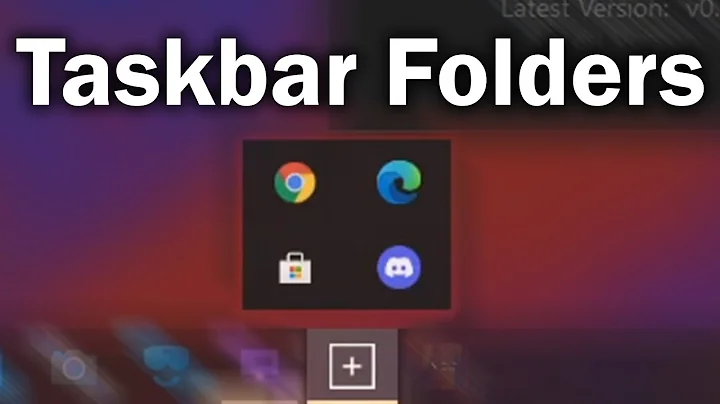
![How to Group Taskbar Icons in Windows 10 [Tutorial]](https://i.ytimg.com/vi/9TMXyvgXDMw/hq720.jpg?sqp=-oaymwEcCNAFEJQDSFXyq4qpAw4IARUAAIhCGAFwAcABBg==&rs=AOn4CLB0N_MgZS4tHYNm7CgP6mpccfIqHA)