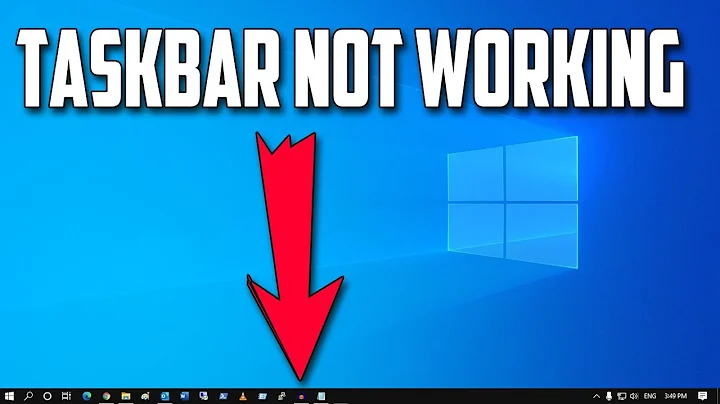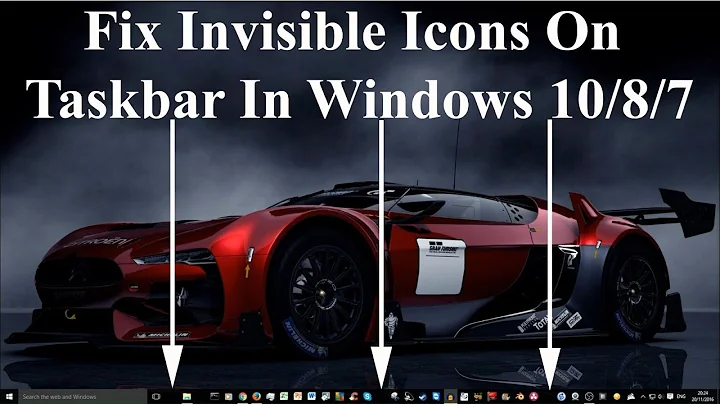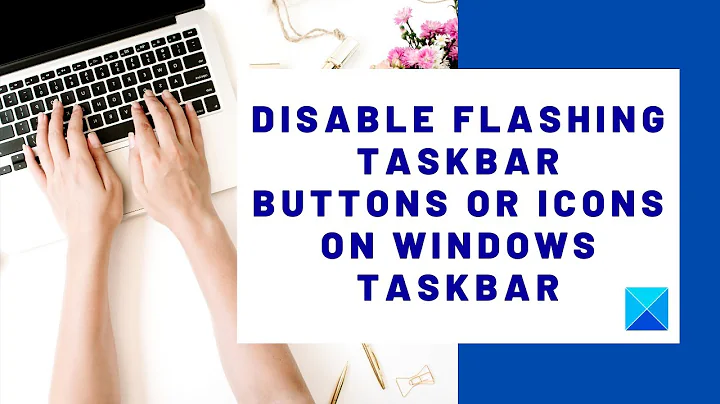Windows 10 taskbar icons don't stop glowing orange
7,819
Eventually I found a solution to this problem, so for anyone who comes across this:
My solution was to change the blink rate of the keyboard caret in my Windows settings to something greater than zero.
Control Panel > Keyboard > Cursor blink rate: set to something greater than "None"
Related videos on Youtube
Author by
The Whether Man
I work mostly in C# these days, and enjoy learning new techniques and languages as they come around. It seems that I'm getting more fanatic about code prettiness these days, always looking for new ways to blend form and function!
Updated on September 18, 2022Comments
-
 The Whether Man over 1 year
The Whether Man over 1 yearI've been running into this UI issue on Windows 10 where when I get a notification through an app (especially Slack or Outlook), the icon glows orange to indicate it, but it never goes back to normal. The icon just stays orange unless I kill the app and relaunch it.
Is this a setting for some reason or a bug?
Windows 10 Pro Version 1607 OS Build 14393.51 -
 The Whether Man almost 7 years@NicolasMartel Yep, I was trying to go for a block-style caret that didn't blink, apparently that property of the caret is tied to the notification animations some how? Bizarre
The Whether Man almost 7 years@NicolasMartel Yep, I was trying to go for a block-style caret that didn't blink, apparently that property of the caret is tied to the notification animations some how? Bizarre -
 Utkan Gezer about 5 yearsIncredible... I have been looking for a solution to this for the past week. Unreal.
Utkan Gezer about 5 yearsIncredible... I have been looking for a solution to this for the past week. Unreal. -
Hey over 3 yearsStill happens in Windows 10 20H2. Never seen a weirder bug.
-
Patrick about 3 yearsWorked a charm on my Windows 10 machine. Had to reboot though before it took effect.
-
 Admin about 2 yearsCan it be that the flashing speed is bound to this rate? And that in case of "None", it unintentionally gets stuck forever? I've certainly seen stupid stuff....
Admin about 2 yearsCan it be that the flashing speed is bound to this rate? And that in case of "None", it unintentionally gets stuck forever? I've certainly seen stupid stuff.... -
 Admin almost 2 yearsdamn, this is the worst "feature" I've ever seen on Windows 10. I intentionally have the cursor to "None" because I dislike cursor blinking in general. So it's a tradeoff huh. Definitely the microsoft team should deal with the issue. it's a 100% bug.
Admin almost 2 yearsdamn, this is the worst "feature" I've ever seen on Windows 10. I intentionally have the cursor to "None" because I dislike cursor blinking in general. So it's a tradeoff huh. Definitely the microsoft team should deal with the issue. it's a 100% bug.