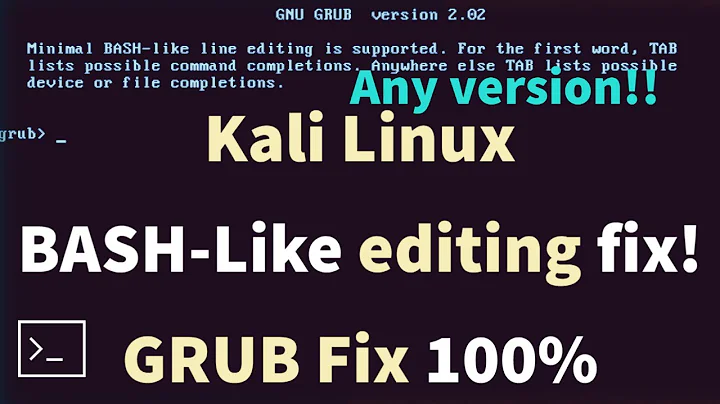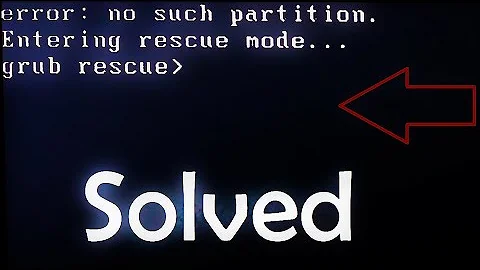Grub always fails to install, furthest I get is grub> prompt
Solution 1
In my opinion, you try to install by selecting 'continue without a bootloader', when you finish, reboot your computer with a liveCD or LiveUSB again. after being on the desktop, try to reinstall grub with the steps:
mount ubuntu partition that you installed earlier. you can click on places > your-ubuntu-partition
open terminal, run:
sudo chroot /media/your-ubuntu-partition
sudo grub-install /dev/sda
sudo update-grub
close the terminal, and try to reboot it.
Solution 2
Well sounds to me he wants to dual boot. I had the same problem because Ubuntu wouldn't mount the partition i had and it was not "bootable". Use the CD to use Disk utility and make the partiton bootable and mount it.
Solution 3
Your post has been viewed 12 times now with no replies. That may be because you have provided little information for anyone to understand your situation. Specifically:
- you have not listed your partition table and said what each partition is
- you said you were installing 10.10 but said you resized a linux partition (of what Linux?)
- you said you checked the "grub directory", but which one? /boot/grub/ is where it should be for grub2 which is default for a clean install.
There definitely CAN be legacy grubs around if you have been doing upgrades rather than new installs.
Have you tried installing GRUB2 from a live CD following the instructions on the page you referenced or on https://help.ubuntu.com/community/Grub2 which I believe is more recent than your reference (though it may have been created based on the reference you gave)?
Related videos on Youtube
Kubular
Updated on September 17, 2022Comments
-
Kubular over 1 year
Tried to install 10.10 yesterday and eventually got an error that Grub had failed to install. Asked me to select another partition, cancel install or continue without a bootloader.
Everytime I selected another partition the error would just pop back up immediately (not convinced it even tried writing anything to disk).
I did do some partitioning when I was in the installer - shrunk an ntfs partition and grew the Linux one to make up for it - the defaults were set to place at beginning of drive and logical (as opposed to primary), so I left it with that.
The first time grub just went to the recovery prompt - but most of the commands that were 'supposed' to work, didn't (been reading articles and how-tos). After another reinstall and an attempt to install manually I got through to the grub> prompt, but have failed to get much further.
I've checked the grub directory and there's no grub.cfg anywhere, but it's definitely 1.9x that's installed. There should be no Legacy Grub installations anymore, that I'm aware of.
Have gone through various methods to try and load a kernel or configure grub but they've all been unsuccessful. For example: http://ubuntuforums.org/showthread.php?t=1195275
EDIT:
Sorry, you're right, I should have been clearer, left a lot of space for assumptions there. Was writing it while researching/rebooting.
I have actually managed to work around it, but I will get back with that partition table 'cause I'm pretty sure something is wrong somewhere - still unable to get the distro installer to install grub, as it should.
Using Ubuntu Linux. Was failing to get past the grub> prompt because I wasn't loading the initrd image. Did that and I was flying. Just ran update-grub once I got into Ubuntu proper.
-
 emf over 13 yearssuggest trying an alternate distro? run a quick install of puppy linux / damn small linux and see if you get this working. At this point you'll have a working grub2 install, it seems to reason to me.
emf over 13 yearssuggest trying an alternate distro? run a quick install of puppy linux / damn small linux and see if you get this working. At this point you'll have a working grub2 install, it seems to reason to me. -
 emf over 13 yearsIf you got your problem fixed, you should mark this thread as Solved
emf over 13 yearsIf you got your problem fixed, you should mark this thread as Solved
-
-
Kubular over 13 yearsSorry, you're right, I should have been clearer, left a lot of space for assumptions there. Was writing it while researching/rebooting.
-
Kubular over 13 yearshow can I get a partition table out of the terminal?
-
Riccardo Murri over 13 years@Kabular to dump the partition table, try
fdisk -lorsfdisk -l-- or just ask a new question on this site :-) -
Kubular over 13 yearsDisk /dev/sda: 320.1 GB, 320072933376 bytes 255 heads, 63 sectors/track, 38913 cylinders Units = cylinders of 16065 * 512 = 8225280 bytes Sector size (logical/physical): 512 bytes / 512 bytes I/O size (minimum/optimal): 512 bytes / 512 bytes Disk identifier: 0xdeb64491 Device Boot Start End Blocks Id System /dev/sda1 1 24352 195599609+ 7 HPFS/NTFS /dev/sda2 24352 38560 114130859+ 83 Linux /dev/sda3 38560 38914 2839553 5 Extended /dev/sda5 38560 38914 2839552 82 Linux swap
-
Kubular over 13 yearsCheers, that's basically what I did. (almost) Grub wouldn't update/config in the LiveCD session, had to get into a real one first. If anyone else reads this, remember to load both the linux kernel AND the intrd.img (command works the same way).

![[Fixed] Grub Install Fatal Error in Ubuntu 20.04 LTS [Updated 2021]](https://i.ytimg.com/vi/fleF4qDtwDE/hq720.jpg?sqp=-oaymwEcCNAFEJQDSFXyq4qpAw4IARUAAIhCGAFwAcABBg==&rs=AOn4CLBPECtfGm0mQOcMunxwh9m6_Ktaiw)