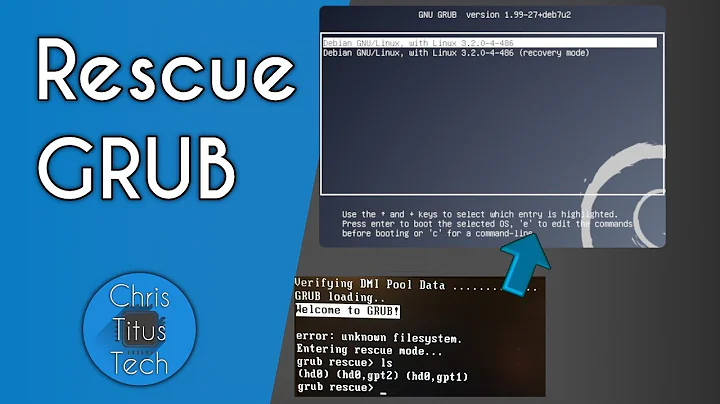grub-mkrescue not producing bootable image
Solution 1
As it turns out, this happens when the system you're running this command on has no (accessible) /boot/grub directory. It will silently fail and produce an empty ISO file.
When running the same command on a normal desktop installation of Linux, the command produces a working bootable image.
Solution 2
The following steps produce a working image for me:
create a Multiboot hello world
main.elffile. GRUB knows how to boot those files (GRUB also knows how to boot the Linux kernel, even though it is not Multiboot)-
create a
iso/boot/grub/grub.cfgfile containing:menuentry "main" { multiboot /boot/main.elf }Place
main.elfunderiso/boot/ -
On Ubuntu 17.10, on an UEFI machine:
sudo apt-get install grub-pc-binas mentioned at https://wiki.osdev.org/Bare_Bones Otherwise it simply does not work and you have no idea way.
TODO OMG really?! I have to learn to build GRUB from source to get rid type of this madness.
-
Generate an image and run it:
grub-mkrescue -o main.img iso qemu-system-x86_64 -hda main.img
I have posted the exact code for this example at: https://github.com/cirosantilli/x86-bare-metal-examples/tree/d217b180be4220a0b4a453f31275d38e697a99e0/multiboot/hello-world
Related videos on Youtube
Overv
I'm just a student playing with languages such as Lua, C++ and PHP.
Updated on September 18, 2022Comments
-
Overv almost 2 years
I'm trying to use the
grub-mkrescuecommand to produce a rescue disk. I invoke it like this:grub-mkrescue -o grub.isoThis produces the .iso file, but when I try to boot from it using VirtualBox, it says that the boot medium cannot be read. When I open the file with an archiver, the .iso turns out to have just an empty /boot/grub directory.
I also noticed some people using the command like this:
grub-mkrescue -o grub.iso /boot/grubBut then it complains about that directory not existing. (Maybe it is relevant that I'm producing this on a Debian VPS, because I don't have access to an actual Linux PC currently.)
What could be causing this problem? Is it missing the GRUB files to store into the bootable image or am I using the command the wrong way?
-
Overv about 11 yearsAlthough the occurrence of this problem is quite rare, I think it is beneficial to keep this question with my own answer for Google searches.
-