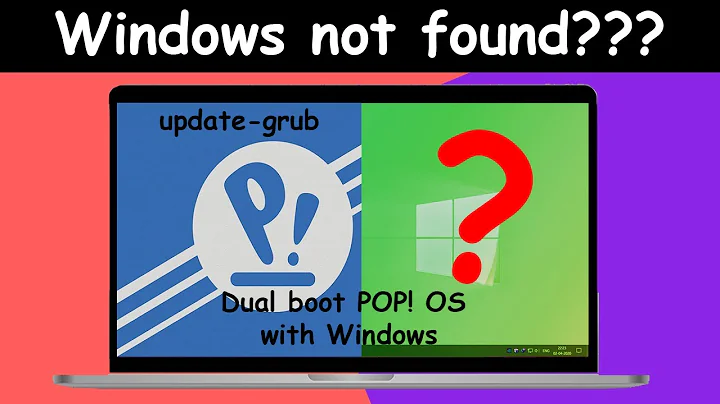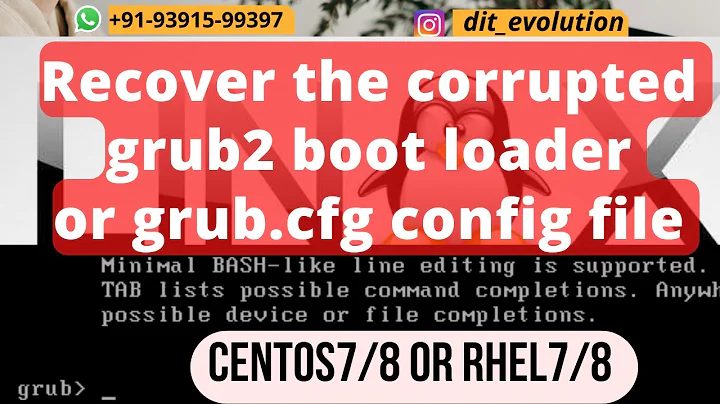Grub2 boot loader doesn't appear on boot
Hold the shift key down as you boot and you will get a menu.
If you want to change that behavior, you need to edit /etc/default/grub
# Graphical
gksu gedit /etc/default/grub
# Command line
sudo -e /etc/default/grub
And comment out GRUB_HIDDEN_TIMEOUT=0 (add a # at the front of the line)
Like this
#GRUB_HIDDEN_TIMEOUT=0
See : https://help.ubuntu.com/community/Grub2#Hidden
Save your edit and then run
sudo update-grub
If you wish, you can install StartUpManager which gives you a graphical method of configuring grub

Related videos on Youtube
Brogan
Updated on September 18, 2022Comments
-
Brogan over 1 year
Okay, install goes smoothly every time. No issues on that end. I let Ubuntu decide where to place the boot loader. It's usually /dev/sda.
The issue I have is the boot loader. Grub, does not show up when I boot my machine. It automatically boots into Ubuntu without any action from my part. So I do not see a Grub2 prompt.
Should I have installed the boot loader into a different partition to get the Grub menu appear on boot?
-
Brogan over 12 yearsThank you so much! Your quick response is much appreciated!
-
 Octavian A. Damiean over 12 years@Brogan If it solved your problem you might want to consider marking it as answered by clicking the green check mark next to the answer.
Octavian A. Damiean over 12 years@Brogan If it solved your problem you might want to consider marking it as answered by clicking the green check mark next to the answer.