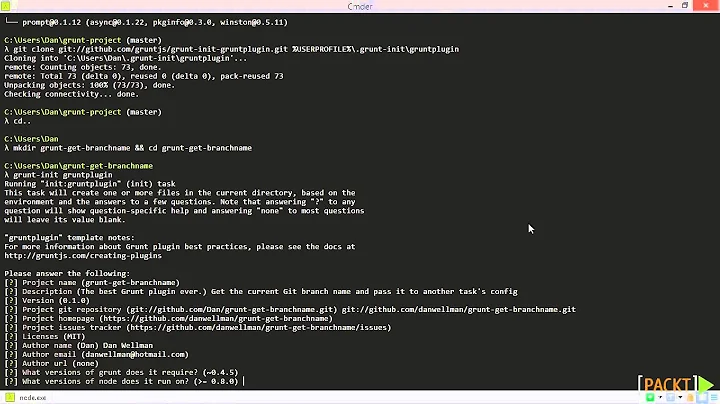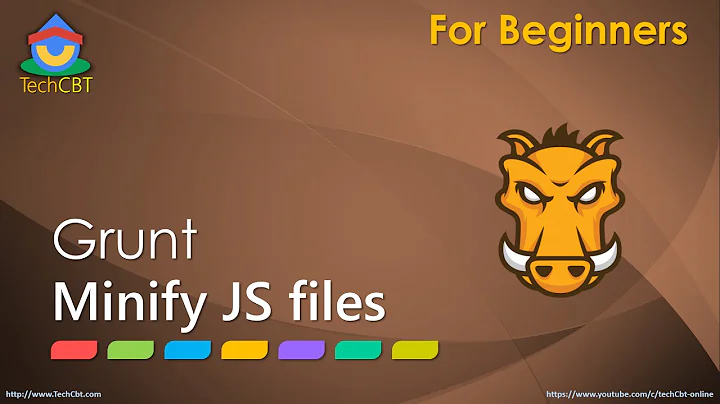Grunt plugin for assets versioning
Solution 1
For this I use grunt-filerev for the versionning and grunt-usemin for the automatic update of the references in source files.
These two modules works well together (usemin replacing references with a mapping provided by filerev)
Hope this helps
edit: a few code examples (only showing you what's interesting in your case):
I use usemin & filerev only when packaging my app (for deployment) :
In the head of my index.html, the following code tell usemin to take all the files between the build tag and agregate it into one named ie-shims.js
[...]
<!-- build:js /js/ie-shims.js -->
<script src="/vendor/html5shiv/dist/html5shiv.js"></script>
<script src="/vendor/respond/dest/respond.src.js"></script>
<!-- endbuild -->
[...]
Next, in my gruntfile.js, i have two node :
[...]
filerev: {
options: {
encoding: 'utf8',
algorithm: 'md5',
length: 8
},
source: {
files: [{
src: [
'www/js/**/*.js',
'www/assets/**/*.{jpg,jpeg,gif,png,ico}'
]
}]
}
},
useminPrepare: {
html: 'src/index.html',
options: {
dest: 'www'
}
},
// usemin has access to the revved files mapping through grunt.filerev.summary
usemin: {
html: ['www/*.html'],
css: ['www/css/**/*.css'],
js: ['www/js/**/*.js'],
options: {
dirs: ['www'],
assetsDirs: ['www'],
patterns: {
js: [
[/["']([^:"']+\.(?:png|gif|jpe?g))["']/img, 'Image replacement in js files']
]
}
}
} [...]
Finally, I have a grunt task that put all that together :
grunt.registerTask('build', 'Build task, does everything', ['useminPrepare', 'filerev', 'usemin']);
Then, the generated HTML is like that :
[...]
<script src="/js/ie-shims.9f790592.js"></script>
[...]
Solution 2
I found a neat post about keeping Grunt clean, that walks through an entire folder structure, Gruntfile.js config and task running, over at http://www.jayway.com/2014/01/20/clean-grunt/. Your comment on the earlier answer is about folder structure, so it should also help with that, since the structure there doesn't have index.html file in the root either.
- Prep your html file as per the docs of
grunt-usemin(and/or the post I linked) - You need to add
grunt-contrib-copy, so you can copy index_src.html and rename it to index.html (used this for inspiration), and proceed with the 'usemin' task on that. - Change references to your assets to relative paths (ex.
../js/controller.js) -
Then configure your
Gruntfile.jslike this:[...] useminPrepare: { html: 'templates/index.html', options: { dest: 'js' } }, // Concat - best to implement it this way for useminPrepare to inject the config concat: { options: { separator: ';' }, // dist configuration is provided by useminPrepare dist: {} }, // Uglify - best to implement it this way for useminPrepare to inject the config uglify: { // dist configuration is provided by useminPrepare dist: {} }, filerev: { options: { encoding: 'utf8', algorithm: 'md5', length: 20 }, source: { files: [{ src: [ 'js/**/*.js' ] }] } }, copy: { rename: { files: [ { cwd: 'templates', src: ['**/index_src.html'], dest: 'templates', rename: function(dest, src) { return dest + src.replace(/_src\.html$/i, '.html'); } } ] } }, // usemin has access to the revved files mapping through grunt.filerev.summary usemin: { html: ['templates/index.html'], options: { assetsDirs: ['js'] } } [...]I'm not a 100% sure about the regex to rename the file, but make a backup of the folder and give it a try. Also, I'm answering as per the pastebin link you gave, which did not include any css files. If there are any, things get a bit complicated, so let me know.
-
You could then use the grunt task Bixi suggested, but include your copy step (and concat & uglify)
grunt.registerTask('build', 'Build task, does everything', [ 'useminPrepare', 'concat', 'uglify', 'copy:rename', 'filerev', 'usemin' ]);
Related videos on Youtube
Comments
-
Andreas almost 2 years
I'm looking for a grunt plugin that will automatically change the references to static assets (js/css) inside an html file like this:
<link rel="stylesheet" type="text/css" href="style.css?v=12345678" /> <script src="script.js?v=12345678"></script>I searched at the gruntjs.com/plugins -> "version", but it seems that all of them change the actual version of the files instead of references to them.
Am I missing it? Is there a plugin that can perform this task?
-
Andreas about 10 yearsThank you so much for your reply. I read the documentation of these modules and tried to use them. They work, but it seems I have to create an additional destination folder which is not OK. Is it possible to keep html and js files in their own directories instead of moving them to a new directory? Please see the current structure of my project: pastebin.com/qcsaUBHC