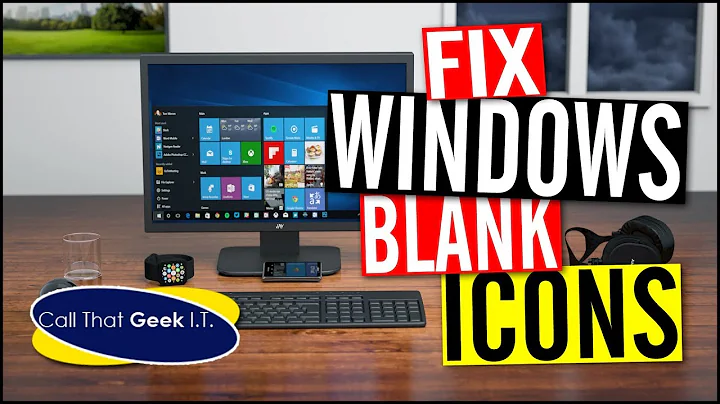gtk-update-icon-cache: The generated cache was invalid
You need to check two things :
The name of icons directories in
theme.indexfile like (apps/24x24, places/128x128 ... etc) if they listed in index file and dose not exist in icons directory ( or vis versa)The names of icons images if they have a white spaces or some thing like this
As you said, you made a double check for theme.index file and dirs, so you need to check the images names.
for me I use this command inside the icon dir :
ls -a -R * > ~/outfile.txt
to list all images names, after that I replace the white spaces with (@) symbol using my text editor to find and fix the images names.
Related videos on Youtube
marko Captain
Updated on September 18, 2022Comments
-
marko Captain almost 2 years
i'm working on some editing icon theme and when i want to update the icon cache i got this error :
gtk-update-icon-cache: The generated cache was invalid. WARNING: icon cache generation failed for /usr/share/icons/test-icoso i made a double check to
theme.indexfile and compared the files name and directories in it and tried to add-f,-tand-qto my command :sudo gtk-update-icon-cache -q -t -f /usr/share/icons/test-icobut i still got the same error and warning message.
so how can i find the error cause to fix it ?
-
marko Captain over 5 yearsIt's work for me! i found some icons with white spaces and after changing these icons names and update the icons cache the command working without any error and got :
gtk-update-icon-cache: Cache file created successfully.thank you so much