Guest account works, but regular account does not
Warning: Take your time reading this first sentence:
Before typing the following keystroke, remember that Ctrl+Alt+F7 is your friend. This is the keystroke to type to get back to where you are right now. (probably your guest session) OK? Remember? Sure?
OK! Now press Ctrl+Alt+F1 to go to TTY1, which is a full screen terminal (and only a terminal: no mouse, no dash, no nothing). Try to log in there.
It does show your user name when you type it after the login: prompt, but does not show anything when you type your password! Oh, and you have to type Enter after you typed your user name and before it shows you the password prompt.
Now type the following commands: (assuming user is your old user name)
sudo adduser user2
and follow the instructions on-screen. If you're not on a US keyboard, don't use any "special" characters like £ à ŷ ü nor any numbers unless they're from your keypad.
Now type the following commands:
sudo adduser user2 adm
sudo adduser user2 cdrom
sudo adduser user2 sudo
sudo adduser user2 dip
sudo adduser user2 plugdev
sudo adduser user2 lpadmin
sudo adduser user2 sambashare
(If any of the above gives an error like group not found, don't worry: I'm trying to be thorough)
Now, log out of the guest session and log in as "user2" and come back here to this site
Ah you're back! ;-) Please test now if you still have your problem... No? OK!
Now,
- Open the file manager
- Browse to the
/home/userdirectory - Copy (don't move!) all the files from Downloads to
/home/user2/Downloads - Check you did a good job.
- Now delete
/home/user/Downloads - Go back to step 3 and repeat for Documents, Videos, ...
- In a terminal type the following command:
deluser user --remove-home
Done!
Related videos on Youtube
Adderall
Updated on September 18, 2022Comments
-
 Adderall over 1 year
Adderall over 1 yearMy System is Samsung R580 and I am having a problem logging in to Ubuntu 14.04.02 LTS.
Yesterday, I ran
sudo apt-get updateandapt-get upgrade, and have not been able to log into myadminaccount since. Once I put in my password and press enter, the computer displays the Ubuntu wallpaper, and nothing else. No icons, nothing. But the guest account works fine. I've tried reinstallingGDMandLightdm,Nvidia-PrimeandNvidia-current.Also tried resetting Unity with Unity Tweak Tool, but still does not work. I have been using Ubuntu for a few months, so I am not yet that familiar with the way this OS works. If someone can please help me fix this, that'd be awesome, since all my stuff for school is on this computer.
-
 Fabby about 9 yearsSee comment below
Fabby about 9 yearsSee comment below
-
-
 Fabby about 9 yearsAfter you created the new account, did you see the
Fabby about 9 yearsAfter you created the new account, did you see the/home/olduser/Documentsfolder? Also, if you leave an additional answer or edit your question I don't see any message popping up in my inbox so only accidentally saw your message... Just press "add a comment" below to give me a notification. Also take the tour to know how this site works: it's not a forum! ;-)
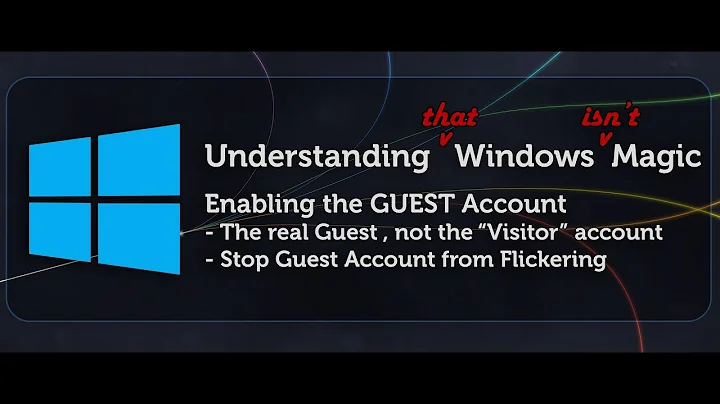


![[ITZY COZY HOUSE] Ep.4 (Full Ver.) (ENG SUB)](https://i.ytimg.com/vi/DspksfR4uVs/hq720.jpg?sqp=-oaymwEcCNAFEJQDSFXyq4qpAw4IARUAAIhCGAFwAcABBg==&rs=AOn4CLC1998Vn-SJcgSNrcmbTWpkVB_k0g)


