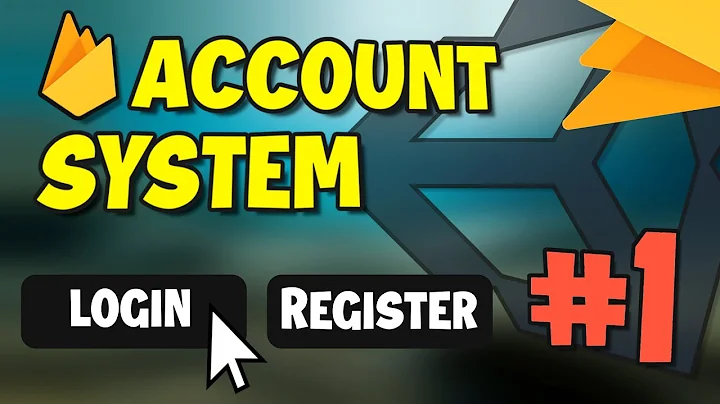How to change Unity's default login screen to allow users to type in their logins and passwords?
7,540
Using LightDM
Edit the the /etc/lightdm/lightdm.conf using this command
gksu gedit /etc/lightdm/lightdm.conf
And add these two lines to the [SeatDefaults] section
greeter-hide-users=true
allow-guest=false
Taken From: http://www.puppychau.com/archives/130
Related videos on Youtube
Author by
Nico Stepapt
Updated on September 18, 2022Comments
-
Nico Stepapt over 1 year
Installed Pangolin 12.04 X64 I would like to change the login screen. The default screen let's you choose the user by scrolling which can be a nightmare if you have a lot of users. I just want the user to type login and password.