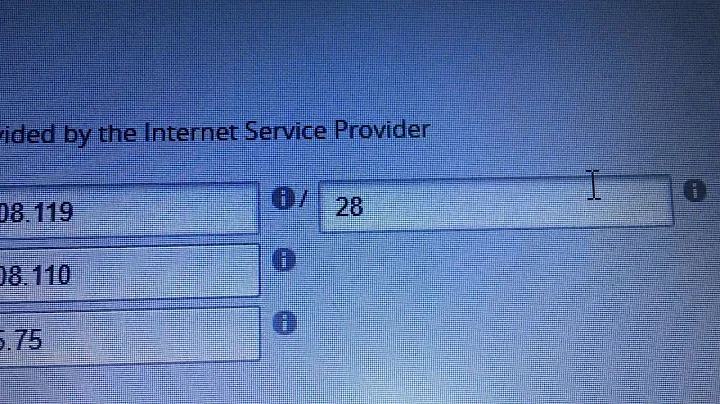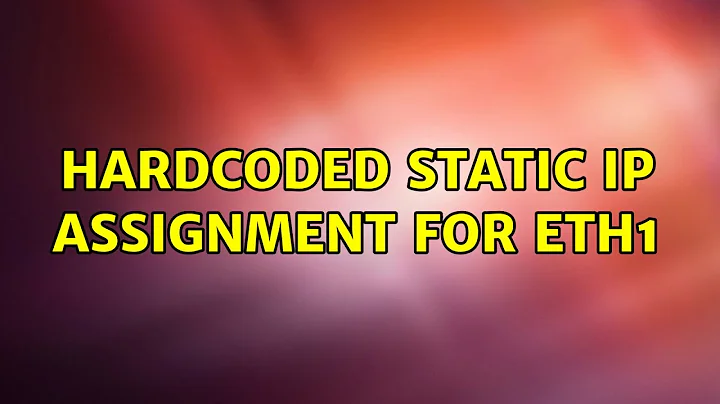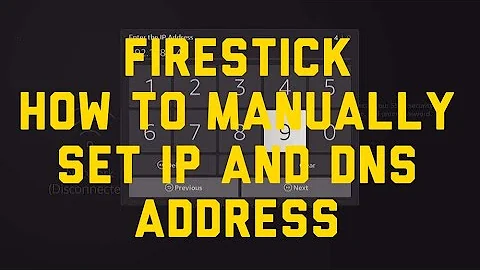Hardcoded static IP assignment for eth1
7,186
If you are using Ubuntu Desktop, you can use Network Manager to configure the static IP address. For Ubuntu server (or manual configuration on Ubuntu Desktop), you can edit the /etc/network/interfaces file:
sudo nano /etc/network/interfaces
And add the following content:
auto eth1
iface eth1 inet static
address 192.168.47.1
netmask 255.255.255.0
You can apply the settings by restarting the networking service:
sudo service networking restart
Related videos on Youtube
Author by
Tina J
Updated on September 18, 2022Comments
-
 Tina J over 1 year
Tina J over 1 yearI'm setting up a NAT, and need to assign a static IP to my eth1 interface. The problem is that once in a while, it resets, and I need to run the following command again:
sudo ifconfig eth1 192.168.47.1 netmask 255.255.255.0I was wondering if I can hardcode this static IP to this interface. Probably there should be a file which we would just need to modify, or so?
-
 Tina J almost 10 yearsI've done this, and unfortunately after restarting, ubuntu failed to show networks! look at here: askubuntu.com/questions/213614/…
Tina J almost 10 yearsI've done this, and unfortunately after restarting, ubuntu failed to show networks! look at here: askubuntu.com/questions/213614/… -
Girol about 6 years@TinaJ did you solve this?
-
 Tina J about 6 yearsIt was a long time back. I don't remember.
Tina J about 6 yearsIt was a long time back. I don't remember.