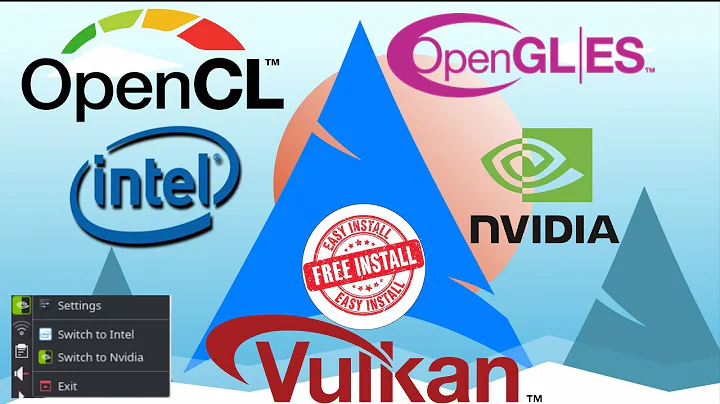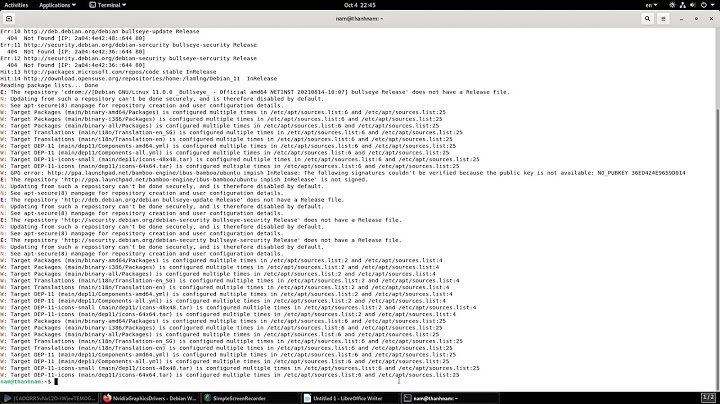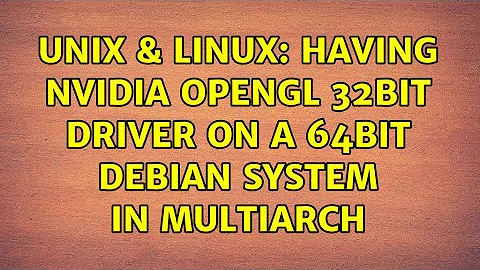Having nVidia OpenGL 32bit driver on a 64bit Debian system in multiarch
The info on the internet is conflicting on this topic so here are 2 leads that I found. I do not have multiarch nor Debian but am still trying to assist anyway.
Area to investigate #1 - Wine
I think you want to install the 32-bit NVIDIA drivers inside of Wine. I found this thread, it's on a FreeBSD forum but is still applicable:
excerpt: http://forums.freebsd.org/showthread.php?t=26597
3D acceleration is working with the 64bit nvidia driver provided that you install the 32bit version (same version number) into the chroot (tested with World of Warcraft, 8.0-RELEASE).
Area to investigate #2 - nvidia-glx
I found this thread on a crunchbang forum, but should still apply. Thread's titled: Index» Help & Support (Testing/Unstable)» NVIDIA Drivers on x86_64 not installing x86 32bit OpenGL library.
That thread suggested the installation of this package:
$ sudo apt-get install libgl1-nvidia-glx:i386
Related videos on Youtube
ags9
Updated on September 18, 2022Comments
-
ags9 over 1 year
I'm trying to install 32 bit nVidia drivers on my 64-bit system (to get wine working with OpenGL). So I tried:
root@grzes:/lib# aptitude install libgl1-nvidia-glx:i386 libxvmcnvidia1:i386 The following NEW packages will be installed: libgl1-nvidia-glx:i386 libxvmc1:i386{ab} libxvmcnvidia1:i386 0 packages upgraded, 3 newly installed, 0 to remove and 2 not upgraded. Need to get 6,661 kB of archives. After unpacking 32.2 MB will be used. The following packages have unmet dependencies: libxvmc1 : Conflicts: libxvmc1:i386 but 2:1.0.7-1+deb7u2 is to be installed. libxvmc1:i386 : Conflicts: libxvmc1 but 2:1.0.7-1+deb7u2 is installed. The following actions will resolve these dependencies: Remove the following packages: 1) kaffeine 2) kplayer 3) libxine1-x 4) libxine2-x 5) libxvmc1 6) libxvmcnvidia1 7) mencoder 8) mplayer 9) mplayerthumbs 10) nvidia-glx 11) smplayer 12) smplayer-themes 13) smplayer-translations 14) task-desktop 15) task-gnome-desktop 16) xine-ui 17) xserver-xorg-video-all 18) xserver-xorg-video-intel 19) xserver-xorg-video-openchrome Leave the following dependencies unresolved: 20) digikam recommends mplayerthumbs 21) libgl1-nvidia-glx recommends libxvmcnvidia1 22) nvidia-kernel-dkms recommends nvidia-glx (>= 304.88) 23) youtube-dl recommends mplayer2 | mplayer Accept this solution? [Y/n/q/?] q Abandoning all efforts to resolve these dependencies. Abort.However, as you can see there is a conflict. How can I make it work?
-
ags9 over 10 yearsThe second option did the job, despite some warnings.
-
 slm over 10 years@Grzenio - Awesome! Glad that did the trick!
slm over 10 years@Grzenio - Awesome! Glad that did the trick!