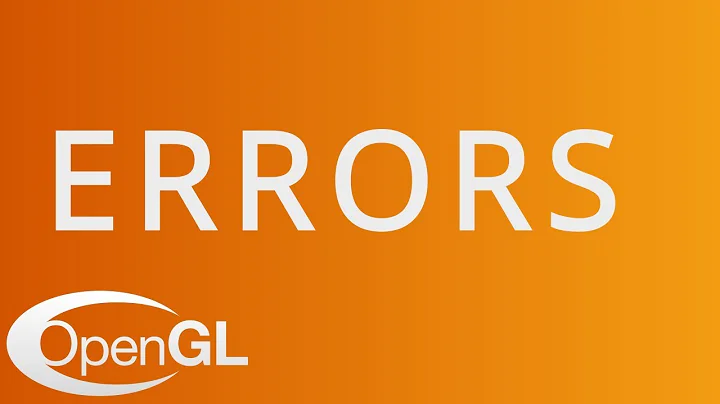OpenGL Warning not in mesa table
Solution 1
I have recently dealt with exactly the same errormessage. I found that if I turned off 3d acceleration in VirtualBox everything worked properly (though not having 3d acceleration is not ideal, it would be great to find a solution that does not require disabling it).
Solution 2
VirtualBox does not support OpenGL 3.0 or above at the moment, I had to migrate to VMware for that last week... I could be wrong but these warnings seems to be caused by that.
Related videos on Youtube
Marco Susilo
I am passionate about all things programming, mathematics, machine learning and data science. Checkout my website at www.programmathics.com
Updated on September 18, 2022Comments
-
Marco Susilo over 1 year
I am running Ubuntu 13.04 on a virtual machine.
My host is:
windows 7 64 bit machine i7-2630QM NVIDIA geforce gtx 460M graphicsI have installed openGL, glut and mesa onto my Linux OS in the virtual machine.
When I made a test openGL program it compiles fine, when I run the program I get the following warnings and a segmentation fault.
OpenGL Warning: glFlushVertexArrayRangeNV not found in mesa table OpenGL Warning: glVertexArrayRangeNV not found in mesa table OpenGL Warning: glCombinerInputNV not found in mesa table OpenGL Warning: glCombinerOutputNV not found in mesa table OpenGL Warning: glCombinerParameterfNV not found in mesa table OpenGL Warning: glCombinerParameterfvNV not found in mesa table OpenGL Warning: glCombinerParameteriNV not found in mesa table OpenGL Warning: glCombinerParameterivNV not found in mesa table OpenGL Warning: glFinalCombinerInputNV not found in mesa table OpenGL Warning: glGetCombinerInputParameterfvNV not found in mesa table OpenGL Warning: glGetCombinerInputParameterivNV not found in mesa table OpenGL Warning: glGetCombinerOutputParameterfvNV not found in mesa table OpenGL Warning: glGetCombinerOutputParameterivNV not found in mesa table OpenGL Warning: glGetFinalCombinerInputParameterfvNV not found in mesa table OpenGL Warning: glGetFinalCombinerInputParameterivNV not found in mesa table OpenGL Warning: glDeleteFencesNV not found in mesa table OpenGL Warning: glFinishFenceNV not found in mesa table OpenGL Warning: glGenFencesNV not found in mesa table OpenGL Warning: glGetFenceivNV not found in mesa table OpenGL Warning: glIsFenceNV not found in mesa table OpenGL Warning: glSetFenceNV not found in mesa table OpenGL Warning: glTestFenceNV not found in mesa table OpenGL Warning: XGetVisualInfo returned 0 visuals for 0xf77250 OpenGL Warning: Retry with 0x8002 returned 0 visuals Segmentation fault (core dumped)Does anyone know if this is a bug due to a missing driver?
I noticed at least one other person that has posted online in a similar situation as I am but still no response
EDIT: Guest additions website:
OpenGL on Linux requires kernel 2.6.27 and higher as well as X.org server version 1.5 and higher. Ubuntu 10.10 and Fedora 14 have been tested and confirmed as working.
My current X.Org server version:
-VirtualBox:~/workspace/C++/Chapter_8$ X -version X.Org X Server 1.13.3 Release Date: 2013-03-07 X Protocol Version 11, Revision 0 Build Operating System: Linux 3.2.0-37-generic x86_64 Ubuntu Current Operating System: Linux marco-VirtualBox 3.8.0-26-generic #38-Ubuntu SMP Mon Jun 17 21:43:33 UTC 2013 x86_64 Kernel command line: BOOT_IMAGE=/boot/vmlinuz-3.8.0-26-generic root=UUID=e9e83a17-def0-4c1a-8da1-86dbaa5c1658 ro quiet splash vt.handoff=7 Build Date: 17 April 2013 10:43:13PM xorg-server 2:1.13.3-0ubuntu6 (For technical support please see http://www.ubuntu.com/support) Current version of pixman: 0.28.2 Before reporting problems, check http://wiki.x.org to make sure that you have the latest version.My current kernel:
-VirtualBox:~/workspace/C++/Chapter_8$ uname -r 3.8.0-26-genericI am not sure if my X.Org server version is 1.5 though.
-
Simon Kérouack almost 11 yearsactually I ended up going native, still interested in a real solution.