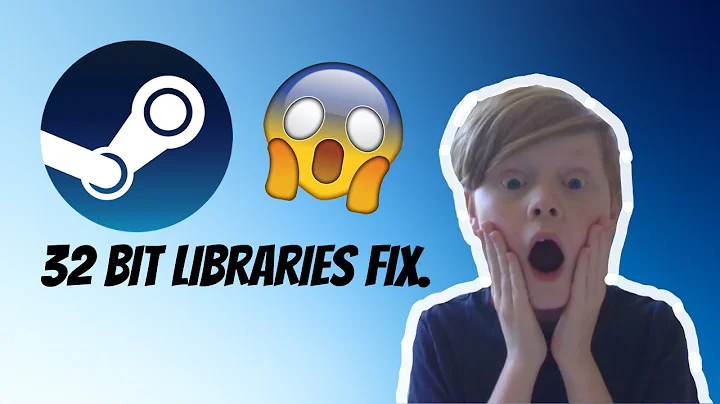Steam - libGL.so.1
libGL.so.1 is part of the mesa-package. You have to (re)-install the package using apt:
sudo apt-get install --reinstall libgl1-mesa-glx:i386
If this wont fix the problem. you can create a config for steam to load the right libs:
sudo nano /etc/ld.so.conf.d/steam.conf
content should point to the libs
/usr/lib32
/usr/lib/i386-linux-gnu/mesa
...dont forget to apply the new config
sudo ldconfig
Related videos on Youtube
Christopher Bare
Updated on September 18, 2022Comments
-
 Christopher Bare over 1 year
Christopher Bare over 1 yearI have tried all of the solutions I can find on here to fix this.
I have removed and installed various combinations of the libGL.so.1 for 32 bit and I have it now where the GUI for steam will come up but it won't run the whole thing.
I did a clean install after I installed my GTX 1060 the other day. Steam was working just fine before that, so I know it's not my setup. However maybe installing the nvidia drivers before steam was the problem?
Here is the output when I try to run steam:
Running Steam on ubuntu 16.04 64-bit STEAM_RUNTIME is enabled automatically Error: You are missing the following 32-bit libraries, and Steam may not run: libGL.so.1 Installing breakpad exception handler for appid(steam)/version(1496897923) Installing breakpad exception handler for appid(steam)/version(1496897923) Installing breakpad exception handler for appid(steam)/version(1496897923) Failed to load steamui.so - dlerror(): libGL.so.1: wrong ELF class: ELFCLASS64 Installing breakpad exception handler for appid(steam)/version(1496897923) [2017-06-16 01:59:01] Startup - updater built Jun 8 2017 04:33:02 Looks like steam didn't shutdown cleanly, scheduling immediate update check [2017-06-16 01:59:01] Checking for update on startup [2017-06-16 01:59:01] Checking for available updates... [2017-06-16 01:59:02] Download skipped: /client/steam_client_ubuntu12 version 1496897923, installed version 1496897923 [2017-06-16 01:59:02] Nothing to do [2017-06-16 01:59:02] Verifying installation... [2017-06-16 01:59:02] Performing checksum verification of executable files [2017-06-16 01:59:02] Verification complete [2017-06-16 01:59:06] ShutdownAll I want to do is get my steam up and running again. I hope someone out there has some ideas.
-
 Christopher Bare almost 7 yearsI may have created the steam.conf wrong. What should the file contain explicitly? I'm still getting the same error. Steam now will not even start a GUI session. Just gives:
Christopher Bare almost 7 yearsI may have created the steam.conf wrong. What should the file contain explicitly? I'm still getting the same error. Steam now will not even start a GUI session. Just gives:Running Steam on ubuntu 16.04 64-bit STEAM_RUNTIME is enabled automatically Installing breakpad exception handler for appid(steam)/version(1496897923) libGL error: No matching fbConfigs or visuals found libGL error: failed to load driver: swrast -
 Christopher Bare almost 7 yearsI forgot to mention, if it's relevant, the steam version that I am using is the one from the steam website. It seemed like that was a newer version of steam so I went with that. I know it works, because I had it running on the same machine before.
Christopher Bare almost 7 yearsI forgot to mention, if it's relevant, the steam version that I am using is the one from the steam website. It seemed like that was a newer version of steam so I went with that. I know it works, because I had it running on the same machine before.