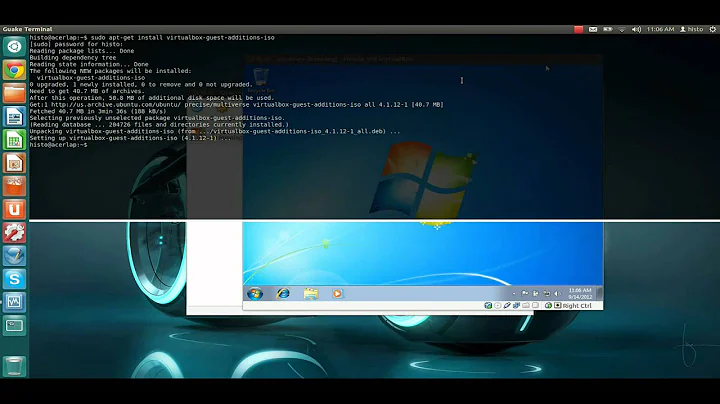Having trouble using Ubuntu 12.04 ISO in Virtual Box
For optimal performance of Virtual Box we need to enable VT-x (on Intel systems) or AMD-V (for AMD systems) in our BIOS settings in case our CPU has this feature.
To use this virtualization technology we then can enable this in the system settings for a virtual machine from Virtual Box Manager (Settings -> System -> Acceleration).
By doing so we are even able to run a 64-bit guest on a 32-bit host.
The architecture of the virtual machine (32- vs. 64-bit) also needs to be defined in the machine's General settings. In your case when installing the -i386-version this would be 32-bit (for 64-bit use the -amd64-images).
See also the following question: amd64 virtual machine in virtualbox
Related videos on Youtube
zyeek
Updated on September 18, 2022Comments
-
zyeek almost 2 years
I followed step-by-step from this site :
Installing Ubuntu inside Windows using VirtualBox
This is my system info:System Information
-———————-
Time of this report: 11/14/2012, 22:40:29
Machine name: CHRISTOPHER-PC
Operating System: Windows 7 Home Premium 64-bit (6.1, Build 7601) Service Pack 1 (7601.win7sp1_gdr.110622-1506)
Language: English (Regional Setting: English)
System Manufacturer: System manufacturer
System Model: System Product Name
BIOS: BIOS Date: 02/05/10 19:13:52 Ver: 08.00.10
Processor: Intel® Core™ i5-2500K CPU @ 3.30GHz (4 CPUs), ~3.3GHz
Memory: 8192MB RAM
Available OS Memory: 8174MB RAM
Page File: 2227MB used, 14117MB available
Windows Dir: C:\Windows
DirectX Version: DirectX 11
DX Setup Parameters: Not found
User DPI Setting: Using System DPI
System DPI Setting: 96 DPI (100 percent)
DWM DPI Scaling: Disabled
DxDiag Version: 6.01.7601.17514 64bit Unicode
DxDiag Previously: Crashed in Direct3D (stage 2). Re-running DxDiag with “dontskip” command line parameter or choosing not to bypass information gathering when prompted might result in DxDiag successfully obtaining this informationI get the following VirtualBox Error: Failed to open a session for the virtual machine Ubuntu 64bit.
VT-x features locked or unavailable in MSR. (VERR_VMX_MSR_LOCKED_OR_DISABLED). Result Code: E_FAIL (0x80004005) Component: Console Interface: IConsole {db7ab4ca-2a3f-4183-9243-c1208da92392}I have no idea what's going on. I got Ubuntu up on running on my laptop, but I just got a desktop and I can't seem to get it working.
Downloaded ubuntu-12.04.1-desktop-i386 from Ubuntu 12.04.1 LTS (Precise Pangolin)
-
 Daniel W. over 11 yearsyou should try going into your bios settings and see if virtualization is enabled. Cause that's a virtualbox error message not ubuntu. And I think VT-x features are cpu virtualization features. But you can look it up in the virtualbox settings.
Daniel W. over 11 yearsyou should try going into your bios settings and see if virtualization is enabled. Cause that's a virtualbox error message not ubuntu. And I think VT-x features are cpu virtualization features. But you can look it up in the virtualbox settings.
-
-
Eliah Kagan almost 11 years@guntbert Agreed. Many Windows users run with administrative accounts all the time, but the risk is now somewhat mitigated by User Account Control. I've run VirtualBox and VMware in Windows 7 and 8, which have UAC (and I had it enabled in both). I have never had to use the "Run as administrator" option to virtualize a guest with either. Installing software requires acting as an administrator. Occcasionally on some systems configuring virtual hardware settings requires acting as an administrator. Actually running a VM does not.