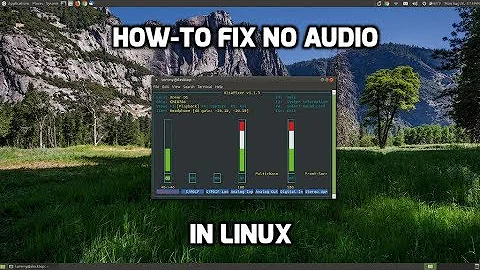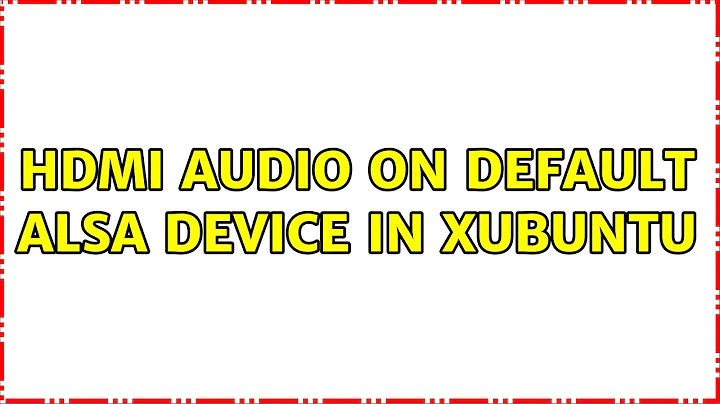HDMI audio on default alsa device in xubuntu
14,835
Solved!
I've created file /etc/asound.conf in this way:
defaults.pcm.card 1
defaults.pcm.device 7
defaults.ctl.card 1
and rebooted the system.
remember: in my case "1" is the card number and "7" is device number found in aplay -l output.
Case. Closed.
See ya!
Related videos on Youtube
Comments
-
 suppa over 1 year
suppa over 1 yearMy new monitor (Asus MX279) have 2 speakers and audio input from HDMI. In xubuntu 12.10 it doesn't work by default.
I identified the correct device with
aplay -land sound works great withspeaker-test -c wav -D plughw:1,7and
aplay -D plughw:1,7 myTest.wavNow, how can i set this device (in this case card 1, device 7) as default audio device? I've tried creating
~/.asoundrclike this:pcm.!default { type hw card 1 device 7 }and restarting alsa with
sudo alsa reload, or rebooting system but it did not work.Thanks so much.