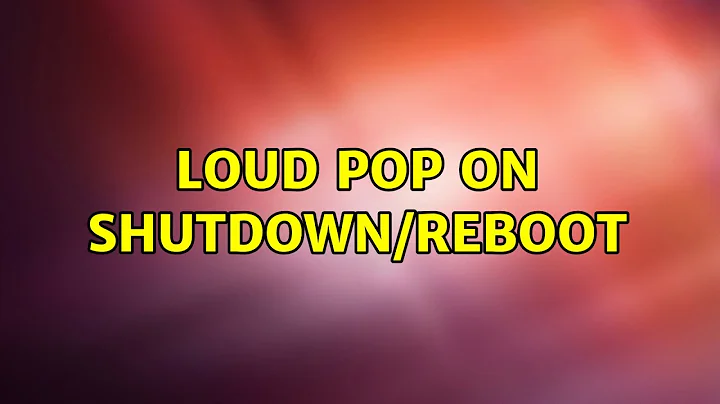Loud pop on shutdown/reboot
Solution 1
The popping is not a result of your computer not being muted; it's probably a result of capacitor discharge being sent to your speakers.
From what you've said, it sounds like you have a set of external speakers? If this is the case, turn them off before booting down; this will prevent any discharge from being amplified, and therefore being heard.
Solution 2
Open terminal and do:
Code: gksudo gedit /usr/lib/pm-utils/power.d/intel-audio-powersave Find this line:
INTEL_AUDIO_POWERSAVE=${INTEL_AUDIO_POWERSAVE:-true}
and comment it out by putting a "#" in front of it like this:
# INTEL_AUDIO_POWERSAVE=${INTEL_AUDIO_POWERSAVE:-true}
Just below this line you make a new line, like this:
INTEL_AUDIO_POWERSAVE=false
So now you will have:
# INTEL_AUDIO_POWERSAVE=${INTEL_AUDIO_POWERSAVE:-true}
INTEL_AUDIO_POWERSAVE=false
Save the file (File > Save) and exit.
Reboot the computer.
The popping sound will be gone.
NOTE: If you for some reason need to undo the setting, just open the file again and remove the "#" from:
INTEL_AUDIO_POWERSAVE=${INTEL_AUDIO_POWERSAVE:-true}
and delete this line:
INTEL_AUDIO_POWERSAVE=false
Save the file.
Reboot.
http://gnometechblog.weebly.com/1/post/2012/03/fixing-popping-sound-in-ubuntu.html
Solution 3
That's a known bug: https://bugs.launchpad.net/ubuntu/+bug/373452 Do you have an HP laptop?
Related videos on Youtube
Jakob
Updated on September 18, 2022Comments
-
Jakob over 1 year
Everytime I shut my computer down or reboot it there is a very loud pop/crack from the speakers. It sounds dangerous, like they are going to blow up. Is there a way to automatically mute the volume on shutdown?
-
mbaitoff about 12 yearsIn my case, clicking doesn't occur when shutting down Windows, only when shutting down Ubuntu. Of course, the cause of the click is physical - capacitor or spark, but the pre-cause is possible the disgraceful shutting down of the sound card.
-
nilsonneto almost 11 yearsWelcome to Ask Ubuntu! Whilst this may theoretically answer the question, it would be preferable to include the essential parts of the answer here, and provide the link for reference.
-
 nik gnomic over 5 yearsThis is common problem in audio circuits, not just pc audio. Windows can often have same problem too. Turn speakers off before shutting down pc and turn on pc before turning speakers on.
nik gnomic over 5 yearsThis is common problem in audio circuits, not just pc audio. Windows can often have same problem too. Turn speakers off before shutting down pc and turn on pc before turning speakers on.