hdmi not showing up in xrandr
Ok, after a sleepless night of googling and trying things out (like reinstalling unity and the x drivers), I decided to try out Intel's approach. Apparently they officially support linux and they have a graphics driver installer (link below). After downloading and installing everything started working again.
I'm in Ubuntu heaven again.
Enjoy!
https://01.org/linuxgraphics/downloads/2014/intelr-graphics-installer-linux-1.0.7
Related videos on Youtube
Vladimir
Updated on September 18, 2022Comments
-
 Vladimir over 1 year
Vladimir over 1 yearEverything used to work until recently. Now, whenever I connect my HDMI monitor to my laptop nothing happens. Running xrandr doesn't show the HDMI output. Can anyone help out? I've been trying to fix this for the last 3 hours. I even reinstalled unity but that didn't work.
I'm on 14.04 ubuntu.
Any help is appreciated!!
Vladimir
xrandr Screen 0: minimum 320 x 200, current 1360 x 768, maximum 32767 x 32767 eDP1 connected primary 1360x768+0+0 (normal left inverted right x axis y axis) 344mm x 193mm 1920x1080 60.1 + 59.9 40.0 1680x1050 60.0 59.9 1600x1024 60.2 1400x1050 60.0 1280x1024 60.0 1440x900 59.9 1280x960 60.0 1360x768 59.8* 60.0 1152x864 60.0 1024x768 60.0 800x600 60.3 56.2 640x480 59.9 VGA1 disconnected (normal left inverted right x axis y axis) VIRTUAL1 disconnected (normal left inverted right x axis y axis) -
 virtualxtc almost 7 yearsI had the same problem, but fixed it by booting into another distro that used a different version of
virtualxtc almost 7 yearsI had the same problem, but fixed it by booting into another distro that used a different version ofXRandRto 'turing on HDMI' there then rebooting back into the problematic distro. I think the intel graphics driver must have some setting that persists across boots that causes the HDMI to be hidden. -
joelostblom almost 5 yearsI had a similar issue on Arch/Antergos recently. Reinstalling the Intel drivers
xf86-video-intelfixed it for me.


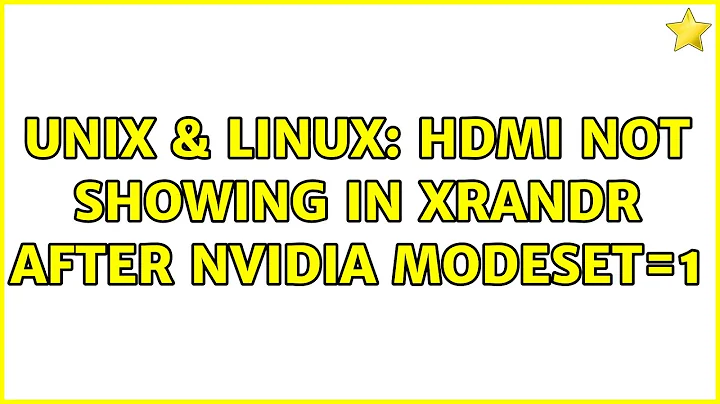
![[Solved] xrandr not detecting HDMI](https://i.ytimg.com/vi/EtPYJczjsKY/hq720.jpg?sqp=-oaymwEcCNAFEJQDSFXyq4qpAw4IARUAAIhCGAFwAcABBg==&rs=AOn4CLBaUE8xp31st9f0uhN-fKiL6r8MnA)
