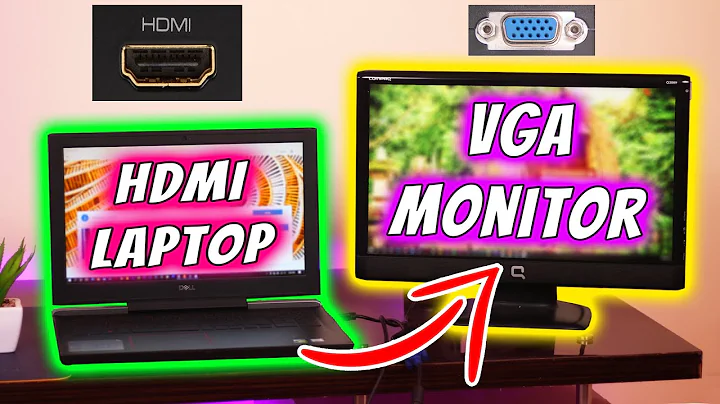HDMI to VGA Adapter says Input Not Supported (Laptop)
With the given information, what I can recommend is try to lower the resolution or change the refresh rate (you might be having a choice between 59 Hz and 60 Hz, one of them might just work). In order to change the refresh rate:
- Go to Settings > System > Display > Advanced display settings
- Under the external monitor, choose Display adapter properties for Display #
- Go to the Monitor tab, pick a refresh rate and press Apply
Especially with cheap HDMI to VGA adapters, it might not always be possible to run an older display at 1080p - I even had adapters of the same kind that would struggle to display a picture at 1280x1024, but 1280x960 worked. If your monitor comes with DVI or DisplayPort, try getting a from-HDMI adapter for those, as these ports are usually way better for such use (as they already convey digital signal, unlike VGA).
Related videos on Youtube
Admin
Updated on September 18, 2022Comments
-
 Admin over 1 year
Admin over 1 yearI have a decent laptop and just bought an hdmi to vga adapter so i could have 2 monitors because why not you know.
I plug the cables in on my acer LCD monitor and it says Input Not Supported, but when I go to advanced settings on windows 10 it just says that the active display resolution is 1920x1080 for both screens.
If anyone knows how I can fix this, I would greatly appreciate it.
-
Daniel B over 4 yearsDoes your HDMI to VGA converter have a power connector (possibly USB)? If so, did you connect it? Also, just to make sure: It’s not a VGA to HDMI converter, right?
-
-
whydoieven almost 4 yearsthis is a life saver man.