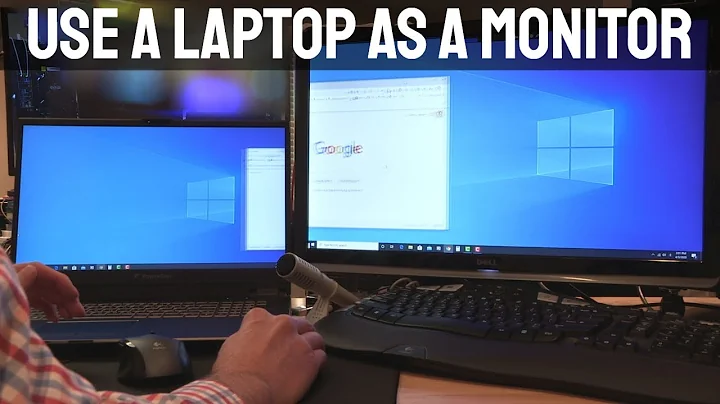Dell Inspiron 620 desktop - Dual monitor
Well, a quick look on Monoprice doesn't show any direct HDMI to VGA type cable or adapter. However, I did find a VGA <-> DVI and DVI <-> HDMI adapters that could theoretically be linked together to hook up the monitor. I don't know if this would work or not, since VGA is an analog signal and HDMI is a digital signal.
With regards to if the video can drive multiple monitors, I would imagine you'll be fine. My 3 year old Latitude can drive two displays just fine, granted they aren't huge resolutions which might be your limiting factor.
Related videos on Youtube
Teresa
Updated on September 18, 2022Comments
-
Teresa over 1 year
I have a Dell Inspiron Desktop 620 (just purchased this year) and it has 1 VGA connection and 1 HDMI connection. All of my spare monitors only have VGA and so was wondering if the convertor cable from VGA to HDMI will work on this computer to allow me to have a 2nd monitor? looking for a way to utilize my spare monitors that don't have the HDMI connection.
-
Hans almost 12 yearsI think this cable only duplicates the video on 2 displays. I don't see why this can offer 2 separate video signals. I've seen these cables used for presentation PC's, they duplicated the same video to both desktop monitor and an overhead projector/beamer.
-
 C-dizzle almost 12 years@Hans I use them here at my workplace, I can extend the desktop to other monitor that way I have more work space.
C-dizzle almost 12 years@Hans I use them here at my workplace, I can extend the desktop to other monitor that way I have more work space. -
ganesh almost 12 yearsDVI comes in two 'flavours' (on the same cable): Analog and digital. Converting VGA to DVI (A) is indeed a question of just finding the right cable. Converting DVI (Digital, different pins on the plug than DVI analog) to HDMI is also easy. But DVI (A) is not equal DVI (D), so you will not get a working result with this method.
-
 Blaine about 7 years@C-dizzle on a VGA splitter??? That seems impossible considering it's an analog signal. Are you sure you're not using something like this? (proprietary dell connector) images.esellerpro.com/2131/I/102/47/DCP_6568.JPG
Blaine about 7 years@C-dizzle on a VGA splitter??? That seems impossible considering it's an analog signal. Are you sure you're not using something like this? (proprietary dell connector) images.esellerpro.com/2131/I/102/47/DCP_6568.JPG