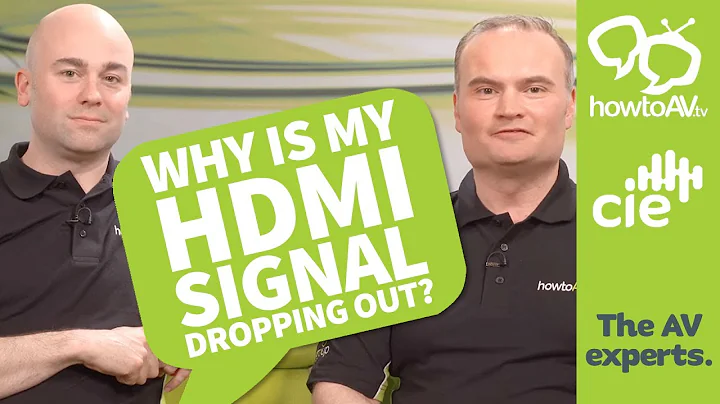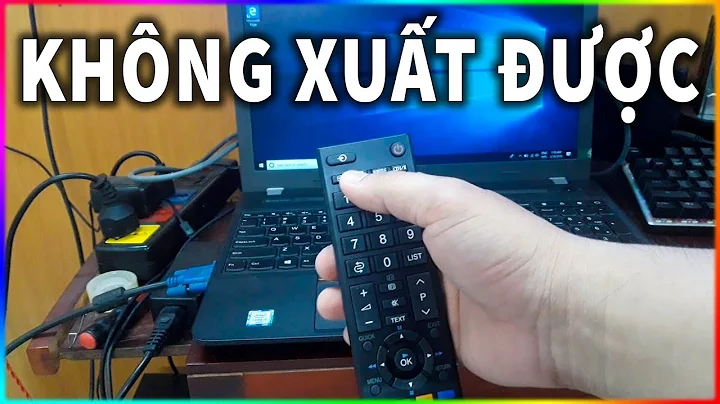HDMI1 is disconnected
Solution 1
Solved, I just had to run this:
xrandr --output HDMI-1 --auto --right-of eDP1
Solution 2
I've had the same problem on my Dell G3, running Kubuntu 20.04 with a NVidia GeForce GTX 1050 Ti.
xrandr -q
showed "HDMI-1 disconnected"
What I had to do was uninstall all nvidia drivers, using:
sudo apt remove --purge '^nvidia-.*'
Then, after restarting, I installed the latest nvidia driver, which at the time was:
sudo apt install nvidia-driver-470
Then everything went back to normal. Hope it helps.
Related videos on Youtube
dyagmin
Updated on September 18, 2022Comments
-
dyagmin over 1 year
I'm trying to get a secondary monitor working with my laptop. I'm running Ubuntu 16.04 LTS. I have Windows 10 installed on the same laptop and it works in Windows 10. Currently
xrandr -qoutputs:Screen 0: minimum 8 x 8, current 1600 x 900, maximum 32767 x 32767 eDP1 connected 1600x900+0+0 (normal left inverted right x axis y axis) 382mm x 215mm 1600x900 60.08*+ 1440x900 59.89 1368x768 60.00 1360x768 59.80 59.96 1152x864 60.00 1280x720 60.00 1024x768 60.00 1024x576 60.00 960x540 60.00 800x600 60.32 56.25 864x486 60.00 800x450 60.00 640x480 59.94 720x405 60.00 640x360 60.00 HDMI1 disconnected (normal left inverted right x axis y axis) VIRTUAL1 disconnected (normal left inverted right x axis y axis)I don't see anything that stands out in dmesg and /var/log/Xorg.0.log doesn't log anything when I plug in the HDMI chord.
According to
lspci -vI have this for my graphics card:00:02.0 VGA compatible controller: Intel Corporation Haswell-ULT Integrated Graphics Controller (rev 0b) (prog-if 00 [VGA controller]) Subsystem: Toshiba America Info Systems Haswell-ULT Integrated Graphics Controller Flags: bus master, fast devsel, latency 0, IRQ 48 Memory at a0000000 (64-bit, non-prefetchable) [size=4M] Memory at 90000000 (64-bit, prefetchable) [size=256M] I/O ports at 5000 [size=64] Expansion ROM at <unassigned> [disabled] Capabilities: <access denied> Kernel driver in use: i915 Kernel modules: i915I installed xserver-xorg-video-intel and libdrm-intel1.
I've also tried
xrandr --newmode "1920x1080_60.00" 173.00 1920 2048 2248 2576 1080 1083 1088 1120 -hsync +vsync xrandr --addmode HDMI1 1920x1080_60.00 xrandr --output HDMI1 --mode 1920x1080_60.00And then on the last command I get
xrandr: Configure crtc 1 failed.xrandr --output HDMI1 --autodoesn't do anything.Anyone recommend anything or trying anything? When I plug in the HDMI chord the monitor's power light turns blue, then a few seconds later it says "No signal detected." So it at least knows it's plugged in, but like the laptop is not listening there.
-
 Allan Andrade over 2 yearsThanks a lot! It saved my time!
Allan Andrade over 2 yearsThanks a lot! It saved my time!
![[SOLVED] No Signal Error from HDMI connections Samsung TV || HDMI ports "No Signal" on Samsung TV](https://i.ytimg.com/vi/xvAkdlLymz0/hq720.jpg?sqp=-oaymwEcCNAFEJQDSFXyq4qpAw4IARUAAIhCGAFwAcABBg==&rs=AOn4CLAZlrocMfCGet4wU01she9WL2YkNg)