Headphone not working on Ubuntu 17.04 - Dell XPS 15
Solution 1
I think I solved the problem for my XPS12. The answer is based on this question: Microphone is not working on Ubuntu 16.04
- I executed
hdajackretask(see image in the question mentioned above) - I checked the "Show unconnected pins" check-box
- For every "pin" that had a "Headphones" option in its drop-down, I checked the "override" check-box and selected the "Headphones" option.
- I clicked the "Install boot override" button.
- I restarted, and the speakers worked fine.
Something important to note is that if you just play with other possibilities and press apply, for some reason, in my case, switching back and forward the same option, sometimes didn't work...
Another thing to note is that, after rebooting, I opened the hdajackretask and the options didn't look exactly the same way I left them before reboot...
Bottom line: the headphones/speakers now work for me.
Good luck!
Solution 2
I have the same machine and the same distro. Unfortunately more of a hack but it works fine for me:
Don't have your headphones plugged in when you start the laptop, plug them in once its fully started up and you are logged in. Fixes the problem for me.
Solution 3
Try killall pulseaudio, and if that does not work try pulseaudio -k. Please let me know how this works!!!
Related videos on Youtube
reckless
Updated on September 18, 2022Comments
-
reckless almost 2 years
I am using Ubuntu 17.04 on my Dell XPS 15 9550. I am having trouble using my headphones, the laptop does not recognize them and there is no sign when I plug them in. I have tried the options suggested by people online but none of them seem to work.
So far I have tried:
$ alsactl restore
Installing Alsa drivers
This method Microphone is not working on Ubuntu 16.04
-
Paul Brodersen over 6 yearsI love you man. I tried all sort of things for hours and this finally worked.
-
aidan almost 6 yearsNeither works for me on 18.04, unfortunately



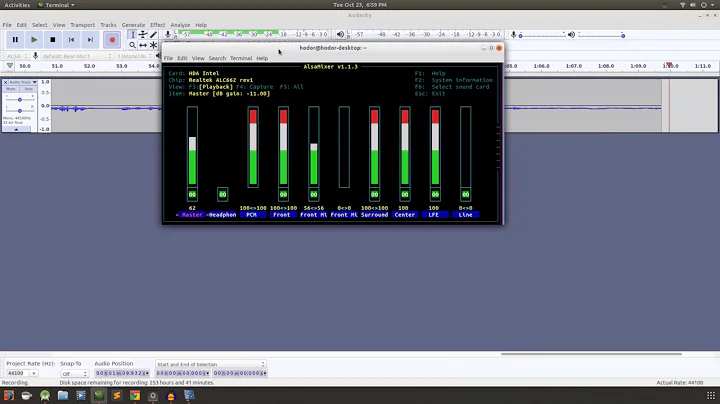
![[solved] Ubuntu, Linux earphone not working. no sound issue.](https://i.ytimg.com/vi/Thtgo2SY7Kk/hqdefault.jpg?sqp=-oaymwEcCOADEI4CSFXyq4qpAw4IARUAAIhCGAFwAcABBg==&rs=AOn4CLA8ki0gMw16w38XaDI2h75oXzjFmw)

