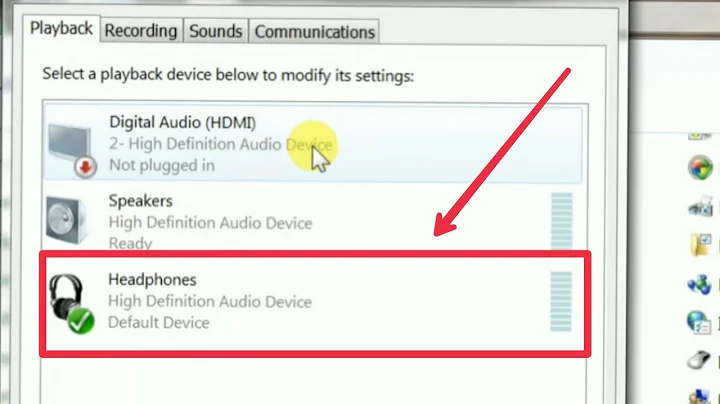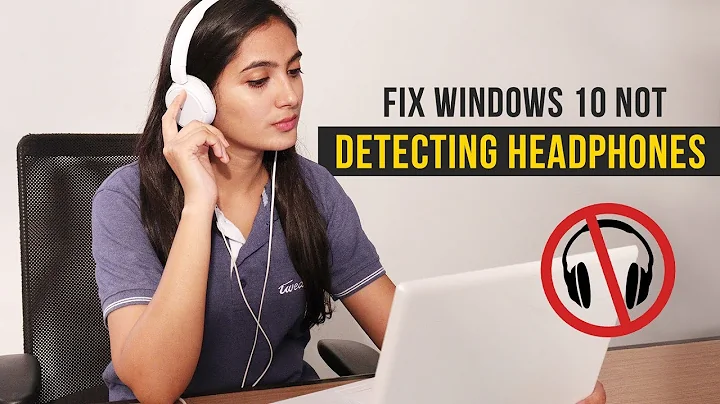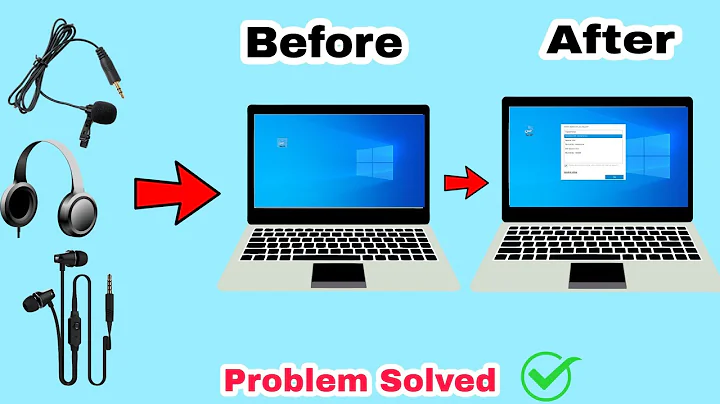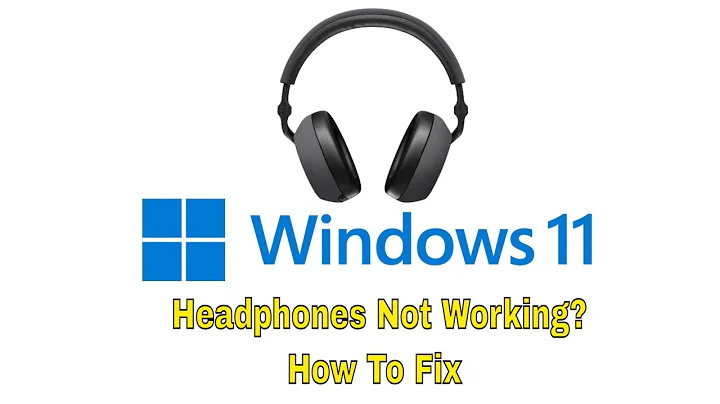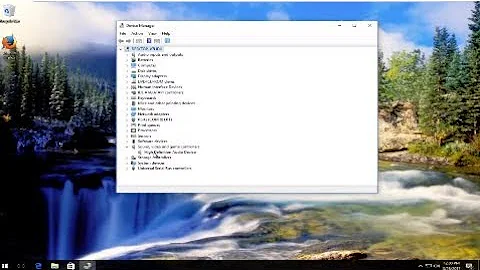Headphones not recognized
Solution 1
I have experienced the exact same problem and spent hours trying to fix this. For me, the following worked:
- Install
alsa-toolsandalsa-tools-gui, you are looking for a program namedhdajackretask. - Fire
hdajackretaskup as root. - Choose
Conexant cx20751/2in the codec field. - Click on "show unconnected pins", a pin with the id 0x18 should show up with the remark that it is not connected.
- Click on override and choose headphones in the drop down menu.
-
Click on apply now. If you get
/sys/class/sound/hwC0D0/reconfig: Device or resource busy
look into this thread and search for device or resource busy and do what he tells you to.
- If it worked, a field in alsamixer shows up with the name "auto mute".
- Check that it is enabled and you're good to go.
Unfortunately I do not know if this works with pulseaudio, but I think it's worth a try. You can make it permanent with clicking on "install boot override".
Solution 2
Same model: updated BIOS from HTET35WW (1.07) to HTET51WW (1.23) and it finally worked!
Grub/Debian example procedure (please, do not follow blindly):
sudo apt-get install grub-imageboot
sudo mkdir -p /boot/images
sudo wget -P /boot/images https://download.lenovo.com/pccbbs/mobiles/htuj51wd.iso
sudo update-grub
Then reboot and boot the new htuj51wd.iso GRUB entry, then follow the procedure
Related videos on Youtube
proedie
Updated on September 18, 2022Comments
-
proedie over 1 year
Before marking as duplicate, please note: I am aware of the fact that there are several similar issues around here, but the solutions provided there don't seem to work
I have here a Lenovo ThinkPad E555 with a Conexant CX20751/2 sound chip. Sound generally works, but when I plug headphones in, they are not recognised at all. (Microphone works, though.)
I have tried to add the following to the alsa-base.conf as recommended so often, but it didn't work:
options snd-hda-intel model=thinkpadI also tried
model=ideapad, but that didn't work either.Thank you so much in advance for all hints.
-
proedie about 9 yearsRegrettably the user of this device gave up as I could not help her with the Ubuntu installation (there where several other problems too) and she is using Windows 7 now. :(
-
Ron over 8 yearsAs commented by @colidyre: "it can also work after restarting computer after overwriting headphones connection if Device or resource busy came up without doing something else (you should give it a try). And also installing alsa-tools-gui for hdajackretask is maybe what you want. Btw: I had this problem with ElementaryOS (Freya 0.3.1), Ubuntu (14.04.3 LTS) and Linux Mint (17.2 Rafaela) with my Laptop (Thinkpad E555)."
-
Phil2.0 over 8 yearsYour solution with hdajackeretask worked but it is part of the package "alsa-tools-gui" on Ubuntu 14.x. It was not connexant for me but codec Realtek ALC3228 on, chipset Azlia 00:14.2 Audio device: Advanced Micro Devices, Inc. [AMD] FCH Azalia Controller (rev 01). I got the device busy as mentioned, so I have clicked on "install boot override" button and "apply now" button (dunno if it was requred), Then after a reboot it worked as expected. Many thanks! audio driver tweaking is pure madness :/
-
 kbtz over 7 years@Phil2.0 I have the very same audio controller and for me it has not configured the headphone properly (only shows it as a headphone in the UI). More details about my issue here
kbtz over 7 years@Phil2.0 I have the very same audio controller and for me it has not configured the headphone properly (only shows it as a headphone in the UI). More details about my issue here -
 Admin over 7 yearsThis probably is a solution to my problem on the ThinkPad S440 with Ubuntu 16.04-64, where a certain pair of headphones (Marshall Major II) is not recognized. However I'm not able to select 'headphones' in the dropdown-menu, there's no option for that. Any solution for this?
Admin over 7 yearsThis probably is a solution to my problem on the ThinkPad S440 with Ubuntu 16.04-64, where a certain pair of headphones (Marshall Major II) is not recognized. However I'm not able to select 'headphones' in the dropdown-menu, there's no option for that. Any solution for this? -
 Byte Commander over 6 yearsThis does not provide an answer to the question. Once you have sufficient reputation you will be able to comment on any post; instead, provide answers that don't require clarification from the asker. - From Review
Byte Commander over 6 yearsThis does not provide an answer to the question. Once you have sufficient reputation you will be able to comment on any post; instead, provide answers that don't require clarification from the asker. - From Review -
 Hi-Angel over 6 years@ByteCommander I think it is. The answer reveals that the problem is in firmware of the motherboard, and there is a BIOS release that fixes the problem.
Hi-Angel over 6 years@ByteCommander I think it is. The answer reveals that the problem is in firmware of the motherboard, and there is a BIOS release that fixes the problem. -
Eliah Kagan over 6 years@ByteCommander When an answer doesn't give as much information as it should, or does not explain itself well enough, that doesn't mean it should be a comment. I recommend only advising newcomers that they should've posted a comment when it wouldn't be wrong for them to have done so. See "When should I comment?" on this page. (Even when voting to delete from review, if no automatic comment is appropriate, you can go with the default option of not posting one.)
-
 lordparthurnaax over 5 yearsI had a similar problem with my Dell laptop, and although this is a Lenovo specific thread, these threads might help - askubuntu.com/questions/768463/… ; askubuntu.com/questions/219342/… . Doing "alsactl restore" solved the problem for me. Thanks :)
lordparthurnaax over 5 yearsI had a similar problem with my Dell laptop, and although this is a Lenovo specific thread, these threads might help - askubuntu.com/questions/768463/… ; askubuntu.com/questions/219342/… . Doing "alsactl restore" solved the problem for me. Thanks :)