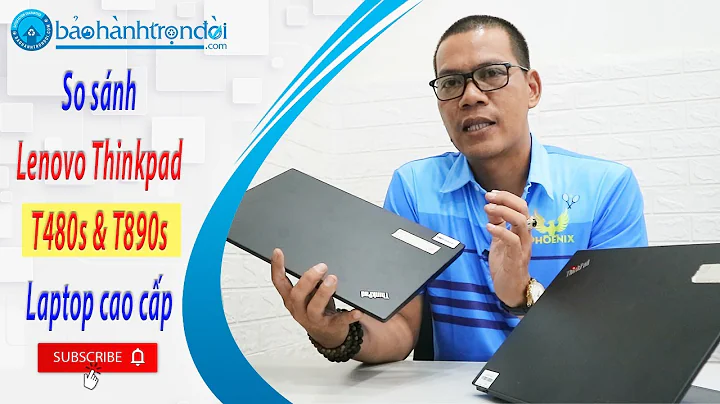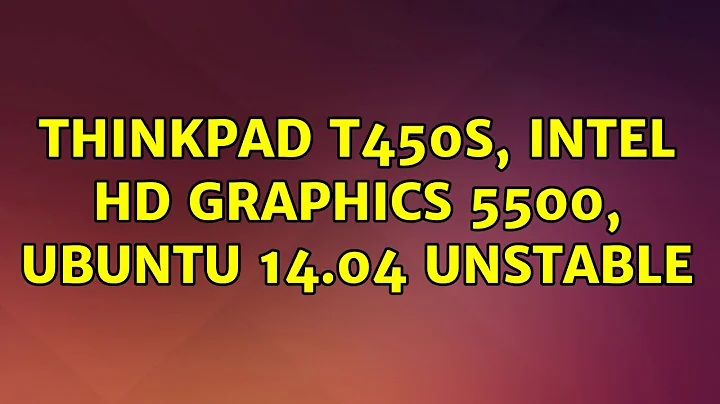Thinkpad t450s, Intel HD Graphics 5500, ubuntu 14.04 unstable
I had the same setup and was having all sort of problems with my display as well. The best solution I could find was to upgrade to the latest kernel. It is very easy and has solved numerous problems for me. Detailed information can be found here: How to update kernel to the latest mainline version without any Distro-upgrade?
Related videos on Youtube
seth
Updated on September 18, 2022Comments
-
seth over 1 year
I have just installed ubuntu 14.04 on my new thinkpad t450s. Everything basically works, but something is very flaky about my keyboard or display or both. After running for awhile some apps (E.g., thunderbird and sometimes emacs for example) will display garbage. If I refresh by moving the screen around or changing buffers/tabs/etc. they can often recover. (At this very moment my 7 key inserts a space into emacs. If save the file and look at the contents there is a 7 where I see a space in emacs. If I restart emacs, I can load the file see the 7 and press 7 and it works. Wierd. Not sure if it is related to the display issue.)
I see that there is an Intel(R) Graphics Installer for Linux* 1.0.7. I am leery about just loading this and running it. Any suggestions about how I should proceed?
$ sudo lshw -c video *-display description: VGA compatible controller product: Broadwell-U Integrated Graphics vendor: Intel Corporation physical id: 2 bus info: pci@0000:00:02.0 version: 09 width: 64 bits clock: 33MHz capabilities: msi pm vga_controller bus_master cap_list rom configuration: driver=i915 latency=0 resources: irq:63 memory:e0000000-e0ffffff memory:d0000000-dfffffff ioport:3000(size=64) $ modinfo i915 | head filename: /lib/modules/3.16.0-31-generic/kernel/drivers/gpu/drm/i915/i915.ko license: GPL and additional rights description: Intel Graphics author: Tungsten Graphics, Inc. srcversion: 9929027A8A6F05972AD6986 alias: pci:v00008086d000022B3sv*sd*bc03sc*i* alias: pci:v00008086d000022B2sv*sd*bc03sc*i* alias: pci:v00008086d000022B1sv*sd*bc03sc*i* alias: pci:v00008086d000022B0sv*sd*bc03sc*i* alias: pci:v00008086d0000162Dsv*sd*bc03sc*i* $ uname -a Linux mypad 3.16.0-31-generic #43~14.04.1-Ubuntu SMP Tue Mar 10 20:13:38 UTC 2015 x86_64 x86_64 x86_64 GNU/LinuxWhat additional info do you need to see to help diagnosis this issue?
-
 Admin about 9 yearsDoes your problem look like this askubuntu.com/questions/594451/… Not that it has an answer yet, but it looks like a general issue with the new Thinkpads and 14.04 LTS As far as I understand, 14.04 LTS is running a backport of the graphics driver - perhaps that backport wasn't 100% ;)
Admin about 9 yearsDoes your problem look like this askubuntu.com/questions/594451/… Not that it has an answer yet, but it looks like a general issue with the new Thinkpads and 14.04 LTS As far as I understand, 14.04 LTS is running a backport of the graphics driver - perhaps that backport wasn't 100% ;)
-
![Fix Lenovo Wi-Fi Not Working in Windows 10/8/7 [2022]](https://i.ytimg.com/vi/vu7Xfvtfl7E/hq720.jpg?sqp=-oaymwEcCNAFEJQDSFXyq4qpAw4IARUAAIhCGAFwAcABBg==&rs=AOn4CLA8dAq4YU_tMTr5bZWueAJqbBgz7Q)