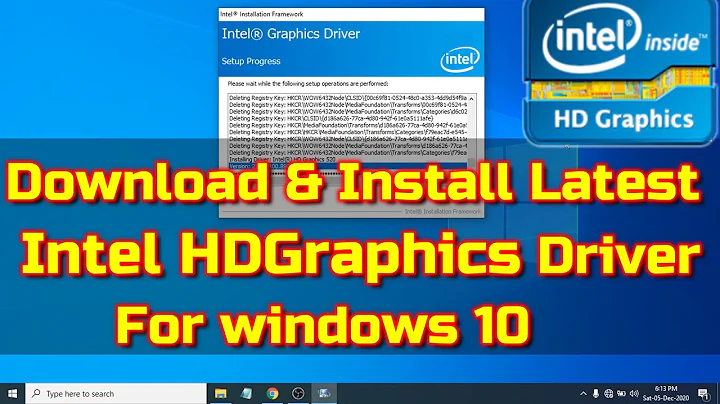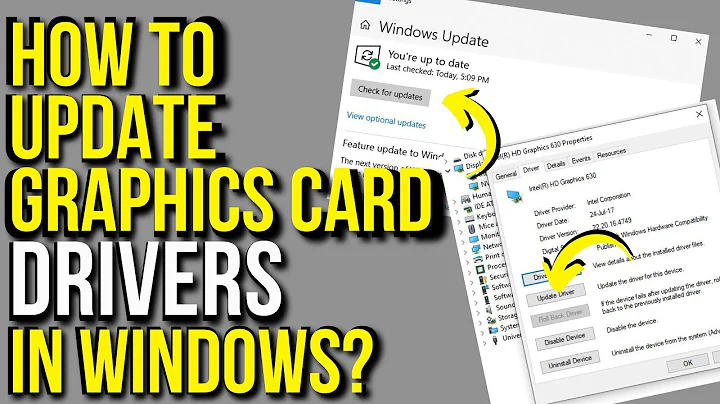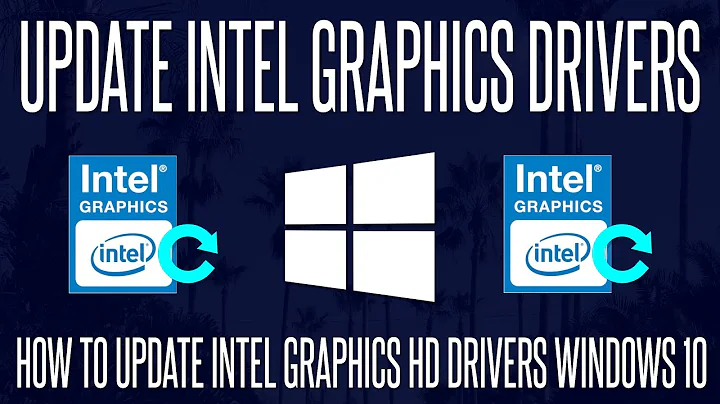How do you update an old Integrated Intel GPU's drivers to work with Steam?
What is going wrong exactly:
Your video card is unsupported or your OpenGL driver needs to be updated.
How to fix it:
A) Obtain a high end supported video card - This is the solution I recommend
Minimum Required: A DirectX 8.1 compatible video card
Recommended: A DirectX 9 compatible video card
Numerous sources found googling "Team Fortress 2 system requirements"
B) Try 2014Q2 Intel Graphics Stack Release available here:
https://01.org/linuxgraphics/downloads/2014/2014q2-intel-graphics-stack-release
Be aware that I don't believe that you will be happy with the performance provided by the 82945G graphics for gaming which is why I personally don't recommend option B, but I'm including it here for the sake of completeness.
You may also need to reinstall the GCC support library (libgcc1) as you appear to have deleted some of it's components
Related videos on Youtube
cubecubed
Location: Frozen in a WiFi Connected block of Ice with my computer, floating in the middle of the Pacific Ocean.
Updated on September 18, 2022Comments
-
cubecubed over 1 year
I am trying to play Steam games on my computer running Ubuntu 14.04. On launching Team Fortress 2 I receive the error
Cannot find required OpenGL entry point 'glGetError'! Either your video card is unsupported, or your OpenGL driver need to be updated.I tried
sudo rm /usr/lib/i386-linux-gnu/libGL.soandrm .local/share/Steam/ubuntu12_32/steam-runtime/i386/lib/i386-linux-gnu/libgcc_s.so.1with no luck. What is going wrong exactly and how should I attempt to go about fixing it.I am using integrated Intel graphics. System settings call it an
Intel® 945G x86/MMX/SSE2.My driver is an
Intel Open Source Technology Center Mesa DRI Intel(R) 945G x86/MMX/SSE2EDIT: I ended up shelling out $50 for a graphics card and TF2 and other games run fine.
-
 Xweque almost 10 yearsWhat's your graphics card and what driver are you using?
Xweque almost 10 yearsWhat's your graphics card and what driver are you using? -
 Elder Geek almost 10 yearsI don't see how removing those files would help you resolve this error. I would begin by looking to see if the video card is supported, and if so updating the driver would seem the next logical step.
Elder Geek almost 10 yearsI don't see how removing those files would help you resolve this error. I would begin by looking to see if the video card is supported, and if so updating the driver would seem the next logical step. -
cubecubed almost 10 yearsI believe I am using an Intel graphics card. System settings call it an
Intel® 945G x86/MMX/SSE2. My driver is aIntel Open Source Technology Center Mesa DRI Intel(R) 945G x86/MMX/SSE2. I am about to pop open my computer to check exactly what GPU I have. -
 Elder Geek almost 10 yearsIt sounds like integrated graphics on the motherboard.
Elder Geek almost 10 yearsIt sounds like integrated graphics on the motherboard. -
cubecubed almost 10 yearsYeah, your right. It turned out to be built into the mother board, the "Intel Desktop Board".
-
krowe almost 10 yearsI think you need to update your kernel and the Mesa drivers. Try this approach: phoronix.com/scan.php?page=news_item&px=MTY1NTU If it works for you I'll write it up. What tipped me off to it: forums.opensuse.org/showthread.php/495884-Upgrade-to-mesa-10-x
-
krowe almost 10 yearsBTW,
Glxinfowill show the Mesa version if you havesudo apt-get install mesa-utilsinstalled. Useglxinfo | grep "OpenGL version". -
cubecubed almost 10 years@krowe I tried the answer in the link using obiaf with no luck.
glxinfoafter following links suggestions outputtedOpenGL version string: 2.1 Mesa 10.3.0-devel (git-faa6b0c trusty-oibaf-ppa). -
bain almost 10 years
-
cubecubed almost 10 years@bain The install worked fine, it just didn't solve the problem at hand.
-
bain almost 10 yearsHow did you install Steam?
-
-
cubecubed almost 10 yearsIntel claims that
Intel 945Gsupports DirectX 9. (intel.com/support/graphics/sb/CS-033757.htm#olderGraphics) -
 Elder Geek almost 10 yearsUpdated answer.
Elder Geek almost 10 yearsUpdated answer. -
cubecubed almost 10 yearsSorry, which do I download for B?
-
 Mateo almost 10 years@Cammy_the_block Ubuntu doesn't use DirectX...
Mateo almost 10 years@Cammy_the_block Ubuntu doesn't use DirectX... -
 Elder Geek almost 10 years@Cammy_the_block Read Oli excellent answer here: askubuntu.com/questions/280705/…
Elder Geek almost 10 years@Cammy_the_block Read Oli excellent answer here: askubuntu.com/questions/280705/… -
 Elder Geek almost 10 yearsI still recommend A) not B)
Elder Geek almost 10 yearsI still recommend A) not B) -
cubecubed almost 10 yearsSo far I have tried installing "Graphics Installer 1.0.5 for Ubuntu* 14.04, 32-bit" (01.org/linuxgraphics/download) (and then running the installer) which seemed to have little impact except possibly making dash a bit faster.
-
 Elder Geek almost 10 yearsPlease read (or review) askubuntu.com/questions/how-to-ask
Elder Geek almost 10 yearsPlease read (or review) askubuntu.com/questions/how-to-ask -
cubecubed almost 10 years@ElderGeek Thanks. Are your referring to a specific action of mine that could have been more "proper", or is just that all of my performance here dreadful?
-
 Elder Geek almost 10 yearsI'm referring to keeping an open mind and understanding that just because an answer isn't what you want doesn't mean it's wrong.
Elder Geek almost 10 yearsI'm referring to keeping an open mind and understanding that just because an answer isn't what you want doesn't mean it's wrong.