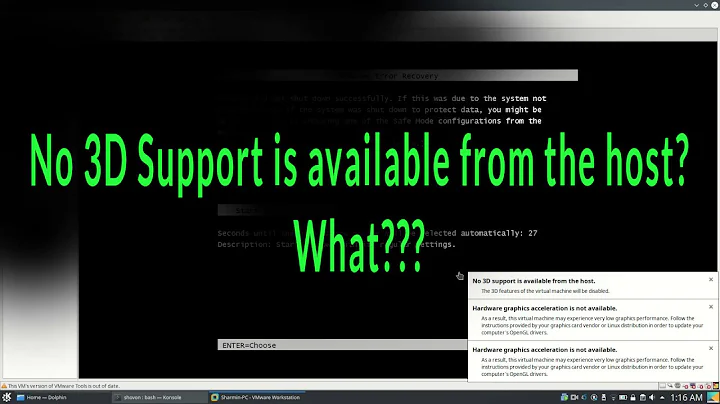Cannot get 3D OpenGL support in Vmware guests, how can I fix this?
Probably bubmp, this worked to me on debian 8: How to fix 3D Acceleration for Vmware Workstation 9?
About mesa part: I installed:
apt-get install mesa-utils
Then I've checked OpenGL support in xserver.
user@linux:~$ glxinfo | grep OpenGL
OpenGL vendor string: Intel Open Source Technology Center
OpenGL renderer string: Mesa DRI Intel(R) Haswell Desktop
OpenGL core profile version string: 3.3 (Core Profile) Mesa 10.3.2
OpenGL core profile shading language version string: 3.30
OpenGL core profile context flags: (none)
OpenGL core profile profile mask: core profile
OpenGL core profile extensions:
OpenGL version string: 3.0 Mesa 10.3.2
OpenGL shading language version string: 1.30
OpenGL context flags: (none)
OpenGL extensions:
OpenGL ES profile version string: OpenGL ES 3.0 Mesa 10.3.2
OpenGL ES profile shading language version string: OpenGL ES GLSL ES 3.0
OpenGL ES profile extensions:
Then I added: mks.gl.allowBlacklistedDrivers = "TRUE" to end of *.vmx file.
This worked for Windows 8 and Windows 7 VMs.
Related videos on Youtube
jjapol
Married with 5 kids. Owns a small controls engineering shop. On Ubuntu since 2011. A lot of time with Vmware for Windows guests. Lots of work using Allen Bradley PLC's.
Updated on September 18, 2022Comments
-
 jjapol over 1 year
jjapol over 1 yearI have been working at this problem for 2 days now. I cannot for the life of me enable 3D support in VMWare 9 guests.
My specifications are:
Hardware: Dell Latitude E5520 laptop.
Processor: Intel i7-2620M CPU @ 2.70GHz × 4.
Memory: 8GB.
Video: Intel Sandybridge Mobile x86/MMX/SSE2
OS: Ubuntu 12.04.1 LTS, 32 bit.
Vmware Workstation: 9.0.1 build-894247
Glxgears functions fine. Frame rate is ~60fps.
Vmware guest: Windows 7Starting the Windows 7 guest in VMware throws the following errors:
-
No 3D support is available from the host.and Hardware graphics acceleration is not available.
I've read through this VMware forum thread, but again the hardware in the post is different (nVidia).
I've followed the instructions at this Ask Ubuntu post as closely as possible as the question is nearly the same as mine although my hardware is different.
Answer 1 regarding setting
mks.gl.allowBlacklistedDrivers = TRUE; in myvmxconfiguration file causes the VM to crash when it starts.The second answer I followed as closely as possible.
- I uninstalled VMware,
- Did
sudo apt-get install build-essential linux-headers-$(uname -r)at a terminal, - Added the PPA
https://launchpad.net/~glasen/+archive/intel-driver, - Then at a terminal did
sudo apt-get update && sudo apt-get upgrade -y
I reinstalled VMware and have the same results: no 3D in guests.
I'm getting the feeling that something is awry with the Sandy Bridge driver, but I can't seem to come up with any solutions. Has anyone out there run across this problem also?
By the way, the operation of the likes of Solidworks and AutoCad within a Windpws 7 guest does appear to be improved in VMware 9 vs VMware 8 in spite of the fact that 3D support is lacking in the Windows 7 guest.
I'd also add that my glxinfo file was nearly identical to the glxinfo file posted at askubuntu.com/questions/181829/…. I had a total of seven minor differences per a comparison using Meld. –
-
 jjapol over 11 yearsI'd also add that my glxinfo file was nearly identical to the glxinfo file posted at askubuntu.com/questions/181829/…. I had a total of seven minor differences per a comparison using Meld.
jjapol over 11 yearsI'd also add that my glxinfo file was nearly identical to the glxinfo file posted at askubuntu.com/questions/181829/…. I had a total of seven minor differences per a comparison using Meld.
-