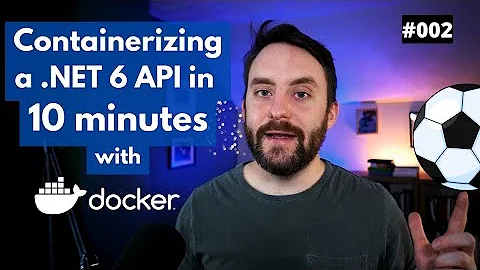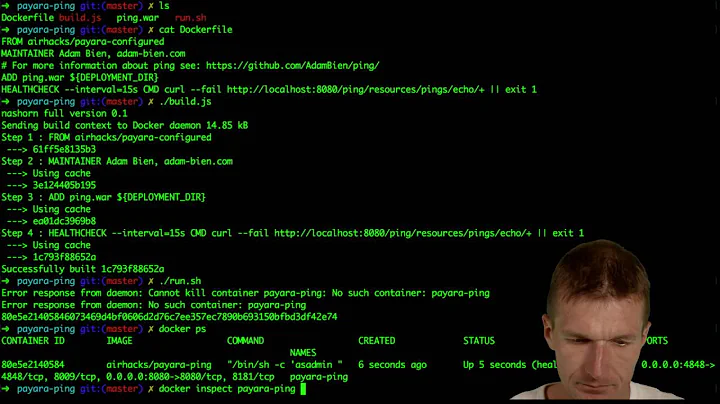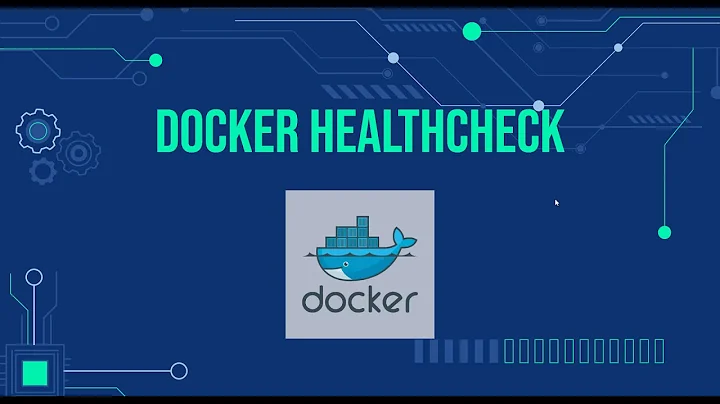HEALTHCHECK of a Docker container running Celery tasks?
Solution 1
The celery inspect ping command comes in handy, as it does a whole trip: it sends a "ping" task on the broker, workers respond and celery fetches the responses.
Assuming your app is named tasks.add, you may ping all your workers:
/app $ celery inspect ping -A tasks.add
-> [email protected]: OK
pong
-> [email protected]: OK
pong
With aa7c21dd0e96 being the Docker hostname, and thus available in $HOSTNAME.
To ping a single node, you would have to run:
celery inspect ping -A tasks.add -d [email protected]$HOSTNAME
Here, d stands for destination.
The line to add to your Dockerfile:
HEALTHCHECK CMD celery inspect ping -A tasks.add -d [email protected]$HOSTNAME
Sample outputs:
/app $ celery inspect ping -A tasks.add -d fake_node
Error: No nodes replied within time constraint.
/app $ echo $?
69
Unhealthy if the node does not exist or does not reply
/app $ celery inspect ping -A tasks.add -d [email protected]$HOSTNAME
-> [email protected]: OK
pong
/app $ echo $?
0
Healthy when the node replies pong.
/app $ celery inspect ping -d [email protected]$HOSTNAME
Traceback (most recent call last):
...
raise socket.error(last_err)
OSError: [Errno 111] Connection refused
/app $ echo $?
1
Unhealthy when the broker is not available - I removed the app, so it tries to connect to a local AMPQ and fails This might not suit your needs, the broker is unhealthy, not the worker.
Solution 2
The below example snippet, derived from that posted by @PunKeel, is applicable for those looking to implement health check in docker-compose.yml which could be used through docker-compose or docker stack deploy.
worker:
build:
context: .
dockerfile: Dockerfile
image: myimage
links:
- rabbitmq
restart: always
command: celery worker --hostname=%h --broker=amqp://rabbitmq:5672
healthcheck:
test: celery inspect ping -b amqp://rabbitmq:5672 -d [email protected]$$HOSTNAME
interval: 30s
timeout: 10s
retries: 3
Notice the extra $ in the command, so that $HOSTNAME actually gets passed into the container. I also didn't use the -A flag.
Ideally, rabbitmq should also have its own health check, perhaps with curl guest:[email protected]:15672/api/overview, since docker wouldn't be able to discern if worker is down or the broker is down with celery inspect ping.
Related videos on Youtube
Always_Beginner
Updated on June 14, 2020Comments
-
 Always_Beginner over 2 years
Always_Beginner over 2 yearsI know one of the ways to check health for Docker container is using the commmand
HEALTHCHECK CMD curl --fail http://localhost:3000/ || exit 1But in case of workers there is no such URL to hit , How to check the container's health in that case ?
-
 EsseTi over 4 yearswith SQS, how do you do? you can't use the result with sqs and celery docs.celeryproject.org/en/master/getting-started/brokers/…
EsseTi over 4 yearswith SQS, how do you do? you can't use the result with sqs and celery docs.celeryproject.org/en/master/getting-started/brokers/… -
 silviot over 2 yearsI believe "Assuming your app is named tasks.add" it's a confusing assumption: an app should not live in a module named
silviot over 2 yearsI believe "Assuming your app is named tasks.add" it's a confusing assumption: an app should not live in a module namedtasks, if you want to minimize confusion. -
 SomeGuyOnAComputer over 2 yearsFor SQS, you can specify the pidfile using
SomeGuyOnAComputer over 2 yearsFor SQS, you can specify the pidfile using--pidfile /opt/celery/celery_pidand check that the process is still running usingkill -0 $(cat /opt/celery/celery_pid). Got this from the guy that runs masterpoint.io. -
 luckydonald over 1 yearIn case you are using authentication, you can provide username and password by writing
luckydonald over 1 yearIn case you are using authentication, you can provide username and password by writinguser:[email protected]:5672. You can even use environment variables you set yourself for your application like,celery inspect ping -b amqp://$${RABBITMQ_USER}:$${RABBITMQ_PASS}@$${RABBITMQ_HOST}:5672 -d [email protected]$$HOSTNAME -
 Martin Thoma 10 monthsOn Celery 5.2.3:
Martin Thoma 10 monthsOn Celery 5.2.3:Error: No such option: -b -
 Martin Thoma 10 monthsThe order needs to be changed:
Martin Thoma 10 monthsThe order needs to be changed:celery -b amqp://rabbitmq:5672 inspect ping -
 pangyuteng 8 months@SomeGuyOnAComputer nice tip on using
pangyuteng 8 months@SomeGuyOnAComputer nice tip on usingkill -0thanks! -
 pangyuteng 7 monthsupdated healthheck test command per @Mart!
pangyuteng 7 monthsupdated healthheck test command per @Mart!