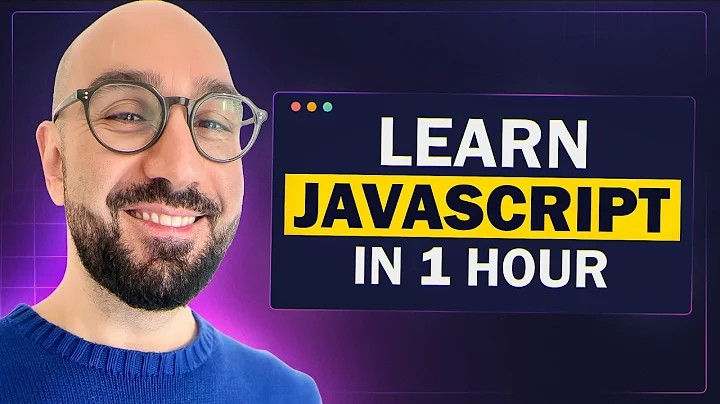Help locating linux/version.h
Solution 1
First you need to install kernel-headers
sudo apt-get install linux-headers-$(uname -r)
If it doesn't work then try this also
sudo ln -s /usr/src/linux-headers-$(uname -r)/include/generated/uapi/linux/version.h /usr/src/linux-headers-$(uname -r)/include/linux/version.h
Edited for types.h:
sudo ln -s /usr/src/linux-headers-$(uname -r)/include/uapi/asm-generic/types.h /lib/modules/$(uname -r)/build/include/uapi/linux/types.h
Solution 2
There is no include/generated/uapi/linux/version.h in source code tree starting from linux kernel 4.14;
Here is a way how to generate it under Ubuntu
Install linux headers
sudo apt install linux-headers-`uname -r`Go to linux headers directory
cd /usr/src/linux-headers-`uname -r`Generate version.h
sudo make include/generated/uapi/linux/version.hCreate symbol link to generate file
sudo ln -s $PWD/include/generated/uapi/linux/version.h include/version.h
Solution 3
With apt-file you can find any file Ubuntu provides:
$ apt-file search linux/version.h
gcc-arm-linux-androideabi: /usr/arm-linux-androideabi/include/linux/version.h
linux-headers-3.11.0-11-lowlatency: /usr/src/linux-headers-3.11.0-11-lowlatency/include/generated/uapi/linux/version.h
linux-headers-3.11.0-12-generic: /usr/src/linux-headers-3.11.0-12-generic/include/generated/uapi/linux/version.h
linux-headers-3.4.0-1-goldfish: /usr/src/linux-headers-3.4.0-1-goldfish/include/linux/version.h
linux-libc-dev: /usr/include/linux/version.h
linux-libc-dev-arm64-cross: /usr/aarch64-linux-gnu/include/linux/version.h
linux-libc-dev-armel-cross: /usr/arm-linux-gnueabi/include/linux/version.h
linux-libc-dev-armhf-cross: /usr/arm-linux-gnueabihf/include/linux/version.h
linux-libc-dev-powerpc-cross: /usr/powerpc-linux-gnu/include/linux/version.h
ruby1.8-dev: /usr/lib/ruby/1.8/i686-linux/version.h
From this list, linux-libc-dev looks like the most promising candidate.
Related videos on Youtube
Ashiq Irphan
Updated on September 18, 2022Comments
-
Ashiq Irphan over 1 year
I'm trying to fix an old program, Previous issues I had could be found at Missing modversions.h
When I
makethe program it gives me the following error,kaodv-mod.c:22:27: fatal error: linux/version.h: No such file or directory compilation terminated.So I ran
find / -name version.hwhich returns
/opt/VBoxGuestAdditions-4.3.2/src/vboxguest-4.3.2/vboxguest/include/VBox/version.h /usr/include/linux/dvb/version.h /usr/include/linux/version.h /usr/src/linux-headers-3.8.0-29-generic/include/config/arch/want/ipc/parse/version.h /usr/src/linux-headers-3.8.0-29-generic/include/generated/uapi/linux/version.h /usr/src/linux-headers-3.8.0-29/include/uapi/linux/dvb/version.h /usr/src/linux-headers-3.8.0-29/include/xen/interface/version.hThis clearly proved that
linux/version.his presentIn order to fix this, should I change
#include<linux/version.h>into
#include</usr/include/linux/version.h>Or is it possible to make changes to the Makefile
P.S: Makefile
-
Ashiq Irphan over 10 yearsI already have the headers installed, so created the ln But it produces another error
/lib/modules/3.8.0-29-generic/build/include/uapi/linux/types.h:4:23: fatal error: asm/types.h: No such file or directoryI find it very odd, why would there be an error in/lib/modules/3.8.0-29-generic/build/include/uapi/linux/types.hit being a part of the linux header -
Madhusudhan over 10 years@AshiqIrphan types.h file's directory is changed. It's now in include/uapi/asm-generic/. To fix your error follow the edited section