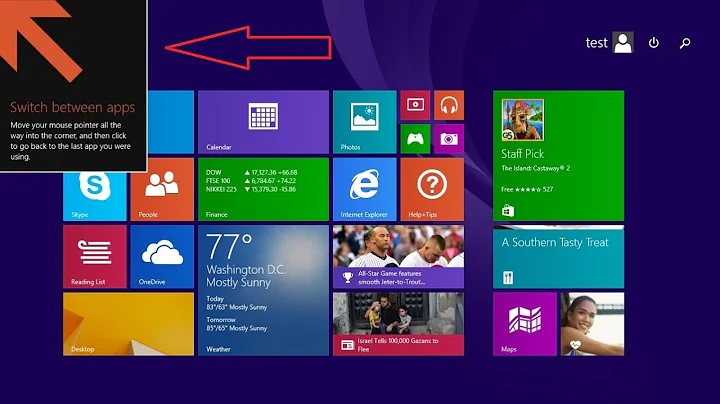Hide Windows 8.1 apps from All apps screen
I think I found the solution this morning. When I right click the icon of a particular app on the all apps screen, there will be Open file location option at the bottom of the screen. When I select that option, the folder where the "real" shortcut for that app is located will appear on the desktop. I can now simply open the properties dialog box of that shortcut and check (turn on) its Hidden attribute. The corresponding app icon on the all apps screen will also become hidden.
Related videos on Youtube
Robith Nuriel Haq
Updated on September 18, 2022Comments
-
 Robith Nuriel Haq almost 2 years
Robith Nuriel Haq almost 2 yearsI am using Windows 8.1 now and I have some installed apps that I don't want my children to use. When I was using Windows 8, I had no problem when I wanted to hide apps because all installed apps appeared on the Start screen and I could easily hide Start screen items at that time.
Now when I use Windows 8.1, installed apps (especially desktop apps) appear on the All apps screen (the one you access with the down arrow button). My children can access the All apps screen and find installed apps that I want to hide with no trouble. Is there any way to hide items shown on the Apps screen?
-
Alexey Ivanov over 10 yearsYou can still use the approach you used in Windows 8: pin all the apps for your children to the Start screen, and leave other apps accessible via All apps only. All apps was still accessible in Windows 8, yet Windows 8.1 made All apps screen easier to access, besides newly installed applications are not pinned to Start screen automatically.
-
-
 Robith Nuriel Haq over 10 yearsWow, that's a great solution. I will get around to it. But I'm still curious why I can hide/delete start menu items on windows xp and 7 but I cannot do that in windows 8.1.
Robith Nuriel Haq over 10 yearsWow, that's a great solution. I will get around to it. But I'm still curious why I can hide/delete start menu items on windows xp and 7 but I cannot do that in windows 8.1. -
 Robith Nuriel Haq over 10 yearsActually, i can now hide apps from the all apps view.
Robith Nuriel Haq over 10 yearsActually, i can now hide apps from the all apps view. -
TomEus over 10 yearsYou would need to ask Microsoft that but I think they would say "there is no start menu" only the start screen :-) Also if you like the answer, please accept it....
-
Alexey Ivanov over 10 yearsThat's great. However, you cannot hide Windows Store Apps this way. And you kind of lose easy access to the hidden app yourself.
-
 Robith Nuriel Haq over 10 yearsThe issue here is that I want to make my all apps screen less cluttered and to limit access to programs that I use personally (I don't mind having to open the installation folder of those programs just to access them). in the old days, when I used Windows XP, I was used to deleting unnecessary shortcuts in the start menu. When I installed new programs, they always created new shortcuts in the start menu. I simply didn't like it that way, so i deleted those shortcuts. I am just curious why I cannot do the same thing to Windows 8.1, but now I can do that. Thanks for all replies.
Robith Nuriel Haq over 10 yearsThe issue here is that I want to make my all apps screen less cluttered and to limit access to programs that I use personally (I don't mind having to open the installation folder of those programs just to access them). in the old days, when I used Windows XP, I was used to deleting unnecessary shortcuts in the start menu. When I installed new programs, they always created new shortcuts in the start menu. I simply didn't like it that way, so i deleted those shortcuts. I am just curious why I cannot do the same thing to Windows 8.1, but now I can do that. Thanks for all replies.