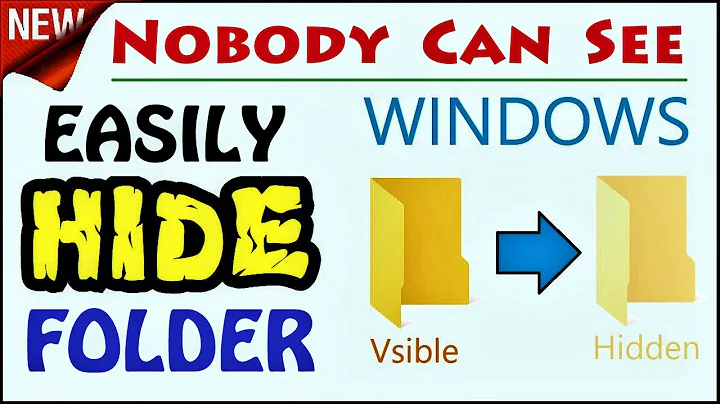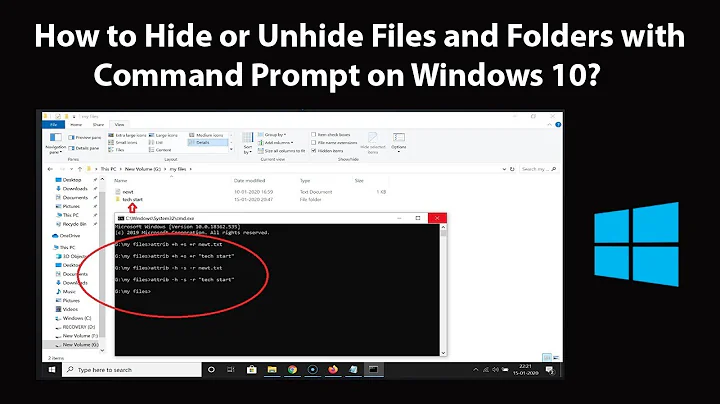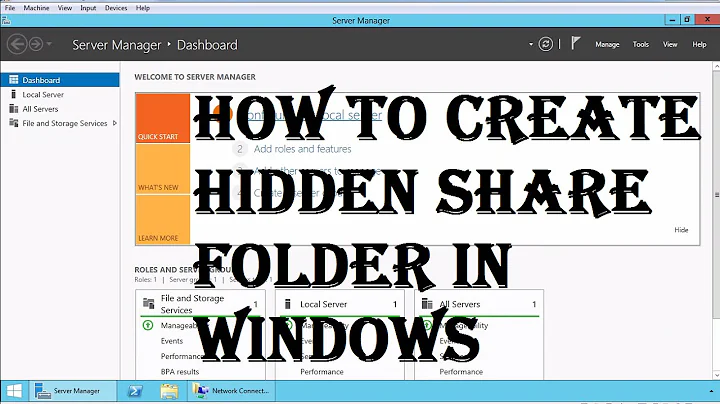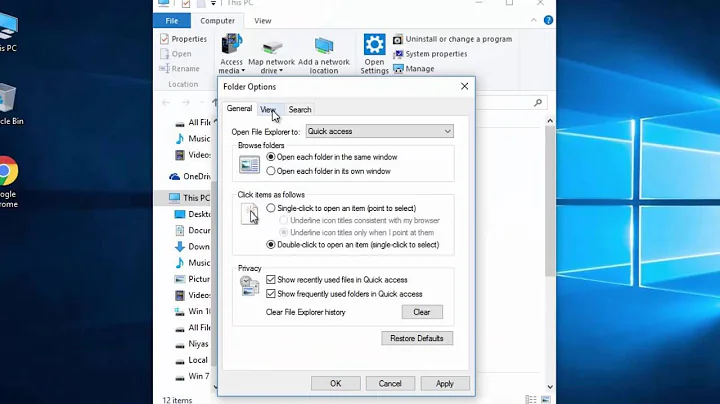Hide Windows hidden files and folders that are on Windows network share
See samba.org/samba/docs/man/manpages-3/smb.conf.5.html
There are multiple flags/options which help to hide selected files through Samba share:
# hide files start with a dot (.)
hide dot files = yes
# hide selected files. example files start with ($)
hide files = /$*/
# hide pipes, sockets, devices ...
hide special files = yes
# hide files with no read permissions
hide unreadable = yes
# hide files with no write permissions
hide unwriteable files = yes
In most distributions, The configuration could be found at /etc/samba/smb.conf
As a new user run this in terminal (advise: make a backup):
sudo gedit /etc/samba/smb.conf
Then restart samba service
sudo service samba restart
If you want Global share options insert those lines before the sections with ([]). Otherwise with specific options for a shared path, put lines under the needed section or create new one. Example:
[foo]
path = /home/bar
read only = yes
hide dot files = yes
Related videos on Youtube
Trihta
Updated on September 18, 2022Comments
-
Trihta over 1 year
I have fileserver based o Windows Server 2008 R2, that has some shares with hidden files on them. FS on which shares are created is NTFS Now I've mounted those shares in ubuntu using CIFS, everything is working fine except that I can see all the hidden files, which is expected, but not desired. Is there any possible way not to display those files in ubuntu?
I found that thread:http://ubuntuforums.org/showthread.php?t=1882753&s=c2495b99639759e45b80953f131d3d97, that says that this is possible if mounting ntfs partition. Any possible way to acomplishe this using cifs? maybe mounting netowk share using ntfs; would this work?
-
Rinzwind over 10 yearsDid you check the config file for samba? See samba.org/samba/docs/man/manpages-3/smb.conf.5.html from where they 1st talk about "hidden"?
-
Trihta over 10 yearsOne more thing. It would help a lot if i could just hide system folders like $RECYCLE.BIN and temp word files which starts with ~$
-
Rinzwind over 10 yearsThat will probably be
hide files = /$*/ -
Trihta over 10 yearsI know it's dumb question, but where do i put that?
-
-
Rinzwind over 10 yearsThat is what is asked ;)
-
 Daniel Marschall almost 6 yearsNote that at some systems, the restart command is
Daniel Marschall almost 6 yearsNote that at some systems, the restart command issudo service smbd restart