Homebrew cask option not recognized?
Solution 1
As of 2021, the answer to this question for me was that instead of
brew cask install myprogram
I should run:
brew install --cask myprogram
Solution 2
As of 2021 use this command instead:
brew install cask your-package
Solution 3
UPD: since the command brew install caskroom/cask/brew-cask gives you the following error Error: caskroom/cask was moved. Tap homebrew/cask instead. please run brew install homebrew/cask
To use brew cask you should have it installed, this is a extension of brew, is not native.
To install it you need to run brew install caskroom/cask/brew-cask from your command line
Solution 4
I had the same issue. Now you should use:
brew install --cask <package>
instead of:
brew cask install <package>
Solution 5
You can also just brew install Caskroom/cask/seil. It will automatically tap the correct cask for you :)
Related videos on Youtube
WestCoastProjects
R/python/javascript recently and before that Scala/Spark. Machine learning and data pipelines apps.
Updated on July 08, 2022Comments
-
WestCoastProjects almost 2 years
I am following an online resource for installing two Mac utilities
http://www.economyofeffort.com/2014/08/11/beyond-ctrl-remap-make-that-caps-lock-key-useful/
Here is the pertinent section:
Install both Karabiner and Seil. (Here again, if you use Homebrew Cask, you can do this with
$ brew cask install karabiner and
$ brew cask install seil
But the cask option is not recognized?
06:51:35/shared $brew cask install seil Error: Unknown command: caskThen, just for laughs I tried the command without the cask:
06:55:01/shared $brew install seil Error: No available formula for seil Searching formulae... Searching taps... Caskroom/cask/seilIt is not clear what the last line of output even means: nothing seems to have happened on the system.
I am on Yosemite.
-
qix almost 8 years
brewdidn't find the brew-cask formula, but did findbrew install homebrew/completions/brew-cask-completioninstead. That enabledbrew caskfor me. -
 Ederson Badeca over 3 yearsI was trying to use it but I think you don't need to pass cask anymore. I just hit:
Ederson Badeca over 3 yearsI was trying to use it but I think you don't need to pass cask anymore. I just hit:brew install spotifyIt worked for me. -
 Rollsbean over 3 years
Rollsbean over 3 yearscaskroom/caskwas moved, i need to usehomebrew/caskinstead.brew install caskroom/cask/brew-cask Error: caskroom/cask was moved. Tap homebrew/cask instead. -
 cheesydoritosandkale over 3 yearsI had the same issue @KDFinal I finally got it to work by changing the way I reference the file I was wanting to install to: "brew install --cask homebrew/cask-versions/adoptopenjdk8"
cheesydoritosandkale over 3 yearsI had the same issue @KDFinal I finally got it to work by changing the way I reference the file I was wanting to install to: "brew install --cask homebrew/cask-versions/adoptopenjdk8" -
CrashNeb over 3 yearsFound link in homebrew's Github discussion with explanation of behavior change: github.com/Homebrew/discussions/discussions/…
-
 Daniel Delgado over 3 years"All brew cask commands have been deprecated in favour of brew commands (with --cask) when necessary" read on brew.sh/2020/12/01/homebrew-2.6.0
Daniel Delgado over 3 years"All brew cask commands have been deprecated in favour of brew commands (with --cask) when necessary" read on brew.sh/2020/12/01/homebrew-2.6.0 -
 IgorGanapolsky about 3 yearsError: caskroom/cask was moved. Tap homebrew/cask instead.
IgorGanapolsky about 3 yearsError: caskroom/cask was moved. Tap homebrew/cask instead. -
 IgorGanapolsky about 3 yearsWhy do I get this error:
IgorGanapolsky about 3 yearsWhy do I get this error:fatal: ambiguous argument 'refs/remotes/origin/master': unknown revision or path not in the working tree. -
 Sacha Guyer about 3 yearsThanks for this answer. You are right with your examples. Also, if you go to brew.sh, in the cask section, it lists the "new" command
Sacha Guyer about 3 yearsThanks for this answer. You are right with your examples. Also, if you go to brew.sh, in the cask section, it lists the "new" command$ brew install --cask firefox, while earlier, the format of the command was e.g.brew cask install skype. Apparently this was changed in 2.6.0. The blog/release notes brew.sh/2020/12/01/homebrew-2.6.0 mention: "All brew cask commands have been deprecated in favour of brew commands (with --cask) when necessary", I did not find further details why they made this change though. -
 Kohls about 3 yearscask was warned that would be obsolete and removed in future brew versions, and should be replaced by
Kohls about 3 yearscask was warned that would be obsolete and removed in future brew versions, and should be replaced by--cask -
 Berlian about 3 yearsthe homebrew/cask is worked on me, but it still get error after I ran cask
Berlian about 3 yearsthe homebrew/cask is worked on me, but it still get error after I ran cask -
 Stephen Ó Connor over 2 yearsnice
Stephen Ó Connor over 2 yearsnicebrew install --cask font-fira-code -
WestCoastProjects over 2 yearsduplicate of answer from @DolDurma
-
 Karan over 2 yearsworked like charm :D
Karan over 2 yearsworked like charm :D -
 Codeversed over 2 yearsFinally, Thank you!
Codeversed over 2 yearsFinally, Thank you! -
mpowrie over 2 years@Ederson-Badeca I still needed cask to install docker for desktop.
brew install --cask docker -
 Dr.jacky over 2 years
Dr.jacky over 2 yearsNo available formula or cask with the name "caskroom/cask/seil". ==> Searching for similarly named formulae... Error: No similarly named formulae found. -
 Steve Tauber over 2 yearsThis particular package has been obsoleted github.com/tekezo/Seil
Steve Tauber over 2 yearsThis particular package has been obsoleted github.com/tekezo/Seil -
 Valiant over 2 years
Valiant over 2 yearsbrew install cask your-packageworked for me instead -
Daniel Compton over 2 yearsThis is not correct, this will install the packages
caskandyour-package. See stackoverflow.com/a/66081492/826486 for the correct answer. -
 Nick the Community Scientist over 2 yearsUnless there are conflicting cask and formulae names (check handbrake as an example using brew search handbrake) then the standard format of brew install nameOfYourProgram should work. Alternatively, you should be using the --cask flag according to brew install -h which reports '--cask' and not 'cask'.
Nick the Community Scientist over 2 yearsUnless there are conflicting cask and formulae names (check handbrake as an example using brew search handbrake) then the standard format of brew install nameOfYourProgram should work. Alternatively, you should be using the --cask flag according to brew install -h which reports '--cask' and not 'cask'. -
 Nick the Community Scientist over 2 yearsAs I commented in the answer by @Jeremy John above, this is correct.
Nick the Community Scientist over 2 yearsAs I commented in the answer by @Jeremy John above, this is correct. -
Rom's over 2 yearsit's correct for me too on MacOS M1 2021
-
 Admin about 2 yearsYour answer could be improved with additional supporting information. Please edit to add further details, such as citations or documentation, so that others can confirm that your answer is correct. You can find more information on how to write good answers in the help center.
Admin about 2 yearsYour answer could be improved with additional supporting information. Please edit to add further details, such as citations or documentation, so that others can confirm that your answer is correct. You can find more information on how to write good answers in the help center.
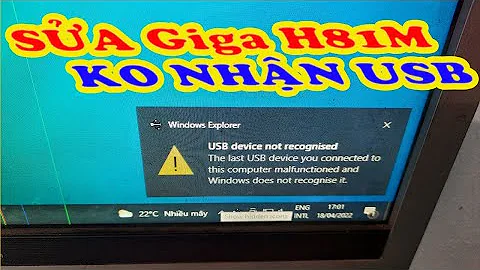
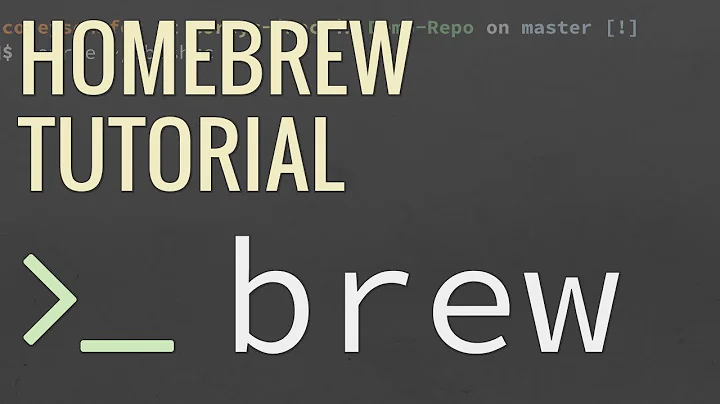



![[ Brew Command Not Found - Error Solved ] How To Install HomeBrew in M1 or Intel Macbook](https://i.ytimg.com/vi/lE-R1HUuEa8/hqdefault.jpg?sqp=-oaymwEcCOADEI4CSFXyq4qpAw4IARUAAIhCGAFwAcABBg==&rs=AOn4CLCKMqXVKN3FoXFn5d69DgHR1pH-kA)
