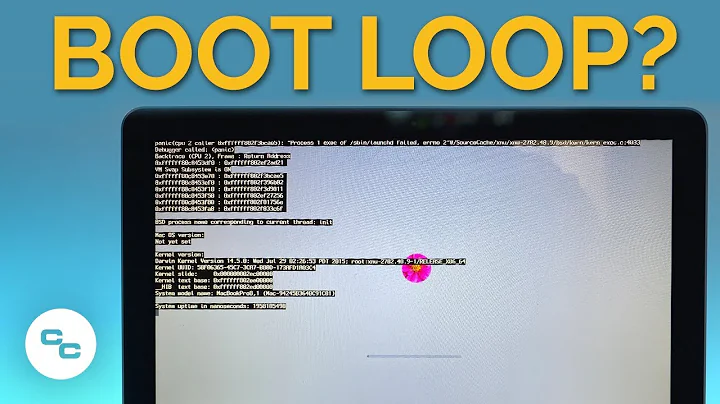Homebrew doesn't install new apps in El Capitan
Solution 1
First I recommend you go over this: https://www.reddit.com/r/apple/comments/3994os/rootless_feature_is_in_os_x_1011_and_it_disallows/
The rootless security changed a lot of things in El Capitan, other than that where does your xcode-select point to?
You can use
xcode-select -h to see the usage, it's very simple.
Solution 2
Check out El Capitan & Homebrew:
If /usr/local exists already:
sudo chown $(whoami):admin /usr/local && sudo chown -R $(whoami):admin /usr/local
If /usr/local does not exist:
- Reboot into Recovery mode (Hold Cmd+R on boot) & access the Terminal.
- In that terminal run:
csrutil disable - Reboot back into OS X
-
Open your Terminal application and execute:
sudo mkdir /usr/local && sudo chflags norestricted /usr/local && sudo chown $(whoami):admin /usr/local && sudo chown -R $(whoami):admin /usr/local Reboot back into Recovery Mode & access the Terminal again.
- In that terminal execute:
csrutil enable - Reboot back into OS X & you'll be able to write to
/usr/local& install Homebrew.
Solution 3
Making a sudo chown -R $(whoami):admin /usr/local will break any agents that may be stored under /usr/local subfolders, that must be owned by root:wheel.
Note: in El Capitan, root:wheel is the default user:group that is set for /usr/local and its subfolders.
In addition, people might have 3rd party kernel extensions that must be also have root:wheel permissions (e.g. antivirus software), otherwise OS X will prevent them to be loaded.
So setting /usr/local to $(whoami) is definitely the worst idea to do.
Related videos on Youtube
denislexic
Updated on September 18, 2022Comments
-
denislexic over 1 year
just upgraded to beta El Capitan for developers.
Deniss-MBP:src me$ brew install hg Warning: You are using OS X 10.11. We do not provide support for this pre-release version. You may encounter build failures or other breakage. ==> Downloading https://mercurial.selenic.com/release/mercurial-3.4.2.tar.gz Already downloaded: /Library/Caches/Homebrew/mercurial-3.4.2.tar.gz ==> make PREFIX=/usr/local/Cellar/mercurial/3.4.2 install-bin #include <stdio.h> ^ 1 error generated. error: command 'clang' failed with exit status 1 make: *** [build] Error 1 READ THIS: https://git.io/brew-troubleshooting Warning: You are using OS X 10.11. We do not provide support for this pre-release version. You may encounter build failures or other breakage.Any ideas how to make it work?
Note: When I do
brew doctorit saysWarning: Your Xcode (6.3.2) is outdated Please update to Xcode 7.0. Xcode can be updated from https://developer.apple.com/downloadsBut I do have xcode-beta 7 installed on my computer. Not sure this is linked. Just in case
-
Shrewd almost 9 yearsGlad to help. another tip:
sudo xcode-select -s /Applications/Xcode-beta.app/should work too. -
Conrad about 8 yearsThe doc you reference is now gone.