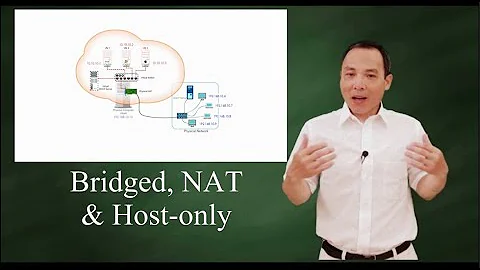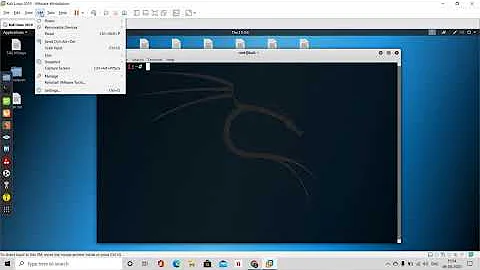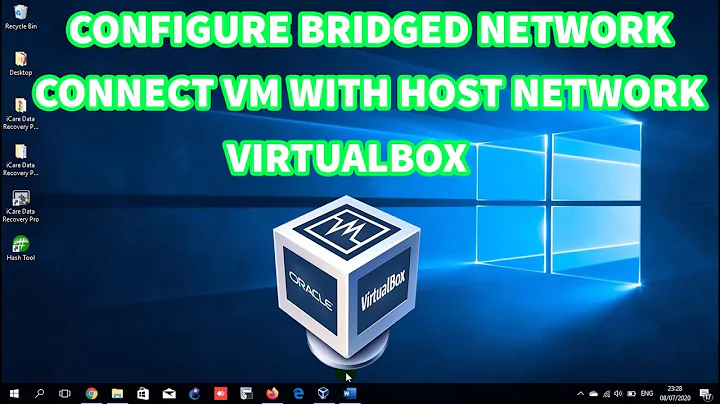Host and guest suddenly cannot communicate in bridged mode after working fine before
Solution 1
I have the same issue here, and the only solution I could find was to uninstall VirtualBox 5.0.4 r102546 and setup an older version 4.3.30
The only thing else I changed that could have caused the problem was getting the latest windows update (running Windows 7 as host system).
Solution 2
I’ve just spent a while trying to figure this out as well.
Apparently, bridged mode is not working between host and guest in recent releases of VirtualBox 5 according to this ticket (#14457):
In reference to this forum post:
https://forums.virtualbox.org/viewtopic.php?f=6&t=69597
after upgrading to VirtualBox 5.0.x I could no longer ping between the host and the VMs (bridged mode), while the VMs could still ping each other, and all (host and VMs) could still ping other computers on the same subnet. By reverting back to using the NDIS5 driver, all worked properly again, so the issue is related to some bug/defect in the new NDIS6 driver implementation.
At the bottom of this is mention of a test build (#102781) where the issue has been fixed, although I haven’t been able to verify this myself.
Related videos on Youtube
RikuXan
Updated on September 18, 2022Comments
-
RikuXan over 1 year
Up until a few hours ago, my VirtualBox setup worked perfectly, Windows 10 Host, Ubuntu 15.04 Server and Linux Mint 17.2 guests. Both guests set to bridged networking mode and every device on my home network could talk with every other one (guests with the router, host with the guests etc.).
My router/modem is a FRITZ!Box 6360 Cable, issued by my ISP, with its default DHCP settings and no additional settings like client isolation etc. set.
Without any deliberate change in configurations, suddenly the communication between my host machine and the guest machines does not work anymore. They can still both talk with everything else and have working IPs. None of my machines or network equipment block pings.
I already reinstalled my VirtualBox and spun up a new Ubuntu 15.04 Server VM, but with no different results. The communication does work with the Host-Only network setting, but I would much prefer bridged mode, to be able to access the machine from other ones easily as well and I cannot fathom why it suddenly would stop working.
What could be the reason for this behaviour and are there any ways to fix it?
-
RikuXan over 8 yearsUnfortunately going back to 4.x is not an option for me, seeing as those versions are not compatible with Windows 10. I'm going to try out an earlier 5.x version though and report back. It did work on the most current version for a time though, but let's see.
-
ktsangop over 8 yearsHope that works for you! Please post back any results.
-
RikuXan over 8 yearsIt worked! I reverted from 5.0.4-102546 to 5.0.3-102322 and my network workes fine again. I'm not 100% sure that it did work at any point on the new version, I definitely thought so, but I might just have been mistaken there. Anyways, it works now, hope this gets fixed in the next updates.
-
RikuXan over 8 yearsvirtualbox.org/ticket/14558 might be related to this, although I do not have two NICs. However the report says that the problem occurs only after the first reboot post-install which would explain why it worked for me for some time.
-
ktsangop over 8 yearsI also have one NIC. I had dual ip setup using a virual interface on my ubuntu server (the guest os), but removing the virtual interface didn't help.
-
 Giacomo1968 over 8 yearsWhy was this down-voted? This is the answer: It’s a bug in VirtualBox 5.0.x that has been reported and will be fixed in a future release since a patch exists and is in the nightly builds I believe?
Giacomo1968 over 8 yearsWhy was this down-voted? This is the answer: It’s a bug in VirtualBox 5.0.x that has been reported and will be fixed in a future release since a patch exists and is in the nightly builds I believe? -
 Giacomo1968 over 8 years@RikuXan This is the specific issue that is known and being fixed in the next release. Nightly builds should have already squashed the bug.
Giacomo1968 over 8 years@RikuXan This is the specific issue that is known and being fixed in the next release. Nightly builds should have already squashed the bug. -
neverendingqs over 8 yearsI had an issue with 10.5.4, and after installing 102814 from virtualbox.org/wiki/Testbuilds, I was able to see it work (verifying your answer).