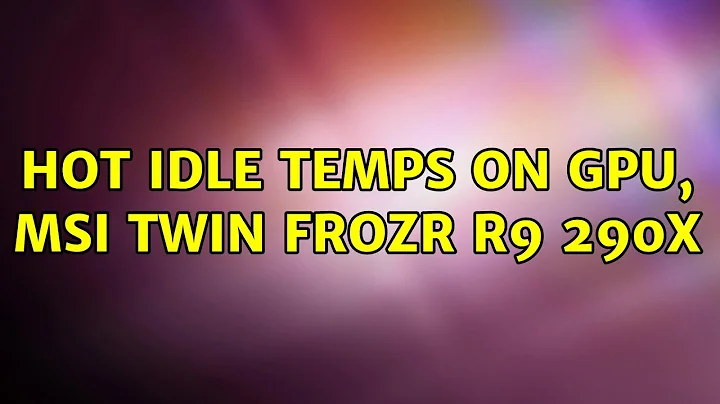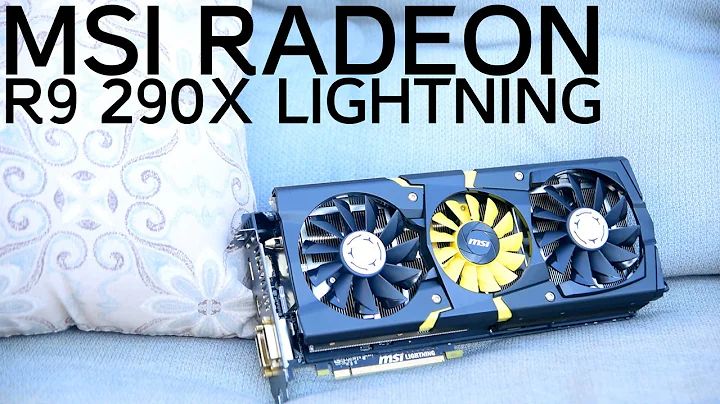Hot idle temps on GPU, MSI Twin Frozr R9 290x
From my personal experience with AMD GPUs, it is "normal" to have high temperature on them, if the temperature get too high for the card it will underclock itself to cool down if the OEM didn't messed up with this mechanism on the graphic card own BIOS.
Your card is supposed to handle up to 94C° but should underclock before this point. It is best to let the fan speed on auto as your OEM may have tuned the fan speed to keep your card on safe temperature the longest time possible with the minimum noise possible ratio.
It is common for high end AMD cards to overheat and go on underclocking procedure to cool down (see benchmarks where AMD cards get lower framerate as the temperature goes up to don't fry inside your computer)
If you wonder of the efficiency of the auto underclocking to cool the GPU, underclocking by 150Mhz makes up to 40C° difference on the 290(non x) based on a 10 minutes gaming test. (With max temp at 90C°, before the underclocking kicks in till the game is closed)
While most my knowledge is toward the 290 non x version, it should apply the same way to your specific card.
Related videos on Youtube
Vsuchinoko
Updated on September 18, 2022Comments
-
Vsuchinoko over 1 year
As a non-reference GPU, I was surprised on how hot it ran while idle. The card is slightly overclocked out of the box at 1030MHz Core Clock speed.
- 52C to 55C on idle (Hot for being on idle)
- 74C to 78C on load (Pretty good for being on load)
I use the MSI Afterburner overclocking software and even when the GPU activity is at 0 or very low, the card runs on at least 50C on idle where I set the fan speed to 30%. When I put the fans at 78%-100% speed I may drop to about 49C-48C on idle.
Why is my card so hot? On some websites that overviewed this GPU there is disparity between the idle temps recorded by each major website by quite a big margin.
- TweakTown records an idle temp of
55C - Guru3D records an idle temp of
29C - TechPowerUp records an idle temp of
40C (but I can't link more than 2 links because of my low rep).
I have AMD Catalyst installed. I have MSI Afterburner installed and I am using the default voltage settings, etc. I know I don't have any intensive programs running when I say I am on idle. I don't even have a browser or Steam open. I've cleaned dust from the GPU and that actually made it run about 1 or 2 degrees celsius cooler than before. This is a new card.
I know the MSI Twin Frozr R9 290x has two bios settings and a bios switch on it. I haven't tried switching that yet. Is there something about unlocking or installing a correct bios I need to do? If you have any knowledge on the matter or have a similar problem please reply. Thank you!
-
Ramhound over 9 yearsThis card come overclocked out of the box by chance? Why don't you just allow the fan to run at the speed required to cool the device. I don't see evidence that their idle temperatures were not kept in check because they allowed the fan to run
-
Vsuchinoko over 9 years@Ramhound The card is slightly overclocked out of the box. Even in the overviews by those major websites, it was the default overclock settings the same as I had. At about 1030MHz Core Clock speed at default settings. I am not at home at the moment but that is what I recall from MSI Afterburner
-
Vsuchinoko over 9 years@Ramhound I did leave the fan speed required to cool it (if by that, you mean default settings) and it ran around at idle 55C-60C. I just changed it slightly. Default idle fan speed is around 16% and I just didn't feel comfortable seeing a low fan speed and such a high idle temperature. But I might be just paranoid?
-
 tvdo over 9 yearsI believe some Twin Frozr cards have a fan switch (more cooling vs less noise). You might want to look up a manual to see if you have such a switch.
tvdo over 9 yearsI believe some Twin Frozr cards have a fan switch (more cooling vs less noise). You might want to look up a manual to see if you have such a switch.
-
Vsuchinoko over 9 yearsI may try underclocking it because I do not need all of that horsepower on my set-up but it wouldn't be optimal and I hope I could find another fix. I don't have another system to test this GPU on to see what's wrong with it. Maybe I'll try another PCIe slot and see if there's any difference. Thanks!
-
Zulgrib over 9 yearsChanging PCIe slot shouldn't make a difference on temperature, using it on another computer may give you 1/2 more or less C° depending on the computer case air flow, but this is another factor not tied to the card.
-
Vsuchinoko over 9 yearsI really wonder what the problem is then. I guess I'm going to have to wait for any other owners of the same GPU to come and respond if they have been in/are in a similar situation with their idle temps.
-
Zulgrib over 9 yearsAs I said, this is probably not specific to your GPU as from my experience this happened on every powerful AMD cards i had at hand.
-
Vsuchinoko over 9 yearsI understand that the R9 290x and just a lot of AMD cards overall are known to run VERY hot but the idle temperature of this GPU, especially a non-reference GPU with a pretty good cooler shouldn't run this hot while idle. I appreciate your input still though. :/ it just feels weird with such a high idle temp with a pretty good load temp.
-
Zulgrib over 9 yearsSilence has a price