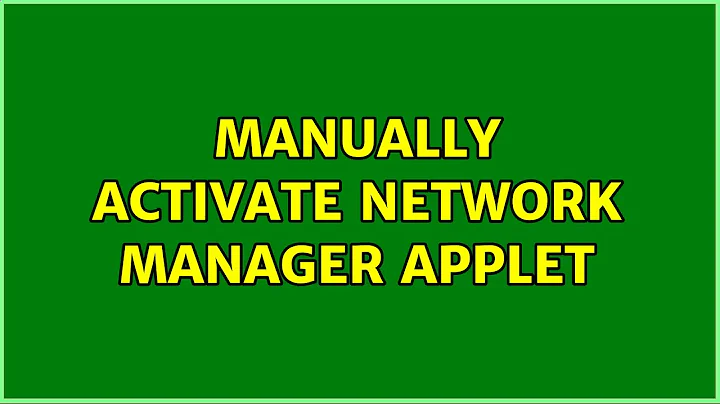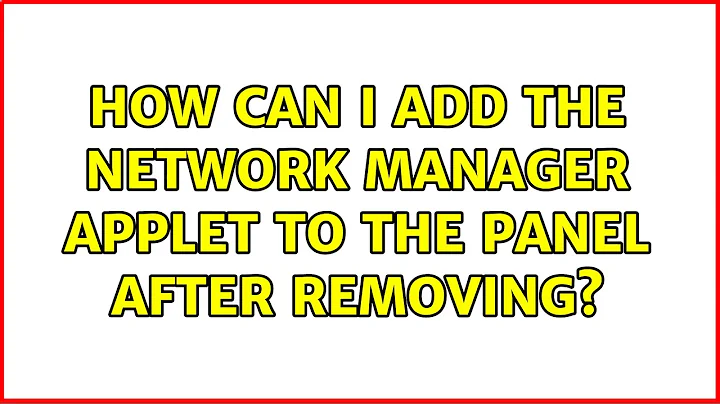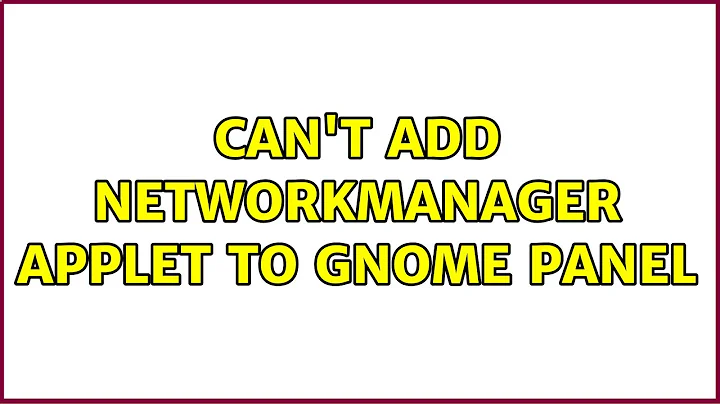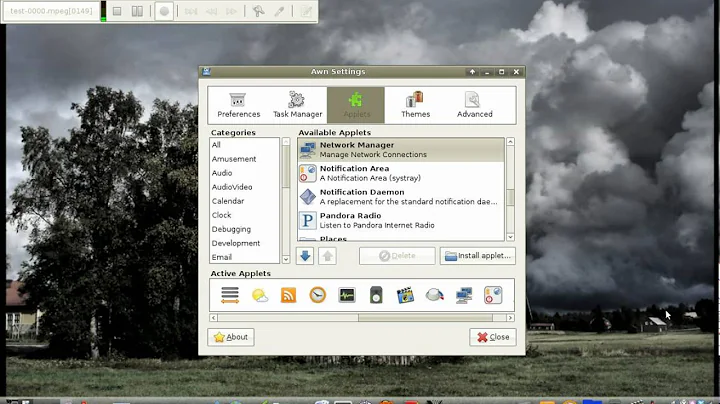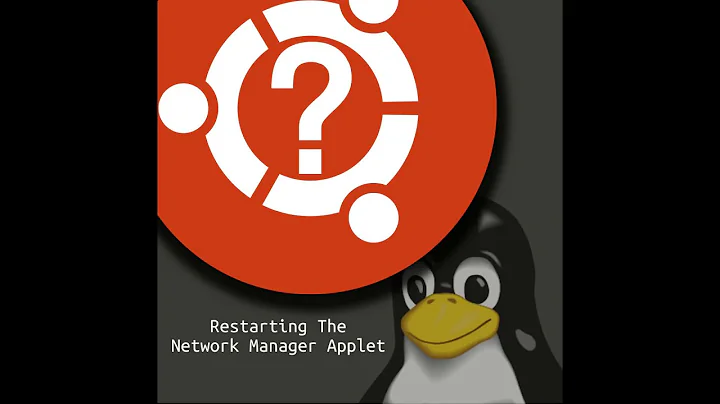How can I add the Network Manager Applet to the panel after removing?
17,374
Solution 1
You have to add the Notification Area applet to the panel. The network manager will show up there.
Solution 2
System -> Preferences -> Startup Applications
Check "Network Manager"
If it's not in the list then add nm-applet --sm-disable
Related videos on Youtube
Author by
postfuturist
Wrote AI for Godzilla:Unleashed for the Wii. I worked in the visual effects department of the Coraline project at Laika. Professionally, I've used C++, C#, Delphi, Java, Python, and PHP. Currently I am doing mostly web development with PHP.
Updated on September 17, 2022Comments
-
postfuturist over 1 year
In rearranging the panel, I removed the Network Manager Applet. I tried to add it back, but it doesn't show up in the list (Add To Panel). I can start it up and see it as a running process (nm-applet), and I'm still connected to the internets, but I don't know how to get the panel icon back.