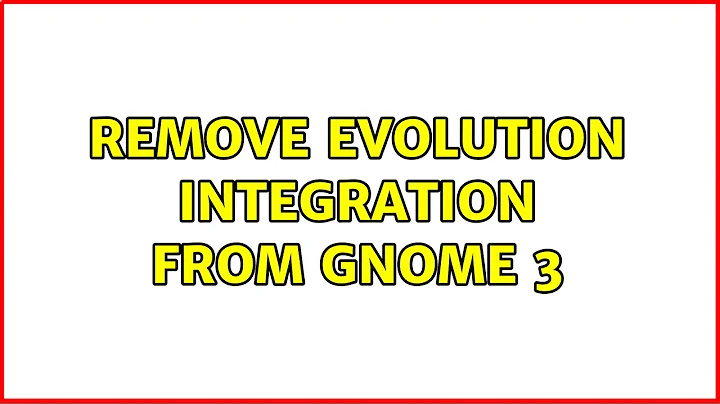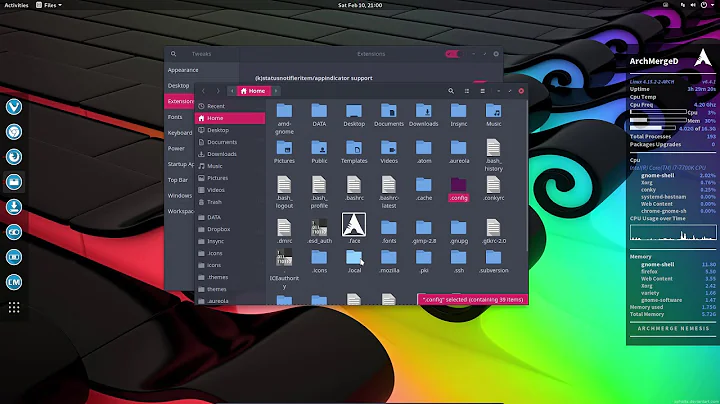Remove Evolution integration from Gnome 3
Solution 1
The "Nothing To Do" extension ( extensions.gnome.org/extension/153/nothingtodo/ ) removes the part of the calendar that evolution uses.
Technically, evolution is part of the GNOME desktop environment. If you remove one program that comes with gnome, then you won't have the complete GNOME any more. That's why if you try to remove evolution, the system will try to also remove the "gnome" metapackage which depends on evolution. The solution to this problem is marking all the packages that "gnome" depends on as not auto-installed. The packages that were installed because something else depends on them are marked as automatically installed. In this way you can remove both "evolution" and "gnome" without letting "apt-get autoremove" uninstalling the whole gnome environment. The commands to achieve this are:
aptitude unmarkauto '?reverse-depends(gnome) | ?reverse-recommends(gnome)'
aptitude unmarkauto '?reverse-depends(gnome-core) | ?reverse-recommends(gnome-core)'
aptitude unmarkauto '?reverse-depends(gnome-desktop-environment) | ?reverse-recommends(gnome-desktop-environment)'
However, I think that this guy explains it better than i did: http://tanguy.ortolo.eu/blog/article8/uninstall-meta-package
More info about metapackages: https://help.ubuntu.com/community/MetaPackages
Solution 2
Evolution is (by design) tightly integrated into gnome 3 and you can not easily remove it. Some people have used thunderbird in place of evolution. Removing the evolution package is likely going to break gnome.
I suggest:
- File a bug report(s).
- Learn to overlook evolutions short comings.
- Or use an alternate desktop (Unity, KDE, XFCE ...)
Related videos on Youtube
Comments
-
jcora over 1 year
I have just installed Gnome 3 for the first time, and I quite like it.
However, there is one really annoying detail: Evolution.
It's essentially a total, buggy clusterquack.
I'd like to have it completely removed from Gnome 3.
For example, when I click on my clock in the center of the panel, 70% of space (on the right of the applet) is devoted to Evolution integration, that is the tasks and the "Open calendar" button. How do I remove that?
Also, I would like to have some kind of task manager functionality. Are there any replacements that aren't so annoying to use and actually work?
-
 Uri Herrera almost 11 yearsSimply remove Evolution, depending on how you installed Gnome you might remove not only evolution but other packages.
Uri Herrera almost 11 yearsSimply remove Evolution, depending on how you installed Gnome you might remove not only evolution but other packages.
-