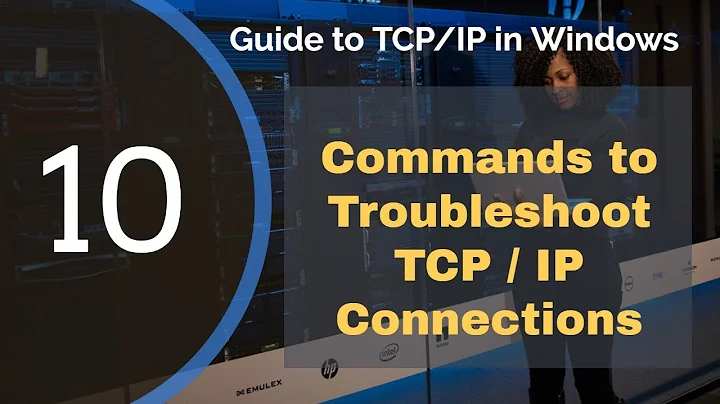How can I allow a Limited User to change TCP/IP settings, while strictly maintaining the principle of least privilege?
Would this do?
http://support.microsoft.com/kb/297938
Method 2: If the User Has a Local Account
- In the MMC snap-in, open Computer Management located in the Administration Tools folder.
- Expand the Local Users and Groups node, and then click Groups.
- In the right pane, double-click Network Configuration Operators.
- Click Add
- Enter the user to be added, and then click OK.
- Click OK to close the Network Configuration Operators Properties window.
Computer management can also be found under the Administrator tools menu
Related videos on Youtube
Iszi
This is a canary message, to be removed in the case of my death. If you're reading this, I haven't died yet. Then again, how would you know? I mean, how could I possibly delete this message after my own demise? You know what? Just go ahead and assume I'm dead. Any posts appearing to be made by me are from an impostor who's stolen my identity post-mortem, and only further prove the fact that I am dead. After all, why would I even think to post a canary message if I was expecting to be alive to remove it anyway? In any case, I'm still not the droid you're looking for.
Updated on September 17, 2022Comments
-
Iszi over 1 year
In Windows XP or Windows Server 2003:
I have a laptop configured with software for network-based vulnerability scanning of systems. The reason this is put on a laptop instead of a desktop or server, is to check systems that normally operate independently of a network, or are on remote isolated networks.
Since this laptop's primary purpose entails travel between networks, all users of the system will need access to change the TCP/IP configuration. Within our department, that's not an issue. We're all Administrators on this system for maintenance purposes anyway.
However, we plan on loaning this system out to other departments or organizations from time to time. Obviously, we do not want these other groups to have full privileges on the system if they don't need them. As far as I can tell, the only Administrator-like privilege they should need is to change the IP Address, Subnet Mask, Gateway, and DNS Servers.
How can this be done for Limited Users, without giving them any more privileges from the higher groups?
-
Iszi over 13 yearsThat looks good to me. Thanks! One addendum: To access the Local Users and Groups console, I generally recommend [Start->Run, lusrmgr.msc]. I've found this is the quickest and most universally-applicable method of running that snap-in.