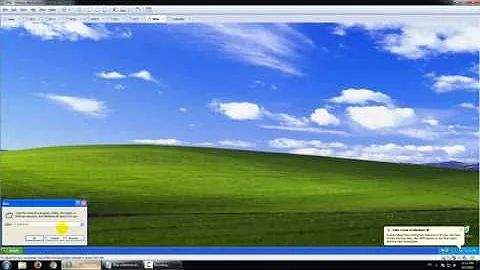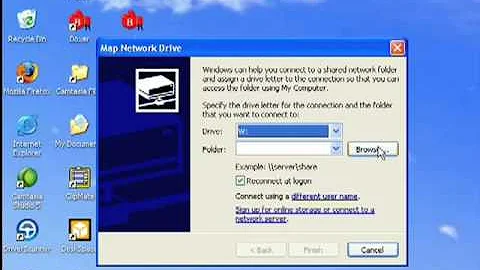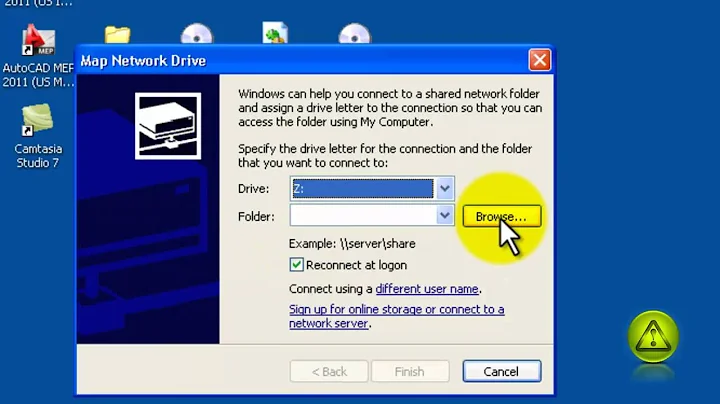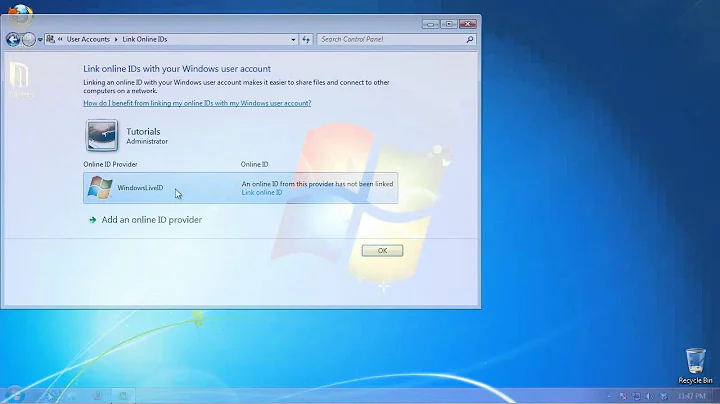how to map skydrive as network drive in windows xp?
In Windows XP you can map a skydrive by following these steps.
1) Get your skydrive 16 digit skydrive "cid".
Using your web browser login to your skydrive account. When you're logged in, right click the skydrive logo in the top left and select "copy link address". You'll get a URL that looks like this:
https://skydrive.live.com/#cid=0123456789ABCDEF (where 0123456789ABCDEF is your cid)
copy the cid somewhere. You'll need it in a minute.
2) Add a Network Place in Windows XP.
Open File Explorer and select Tools / Map Network Drive. In the bottom of the Network Drive dialogue click "Sign up for online storage or connect to a network server". This will bring you to the Add Network Place Wizard. Click Next. Select "Choose another network location". In the Internet or network address box put in the following URL:
https://d.docs.live.net/0123456789ABCDEF (where 0123456789ABCDEF is your cid)
Click Next. Type a name. I made mine "Document @ Skydrive".
You might / should be prompted with a login at some point.
Good luck!
Related videos on Youtube
user1512094
Updated on June 04, 2022Comments
-
user1512094 almost 2 years
how can I map my skydrive as a network drive in Windows XP/2003?
again i need it in windows xp/2003 not 7 neither Vista
-
Ryan Vettese about 11 yearshow about accepting this answer @user1512094? ;) it'll be my first.
-
pedromillers almost 11 yearsdoesnt work for me. Login succeeds but then explorer fails to load files. All looked promising until the final hurdle :( (I'm using XP)
-
Ryan Vettese almost 11 yearsStrange. I thought maybe Microsoft had changed something but my mapping is still working. You should see the link that you created under the "My Network Places" of File Explorer. What happens when it "fails"? A timeout? An error message?
-
Baodad almost 11 yearsHelpful, but the mapping shows up under "My Network Places" and doesn't quite behave as nicely as other cloud drives like Google Drive. I can't save to this kind of XP Skydrive directly from applications; I have to save it somewhere else first and then copy it there.
-
 darda over 10 yearsThis doesn't answer the question of how to map a skydrive (or TeamCenter location, as it is in my case).
darda over 10 yearsThis doesn't answer the question of how to map a skydrive (or TeamCenter location, as it is in my case).