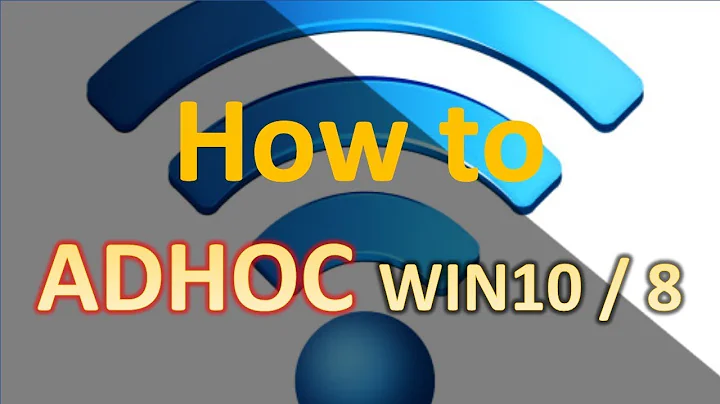Wireless ad-hoc network between Ubuntu and MS Windows
Solution 1
To be honest this sounds like the Windows Firewall is running. You will want to disable the firewall on just the 'adapter' you created to make the ad-hoc connection.
Solution 2
Actually you dont even need to install any tool.
On the Ubuntu machine sharing an internet connection.
- Go to Network Connections
- Then Wireless Connections
- Then Add
- Enter a SSID, choose mode : Ad-Hoc
- IPv4 Settings choose as a method : shared to other computers
- (you may want to establish a wireless security)
- Connect to the network (if you do not see it, you may disable and then enable your network manager)
On the Windows machine after the ubuntu machine is connected to the Ad-Hoc Network
- See the Wireless Networks and connect to the wireless network.
Thats it. You should now be able to use the internet connection provided by the ubuntu machine.
Good luck
Related videos on Youtube
nixnotwin
Updated on September 17, 2022Comments
-
nixnotwin over 1 year
I have setup a wireless ad-hoc connection between two laptops: one running ubuntu and the other MS XP. I have assigned static IP to both the laptops and both get connected quite easily. I can access all ubuntu services like ssh, squid, samba from the laptop running MS Windows. But from Ubuntu machine I cannot access any Windows services like shared directories etc. The Windows machine doesn't even respond to ping requests from ubuntu.
-
Jason Southwell over 13 yearshave you configured the windows XP computer to allow sharing? Also check the settings of the connection and ensure that (I think it's called MS Internet client services or something like that, sorry I don't remember offhand) are enabled (right click the connection and click properties).
-
cprofitt over 13 yearsIs the firewall running on the Windows XP machine?
-
-
nixnotwin over 13 yearsI have tried turning the firewall off on windows, still it did not work. The shared directories are visible on windows machines but not on ubuntu.
-
nixnotwin over 13 yearsI have left gateway option blank. Windows xp machines sea each other perfectly well.
-
ayan4m1 over 13 yearsTry setting the gateway on the Ubuntu machine to the static IP of the Windows machine.