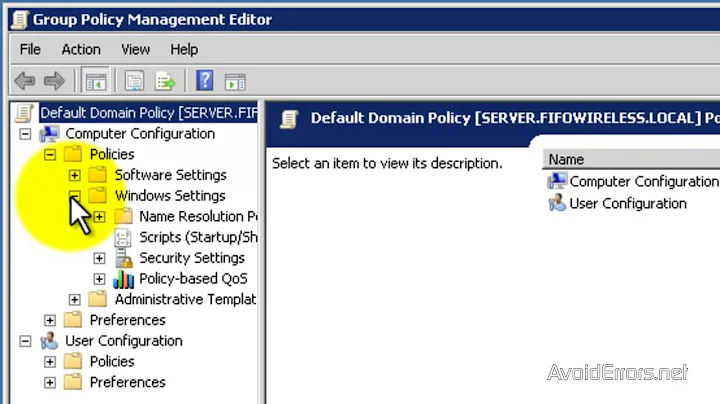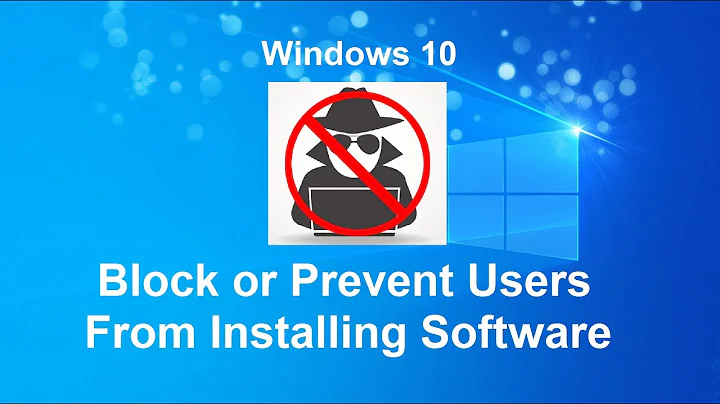How can I allow Domain Users to update printer drivers without any prompts?
You can change the Point and Print Restrictions policies. Reference this article from Microsoft. The settings are located at:
Computer Configuration\Policies\Administrative Templates\Printers\Point and Print Restrictions
From the article:
You can use the Point and Print Restrictions Group Policy setting to control how users can install printer drivers from print servers. You can use this setting to permit users to connect to only specific print servers that you trust. Because this setting prevents users from connecting to other print servers that could potentially host malicious or untested printer drivers, you can disable printer driver installation warning messages without adversely compromising security.
Related videos on Youtube
user5603796
Updated on September 18, 2022Comments
-
user5603796 over 1 year
Each time Xerox release a new printer driver and we update our network printers on our servers we have to go around each domain computer and enter the Administrator details in to the update printer driver prompt. Until this is done the users cannot print.
We now have 300+ domain computers so this is becoming unrealistic. Is there a Group Policy option that allows users to just click Yes to these prompts, so when we update the printer driver on the server they can go ahead and just click Yes to these prompts?
-
HopelessN00b over 8 yearsThis sounds like an xy problem question. Why are you making users update their own drivers? That's gross. Why not update the drivers for them?
-
user5603796 over 8 yearsThey have to accept the driver update that's pushed out via the server. That's the point in the question. They aren't doing manual driver updates as you suggest.
-
HopelessN00b over 8 yearsI think you're kind of missing what I'm saying. Why don't you update the drivers on the clients (via script, or whatever configuration management or patch management system you have) when you do the update on the server? (Rather than waiting for the client to connect to the print server and get prompted to update to the newer drivers.)
-
BlueCompute over 8 yearsN00b, why bother? You can just update on the server and let the drivers trickle down to the users. I don't see why it's 'gross' to allow clients to obtain print drivers from the print server (with appropriate point-and-print GPO in place).
-
![How to Install any App without Admin Rights! [2020] (Windows 7, Windows 8, Windows 10](https://i.ytimg.com/vi/KUmoVOye7nY/hq720.jpg?sqp=-oaymwEcCNAFEJQDSFXyq4qpAw4IARUAAIhCGAFwAcABBg==&rs=AOn4CLAsPhLSgbBohIL9ENrz8yREiCvVuQ)