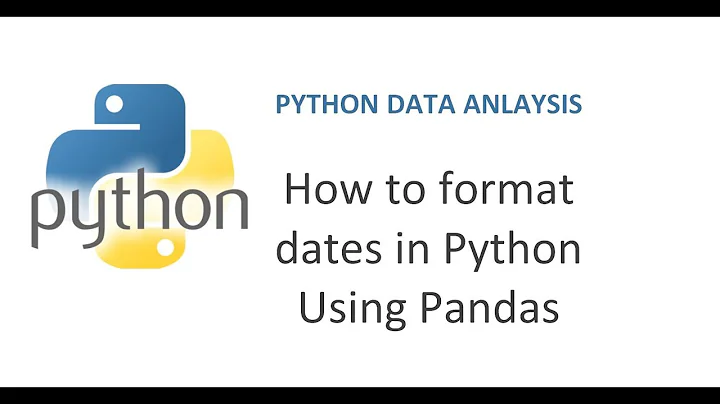How can I change date format in csv in Python 3
Suppose you have a date x:
x = "2017-07-01T15:55Z"
You can convert it into a datetime.datetime with your formate %Y-%m-%dT%H:%MZ:
from datetime import datetime
d = datetime.strptime(x, '%Y-%m-%dT%H:%MZ')
Then format it:
d.strftime("%m/%d/%Y")
You'll get:
'07/01/2017'
The complete code is:
from datetime import datetime
x = "2017-07-01T15:55Z"
x = datetime.strptime(x, '%Y-%m-%dT%H:%MZ').strftime("%m/%d/%Y")
======= EDIT =======
For your follow up question:
you need to change row after formatting ts:
ts = row[17]
ts = datetime.strptime(ts, '%Y-%m-%dT%H:%MZ').strftime("%m/%d/%Y")
if ts != "":
row[17] = ts # this is what you miss
writer.writerow(row)
Related videos on Youtube
Brian Howe
Updated on June 04, 2022Comments
-
Brian Howe almost 2 years
I'm new to Python, and I have a set of data in a CSV file that I would like to change the format from
'%Y-%m-%dT%H:%MZ'to'%m/%d/%Y'I'm running Python 3 on Windows. I've searched S.O. (and other sites) several times but none of the examples/solutions seem to actually convert the format of the output. I've read the Python online documentation but was unable to take anything meaningful away from it.
Here's the code I just tried, and it doesn't change the formatting on any of the entries in the column:
with open('some_file', 'r') as source: with open('some_other_file', 'w') as result: writer = csv.writer(result, lineterminator='\n') reader = csv.reader(source) source.readline() for row in reader: ts = row[17] ts = datetime.strptime(ts, '%Y-%m-%dT%H:%MZ').strftime("%m/%d/%Y") if ts != "": writer.writerow(row) source.close() result.close()I get no errors, but I get no change in the format of the timestamp either.
-
Brian Howe over 6 yearsI tried your example with no results. I am doing something wrong, but I do not know what (see code snippet above).
-
Huang over 6 years@BrianHowe you changed
tsbut notrow. See my answer. Hope it works now. -
Brian Howe over 6 yearsThank you. That one line was what was missing. Again, thank you.