How can I change the default wallpaper for new users?
Solution 1
The default wallpaper in Ubuntu 18.04 is warty-final-ubuntu.png, and the most easy approach to change it would be to convert (if necessary) your wallpaper to png format, rename it to warty-final-ubuntu.png, then rename the original default wallpaper and copy your wallpaper to the default location.
sudo mv /usr/share/backgrounds/warty-final-ubuntu.png /usr/share/backgrounds/warty-final-ubuntu-old.png
sudo cp /<path-to-your-wallpaper>/warty-final-ubuntu.png /usr/share/backgrounds/warty-final-ubuntu.png
Solution 2
Posting as it took me some time to find a solution for Ubuntu 20.04, even though this is an old question, it might help others looking for this.
This is where I found the method: https://help.gnome.org/admin/system-admin-guide/stable/dconf-custom-defaults.html.en
What I tried and didn't work:
I tried to edit the schemas folder directly (for people new to Ubuntu like me, the folder I'm referring to is found at /usr/share/glib-2.0/schemas/). The configuration file that I needed to edit was org.gnome.desktop.background.gschema.xml , yet for some reason, that wouldn't be applied to the new user, plus it is likely bad practice to edit these configuration files directly.
I then followed gnome.org 's guide and created a file here:
sudo nano /etc/dconf/db/local.d/01-background
Then add the following:
# dconf path [org/gnome/desktop/background] # dconf key names and their corresponding values picture-uri='file:///usr/share/backgrounds/your-own-wallpaper-here.jpg'
Make sure that your wallpaper is located at /usr/share/backgrounds/ and that you've edited either focal-wallpapers.xml or ubuntu-wallpapers.xml found at /usr/share/gnome-background-properties/ to include your wallpaper image (there are other posts that explain how to do this).
Lastly update dconf by running:
sudo dconf update
I would recommend rebooting, then creating a new user to test whether it's working. I hope this helps, it worked for me, let me know if you have better solutions or slightly improvements to this method.
Related videos on Youtube
Jean Coiron
Updated on September 18, 2022Comments
-
Jean Coiron over 1 year
I found some old questions about this, yet not for 18.04.
We're deploying desktops via PXE/Preseed installations, and I'd like to change the default wallpaper. I found how to change the login screen wallpaper, but not yet how to change the default wallpaper for new users.
Any hint about this would be appreciated.
-
Jean Coiron almost 6 yearsThis works, indeed, but it's more a hack than a setting. After some searches, I could not find any other way, so I'll accept this answer. I tried with
[org/gnome/desktop/background] picture-uri='file:///usr/share/mycompany/company-wallpaper.png'in /etc/dconf/db.ibus.01-mycompany.settings thendconf updatebut with no success : new users still get the Ubuntu's default wallpaper.. -
cl-netbox almost 6 years@JeanCoiron I'd rather call it a workaround (the original background image still exists and each user can select it if he wants) ... changing the "hard-coded" default settings (somewhere "hidden" in the system) would be more a hack. The dconf method doesn't work, because every user can change the background individually - once you create a new user, he starts with the default wallpaper, which in Ubuntu 18.04 has the name warty-final-ubuntu.png. Anyway, I'm glad that I could help you to achieve what you wanted. :)
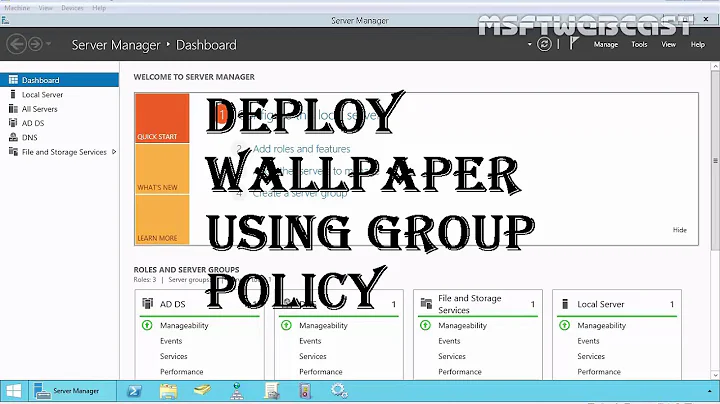
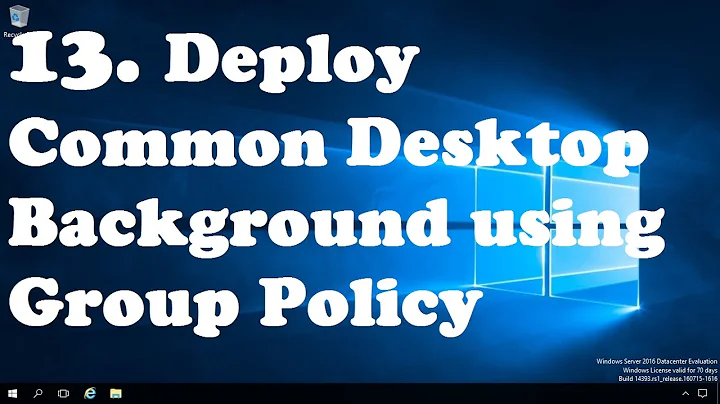


![Restrict Users From Changing Desktop Wallpaper in Windows 10 [Tutorial]](https://i.ytimg.com/vi/TNX8cmLiG84/hq720.jpg?sqp=-oaymwEcCNAFEJQDSFXyq4qpAw4IARUAAIhCGAFwAcABBg==&rs=AOn4CLDU3W5Dl4cFpUmMp5QWjaucKqpElg)