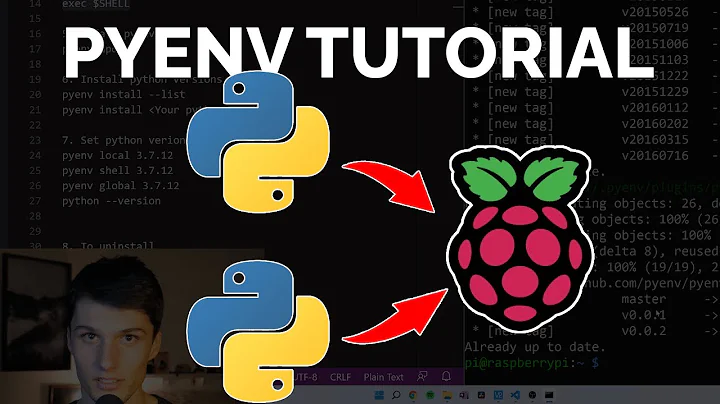How can I change the language preference in .bashrc file
8,167
gedit .bashrc
then put these lines in your ~/.bashrc
export LC_ALL=en_US.UTF-8
export LANG=en_US.UTF-8
export LANGUAGE=en_US.UTF-8
To make these changes active in the current shell, source the .bashrc:
source ~/.bashrc
Related videos on Youtube
Author by
deepblue_86
Updated on September 18, 2022Comments
-
deepblue_86 almost 2 years
How can I set
LANG=en_US.UTF-8in .bashrc? When I looked into .bashrc, I can't find any LANG settings.-
 Gunnar Hjalmarsson about 9 yearsDo you have a desktop or a server?
Gunnar Hjalmarsson about 9 yearsDo you have a desktop or a server? -
Maythux about 9 yearsDoes the answer solve you problem?!
-
-
 Gunnar Hjalmarsson about 9 yearsThe value you assign to LANGUAGE is plain wrong. LANGUAGE expects a list of colon separated language codes without the '.UTF-8' part. Also, why do you suggest that both LC_ALL and LANG are set?
Gunnar Hjalmarsson about 9 yearsThe value you assign to LANGUAGE is plain wrong. LANGUAGE expects a list of colon separated language codes without the '.UTF-8' part. Also, why do you suggest that both LC_ALL and LANG are set? -
Maythux about 9 yearsIn case of LANGUAGE i believe it works as though also. linuxquestions.org/questions/red-hat-31/… wangpidong.blogspot.com/2010/01/…
-
Maythux about 9 yearsLC_ALL used to override any LC_* such as LC_MESSAGES, LC_PAPER, LC_NAME, LC_ADDRESS, LC_TELEPHONE....
-
 Gunnar Hjalmarsson about 9 yearsHmm.. I stand corrected as regards LANGUAGE values. When testing I found that it seems to recognize "language codes" which consist of locale names including '.UTF-8'. That's indeed useful to know. Thanks! LC_ALL overrides LANG as well. Typically it's used within programs rather than in the session environment. On a desktop, setting these variables in .bashrc screws up the GUIs for handling languages and locales. That's why I asked the OP if he has a desktop or a server.
Gunnar Hjalmarsson about 9 yearsHmm.. I stand corrected as regards LANGUAGE values. When testing I found that it seems to recognize "language codes" which consist of locale names including '.UTF-8'. That's indeed useful to know. Thanks! LC_ALL overrides LANG as well. Typically it's used within programs rather than in the session environment. On a desktop, setting these variables in .bashrc screws up the GUIs for handling languages and locales. That's why I asked the OP if he has a desktop or a server.