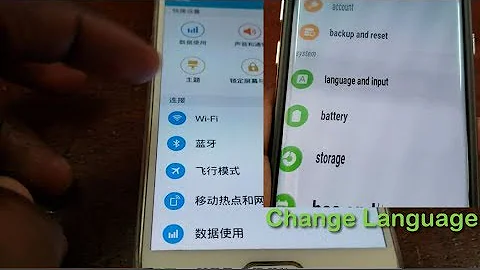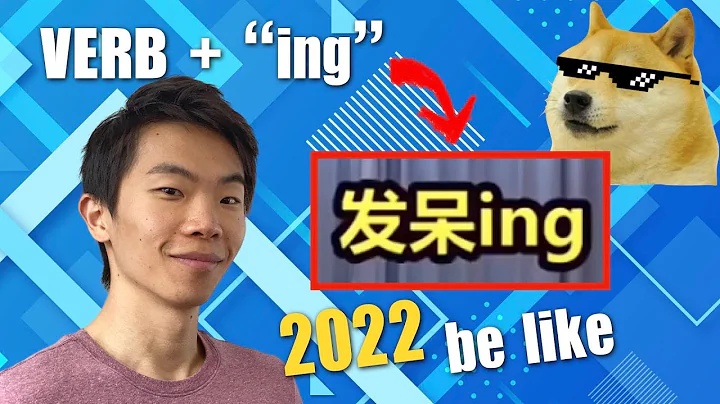Language changed to Chinese, how do I change it back?
Solution 1
The ~/.pam_environment file was the source of my problem. In /etc/default/locale and ~/.pam_environment
I edited the second file here to have:
LANGUAGE=en_US.UTF-8:en
LANG=en_US.UTF-8
(for US users). You will probably see other entries in .pam_environment that are correct, so you can cut and paste these into the above two variables. Note the ending ":en" for the LANGUAGE variable which appears to be unique for that variable.
From sacadough on the thread:
Solution 2
Exactly the same thing happened to me just now.
English in Chinese is 英語 (Traditional) and 英语 (Simplefied) (thanks - and copied from comment from @titaniumtux)
I was able to change it back using the keyboard layout options in Settings.
Related videos on Youtube
nizam.sp
Updated on September 18, 2022Comments
-
nizam.sp almost 2 years
I am using latest ubuntu. My language changed to chinese somehow. Everything comes in chinese and I couldn't get it back to english. Tried changing in language support, but english is written in chinese which I don't understand :(
Is there a way to change back to english using terminal and not gui way?
-
titaniumtux over 12 yearsEnglish in Chinese is 英語 (Traditional) and 英语 (Simplefied), hopefully that way you can recognize it in the GUI.
-
user663106 over 7 yearsOddly, for me it seems to be a low battery issue. When my battery gets dangerously low my phone language switches to chinese. What a hoot: go to settings, language and input, samsung keyboard and select english and de-select everything else. Problem solved... at least on the note 3.
-