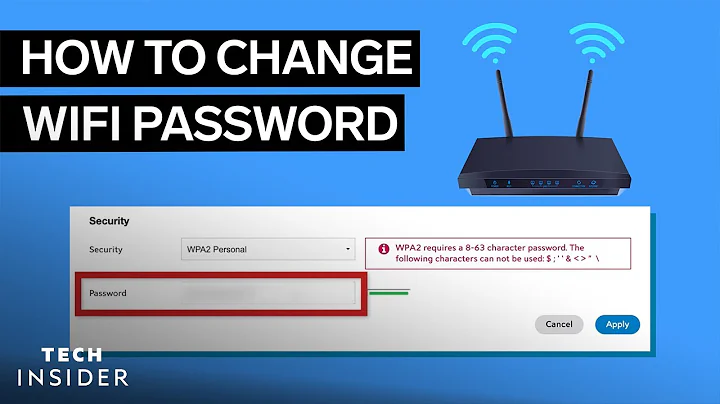How can I change the wireless pasword from the terminal?
Press Alt+F2, try running gksudo nm-connection-editor. That should allow you to edit and save everything.
Related videos on Youtube
user3144605
My interests are: Artificial Intelligence Design Patterns OOP Web Programming Java C# JavaScript XML My personal interests are: Tai Chi History Geology
Updated on September 18, 2022Comments
-
user3144605 over 1 year
Hello I've recently installed Ubuntu 10.04 and entered a wrong password for my apartment's wireless network.
Upon entering the network options to edit the password it will allow me to delete it and rewrite but not to save,the save edit button disappears.
I have already tried deleting and recreating the connection but it starts up with the incorrect password already in,also restarting both my wirelesses and laptop have failed.
I feel I'm forgetting some permissions or something and that I should be able to change it from the terminal.
I will accept any solutions but please don't suggest upgrade to the newest edition there's a reason I'm running the old one.
-
Bruno Pereira over 12 yearsIf
nm-connection-editordoes not exist try justnm-editor, I know the command exist just don't know if they changed the name of it on further releases. gl and drop a comment if both do not exist :S -
 Scott Stensland over 2 years
Scott Stensland over 2 yearssudo nm-connection-editorstill works as of Ubuntu 21.04 ... another way is tocd /etc/NetworkManager/system-connectionsand then find file matching your wifi network then edit that file for examplesudo vi myNetworkNamethen edit value for keypskunder tag[wifi-security]